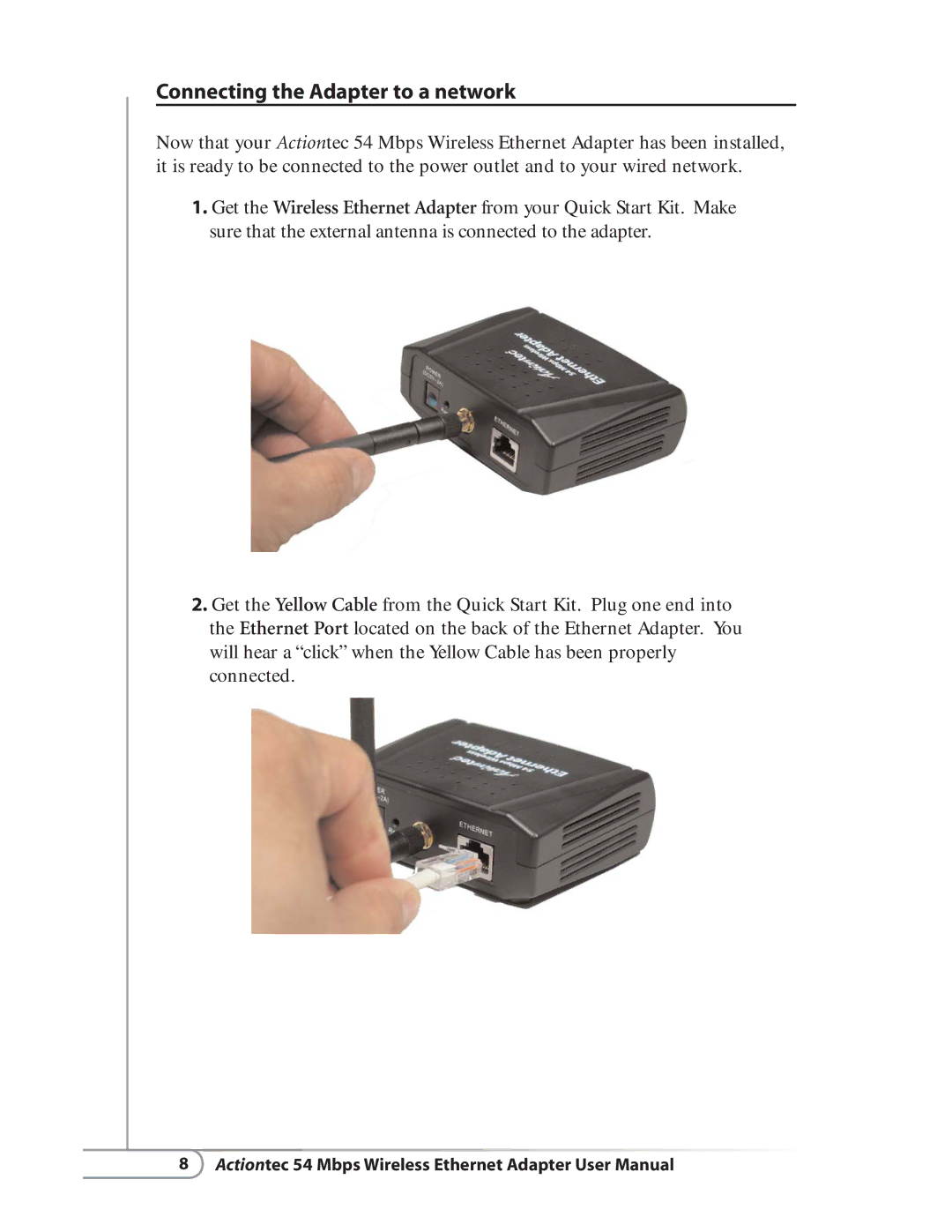Connecting the Adapter to a network
Now that your Actiontec 54 Mbps Wireless Ethernet Adapter has been installed, it is ready to be connected to the power outlet and to your wired network.
1.Get the Wireless Ethernet Adapter from your Quick Start Kit. Make sure that the external antenna is connected to the adapter.
2.Get the Yellow Cable from the Quick Start Kit. Plug one end into the Ethernet Port located on the back of the Ethernet Adapter. You will hear a “click” when the Yellow Cable has been properly connected.
8 Actiontec 54 Mbps Wireless Ethernet Adapter User Manual