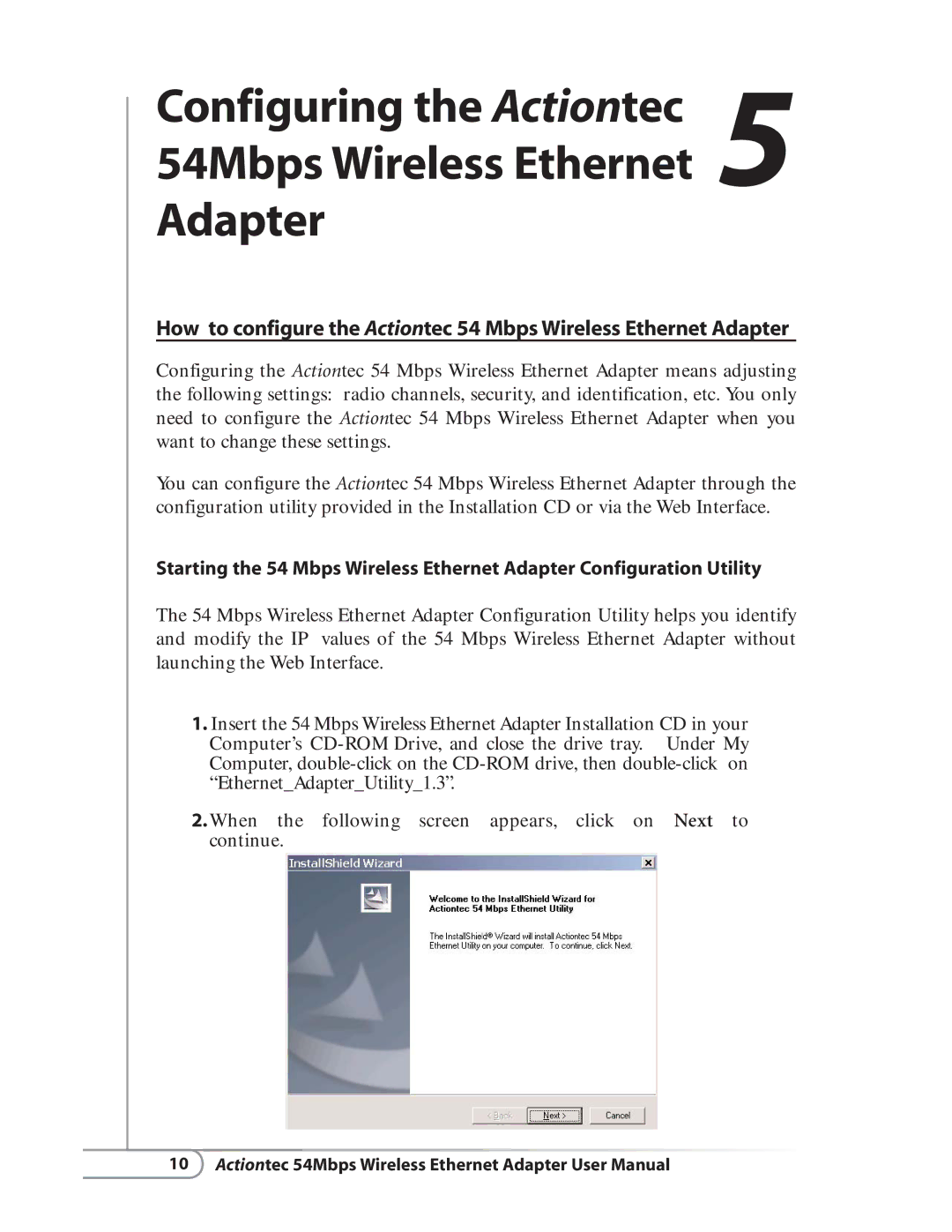Configuring the Actiontec 5 54Mbps Wireless Ethernet Adapter
How to configure the Actiontec 54 Mbps Wireless Ethernet Adapter
Configuring the Actiontec 54 Mbps Wireless Ethernet Adapter means adjusting the following settings: radio channels, security, and identification, etc. You only need to configure the Actiontec 54 Mbps Wireless Ethernet Adapter when you want to change these settings.
You can configure the Actiontec 54 Mbps Wireless Ethernet Adapter through the configuration utility provided in the Installation CD or via the Web Interface.
Starting the 54 Mbps Wireless Ethernet Adapter Configuration Utility
The 54 Mbps Wireless Ethernet Adapter Configuration Utility helps you identify and modify the IP values of the 54 Mbps Wireless Ethernet Adapter without launching the Web Interface.
1.Insert the 54 Mbps Wireless Ethernet Adapter Installation CD in your Computer’s
2.When the following screen appears, click on Next to continue.
10 Actiontec 54Mbps Wireless Ethernet Adapter User Manual