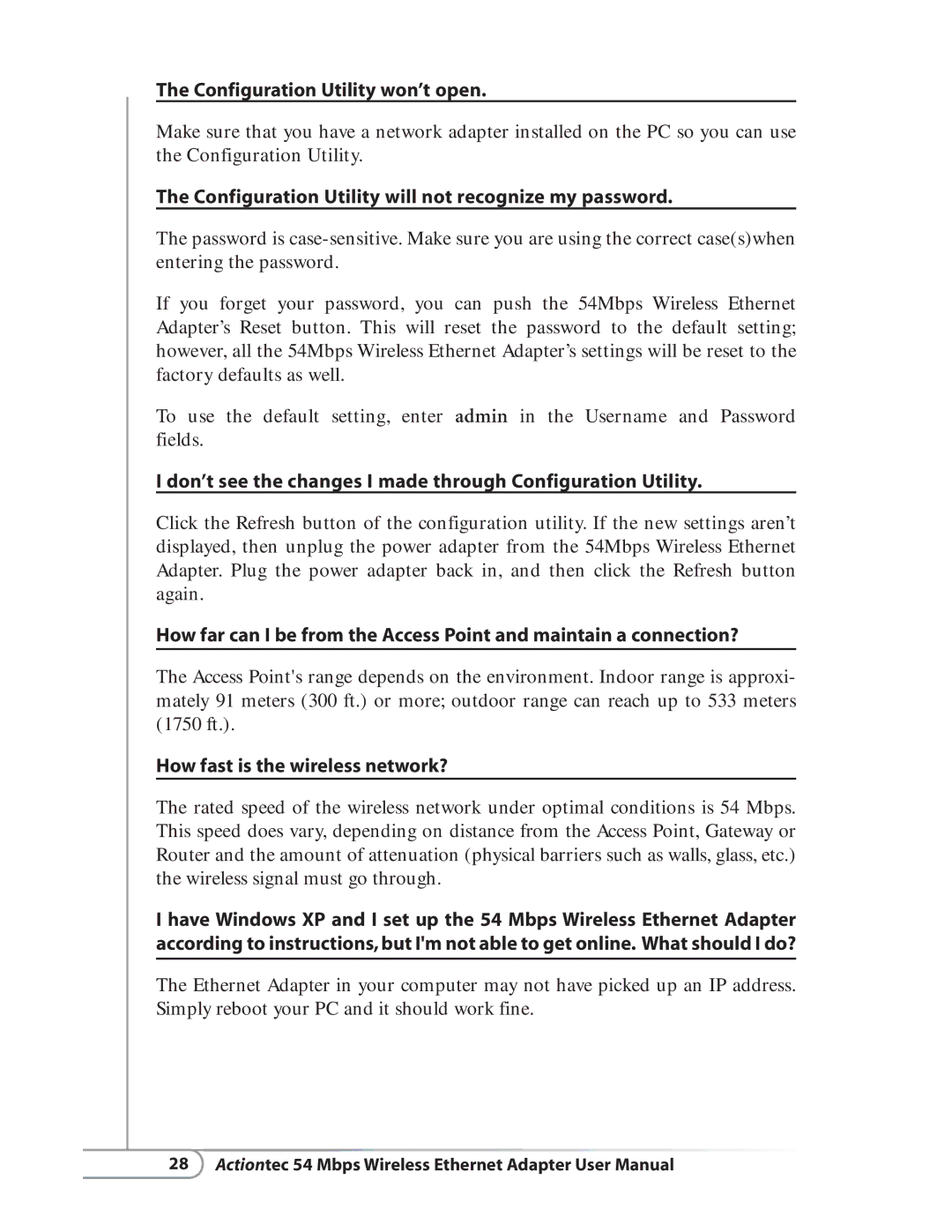The Configuration Utility won’t open.
Make sure that you have a network adapter installed on the PC so you can use the Configuration Utility.
The Configuration Utility will not recognize my password.
The password is
If you forget your password, you can push the 54Mbps Wireless Ethernet Adapter’s Reset button. This will reset the password to the default setting; however, all the 54Mbps Wireless Ethernet Adapter’s settings will be reset to the factory defaults as well.
To use the default setting, enter admin in the Username and Password fields.
I don’t see the changes I made through Configuration Utility.
Click the Refresh button of the configuration utility. If the new settings aren’t displayed, then unplug the power adapter from the 54Mbps Wireless Ethernet Adapter. Plug the power adapter back in, and then click the Refresh button again.
How far can I be from the Access Point and maintain a connection?
The Access Point's range depends on the environment. Indoor range is approxi- mately 91 meters (300 ft.) or more; outdoor range can reach up to 533 meters (1750 ft.).
How fast is the wireless network?
The rated speed of the wireless network under optimal conditions is 54 Mbps. This speed does vary, depending on distance from the Access Point, Gateway or Router and the amount of attenuation (physical barriers such as walls, glass, etc.) the wireless signal must go through.
I have Windows XP and I set up the 54 Mbps Wireless Ethernet Adapter according to instructions,but I'm not able to get online. What should I do?
The Ethernet Adapter in your computer may not have picked up an IP address. Simply reboot your PC and it should work fine.
28 Actiontec 54 Mbps Wireless Ethernet Adapter User Manual