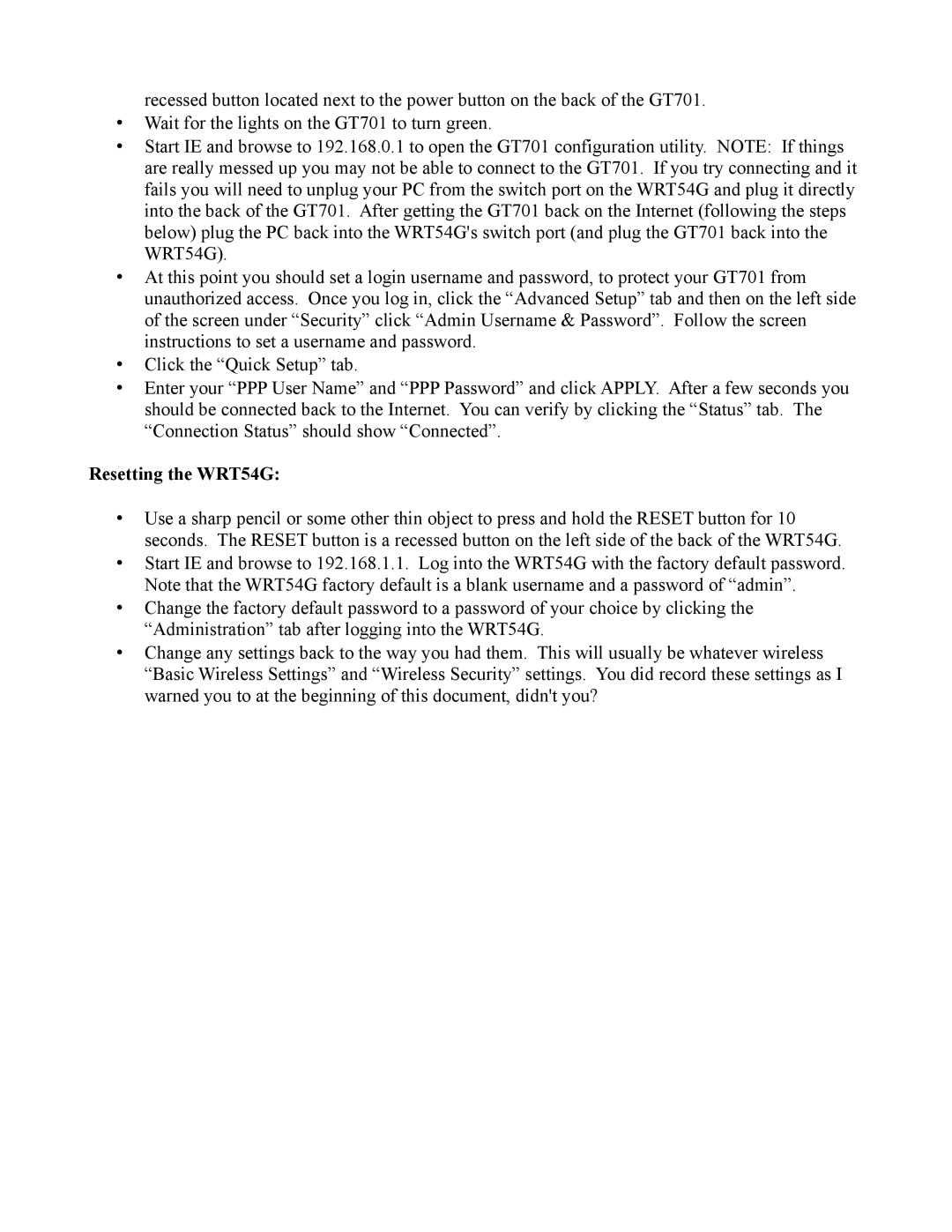recessed button located next to the power button on the back of the GT701.
•Wait for the lights on the GT701 to turn green.
•Start IE and browse to 192.168.0.1 to open the GT701 configuration utility. NOTE: If things are really messed up you may not be able to connect to the GT701. If you try connecting and it fails you will need to unplug your PC from the switch port on the WRT54G and plug it directly into the back of the GT701. After getting the GT701 back on the Internet (following the steps below) plug the PC back into the WRT54G's switch port (and plug the GT701 back into the WRT54G).
•At this point you should set a login username and password, to protect your GT701 from unauthorized access. Once you log in, click the “Advanced Setup” tab and then on the left side of the screen under “Security” click “Admin Username & Password”. Follow the screen instructions to set a username and password.
•Click the “Quick Setup” tab.
•Enter your “PPP User Name” and “PPP Password” and click APPLY. After a few seconds you should be connected back to the Internet. You can verify by clicking the “Status” tab. The “Connection Status” should show “Connected”.
Resetting the WRT54G:
•Use a sharp pencil or some other thin object to press and hold the RESET button for 10 seconds. The RESET button is a recessed button on the left side of the back of the WRT54G.
•Start IE and browse to 192.168.1.1. Log into the WRT54G with the factory default password. Note that the WRT54G factory default is a blank username and a password of “admin”.
•Change the factory default password to a password of your choice by clicking the “Administration” tab after logging into the WRT54G.
•Change any settings back to the way you had them. This will usually be whatever wireless “Basic Wireless Settings” and “Wireless Security” settings. You did record these settings as I warned you to at the beginning of this document, didn't you?