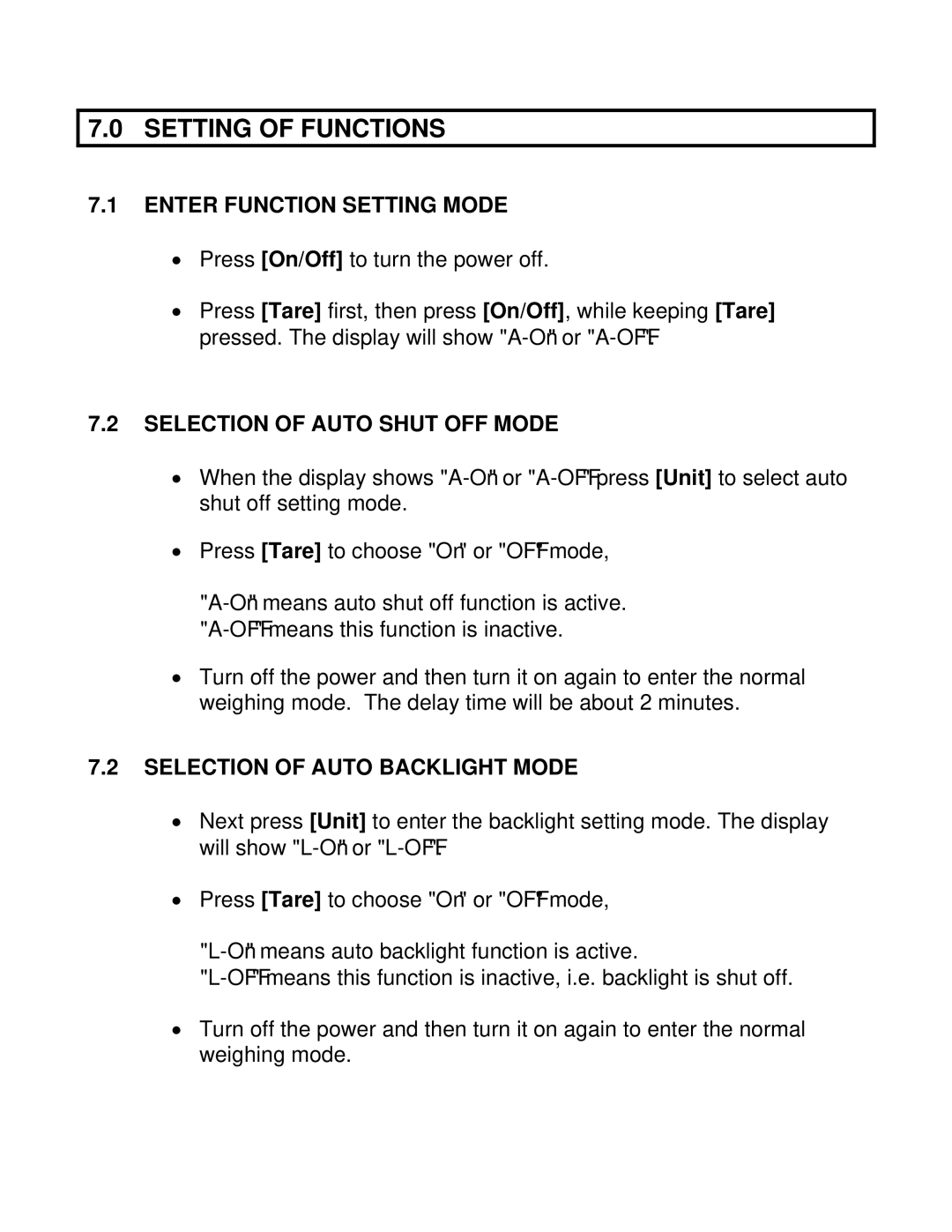7.0 SETTING OF FUNCTIONS
7.1ENTER FUNCTION SETTING MODE
•Press [On/Off] to turn the power off.
•Press [Tare] first, then press [On/Off], while keeping [Tare] pressed. The display will show
7.2SELECTION OF AUTO SHUT OFF MODE
•When the display shows
•Press [Tare] to choose "On" or "OFF" mode,
•Turn off the power and then turn it on again to enter the normal weighing mode. The delay time will be about 2 minutes.
7.2SELECTION OF AUTO BACKLIGHT MODE
•Next press [Unit] to enter the backlight setting mode. The display will show
•Press [Tare] to choose "On" or "OFF" mode,
•Turn off the power and then turn it on again to enter the normal weighing mode.