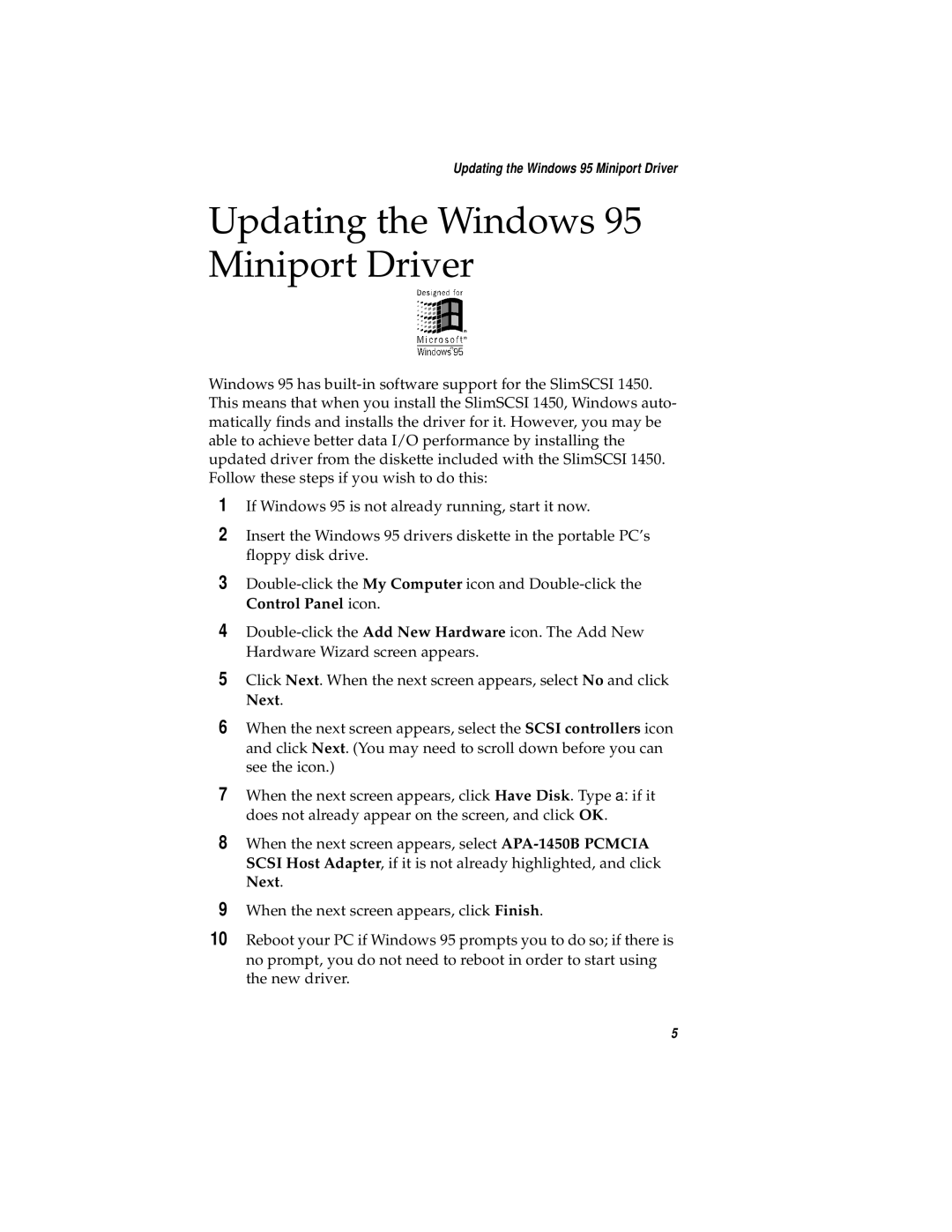Updating the Windows 95 Miniport Driver
Updating the Windows 95 Miniport Driver
Windows 95 has
1If Windows 95 is not already running, start it now.
2Insert the Windows 95 drivers diskette in the portable PC’s floppy disk drive.
3
4
5Click Next. When the next screen appears, select No and click Next.
6When the next screen appears, select the SCSI controllers icon and click Next. (You may need to scroll down before you can see the icon.)
7When the next screen appears, click Have Disk. Type a: if it does not already appear on the screen, and click OK.
8When the next screen appears, select
9When the next screen appears, click Finish.
10Reboot your PC if Windows 95 prompts you to do so; if there is no prompt, you do not need to reboot in order to start using the new driver.
5