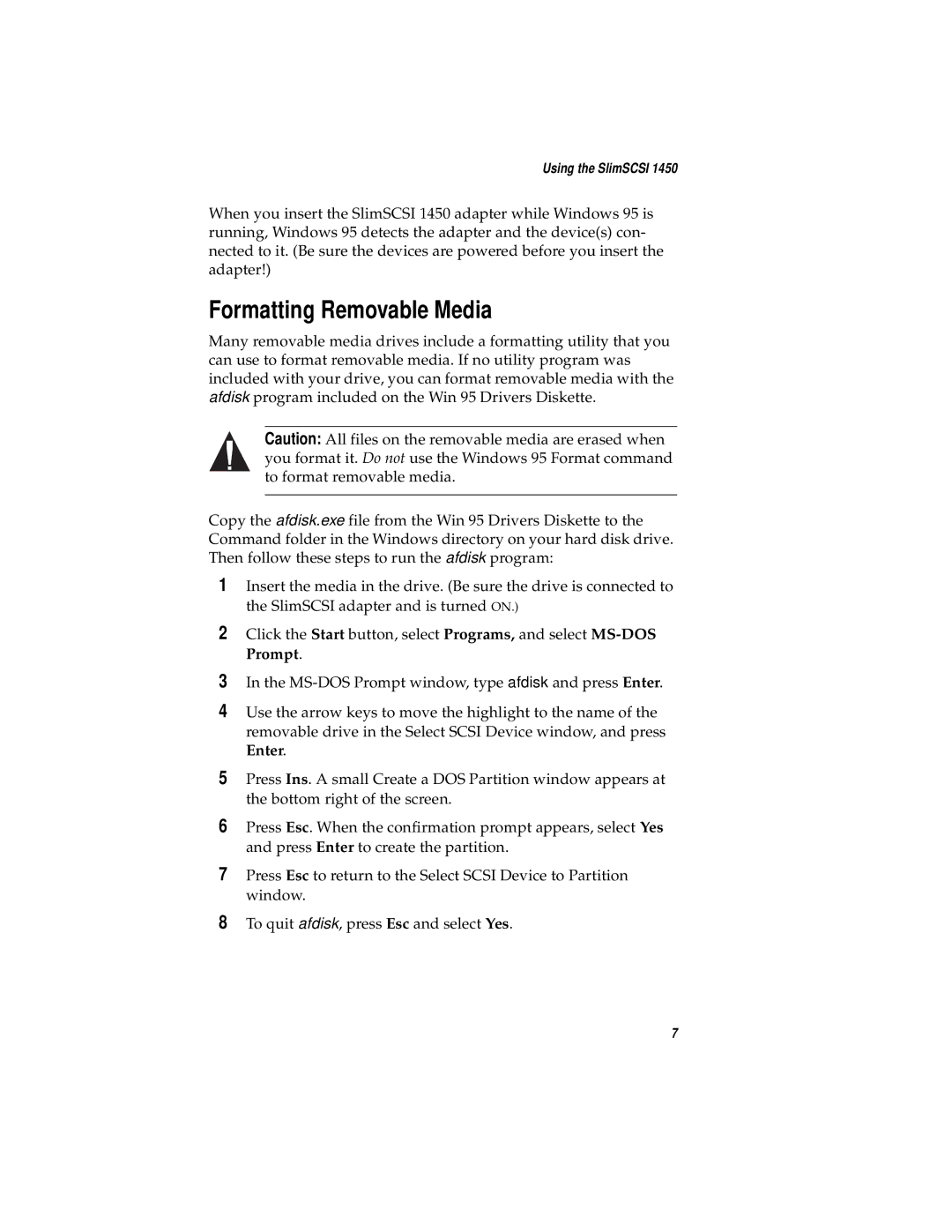Using the SlimSCSI 1450
When you insert the SlimSCSI 1450 adapter while Windows 95 is running, Windows 95 detects the adapter and the device(s) con- nected to it. (Be sure the devices are powered before you insert the adapter!)
Formatting Removable Media
Many removable media drives include a formatting utility that you can use to format removable media. If no utility program was included with your drive, you can format removable media with the afdisk program included on the Win 95 Drivers Diskette.
Caution: All files on the removable media are erased when you format it. Do not use the Windows 95 Format command to format removable media.
Copy the afdisk.exe file from the Win 95 Drivers Diskette to the Command folder in the Windows directory on your hard disk drive. Then follow these steps to run the afdisk program:
1Insert the media in the drive. (Be sure the drive is connected to the SlimSCSI adapter and is turned ON.)
2Click the Start button, select Programs, and select
3In the
4Use the arrow keys to move the highlight to the name of the removable drive in the Select SCSI Device window, and press Enter.
5Press Ins. A small Create a DOS Partition window appears at the bottom right of the screen.
6Press Esc. When the confirmation prompt appears, select Yes and press Enter to create the partition.
7Press Esc to return to the Select SCSI Device to Partition window.
8To quit afdisk, press Esc and select Yes.
7