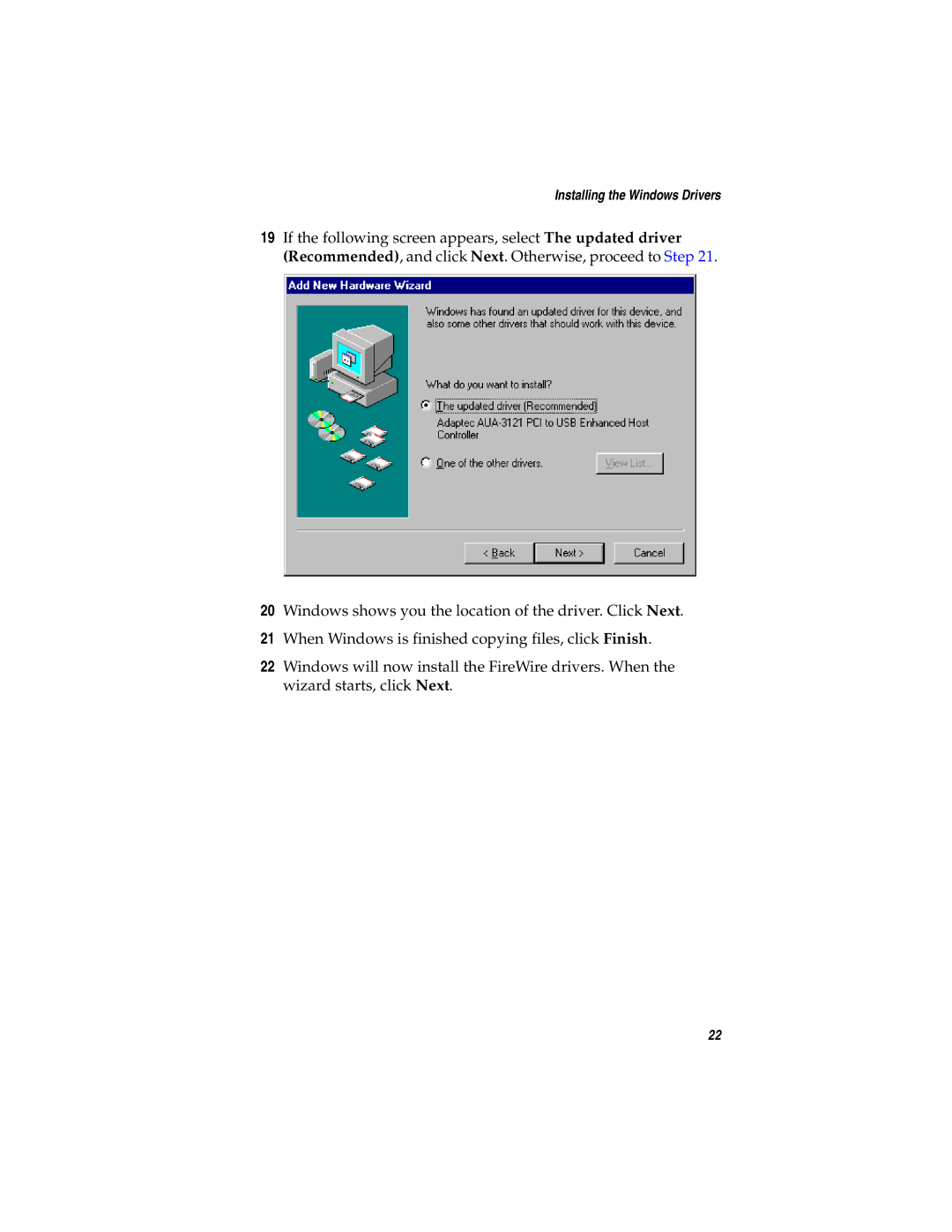Installing the Windows Drivers
19If the following screen appears, select The updated driver (Recommended), and click Next. Otherwise, proceed to Step 21.
20Windows shows you the location of the driver. Click Next.
21When Windows is finished copying files, click Finish.
22Windows will now install the FireWire drivers. When the wizard starts, click Next.
22