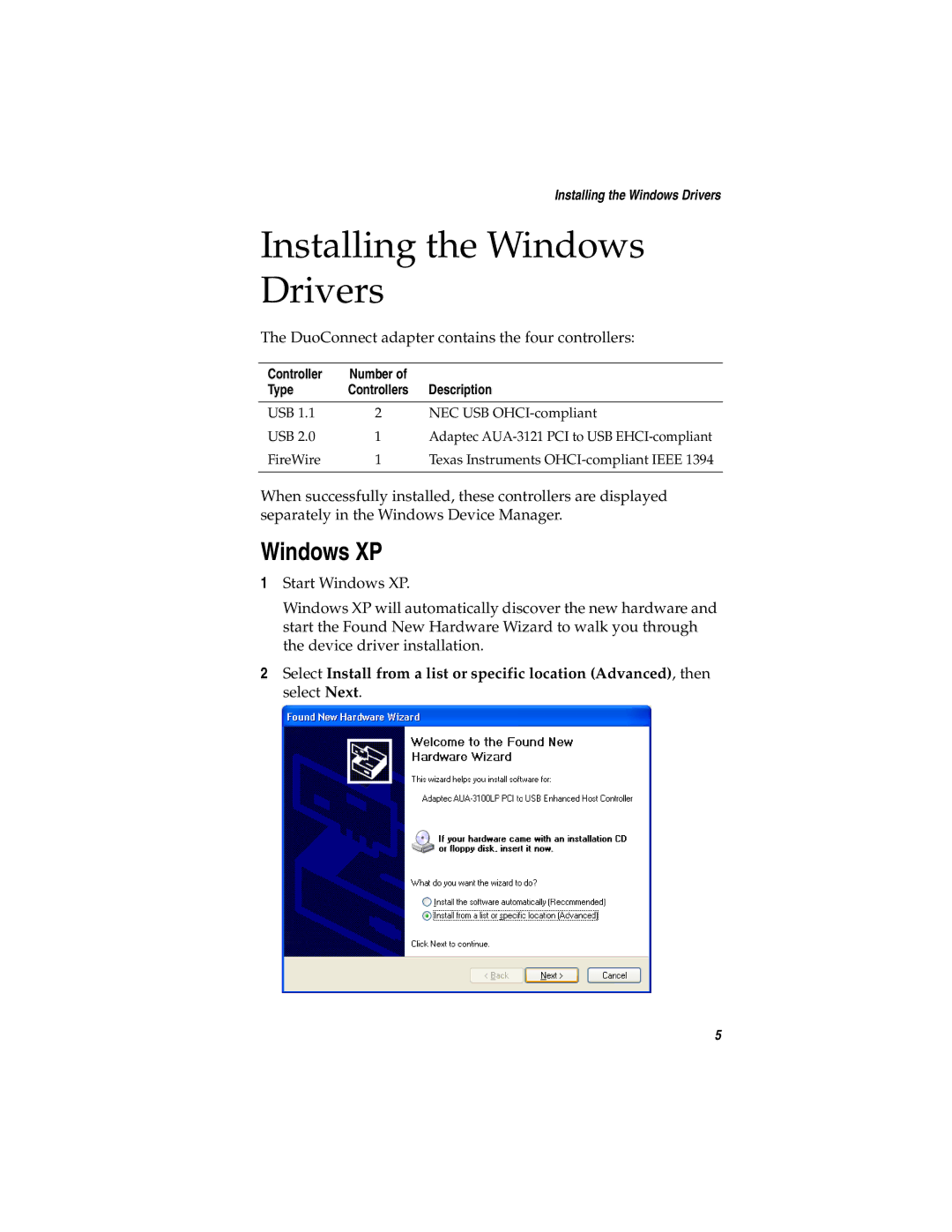Installing the Windows Drivers
Installing the Windows Drivers
The DuoConnect adapter contains the four controllers:
Controller | Number of |
|
Type | Controllers | Description |
|
|
|
USB 1.1 | 2 | NEC USB |
USB 2.0 | 1 | Adaptec |
FireWire | 1 | Texas Instruments |
|
|
|
When successfully installed, these controllers are displayed separately in the Windows Device Manager.
Windows XP
1Start Windows XP.
Windows XP will automatically discover the new hardware and start the Found New Hardware Wizard to walk you through the device driver installation.
2Select Install from a list or specific location (Advanced), then select Next.
5