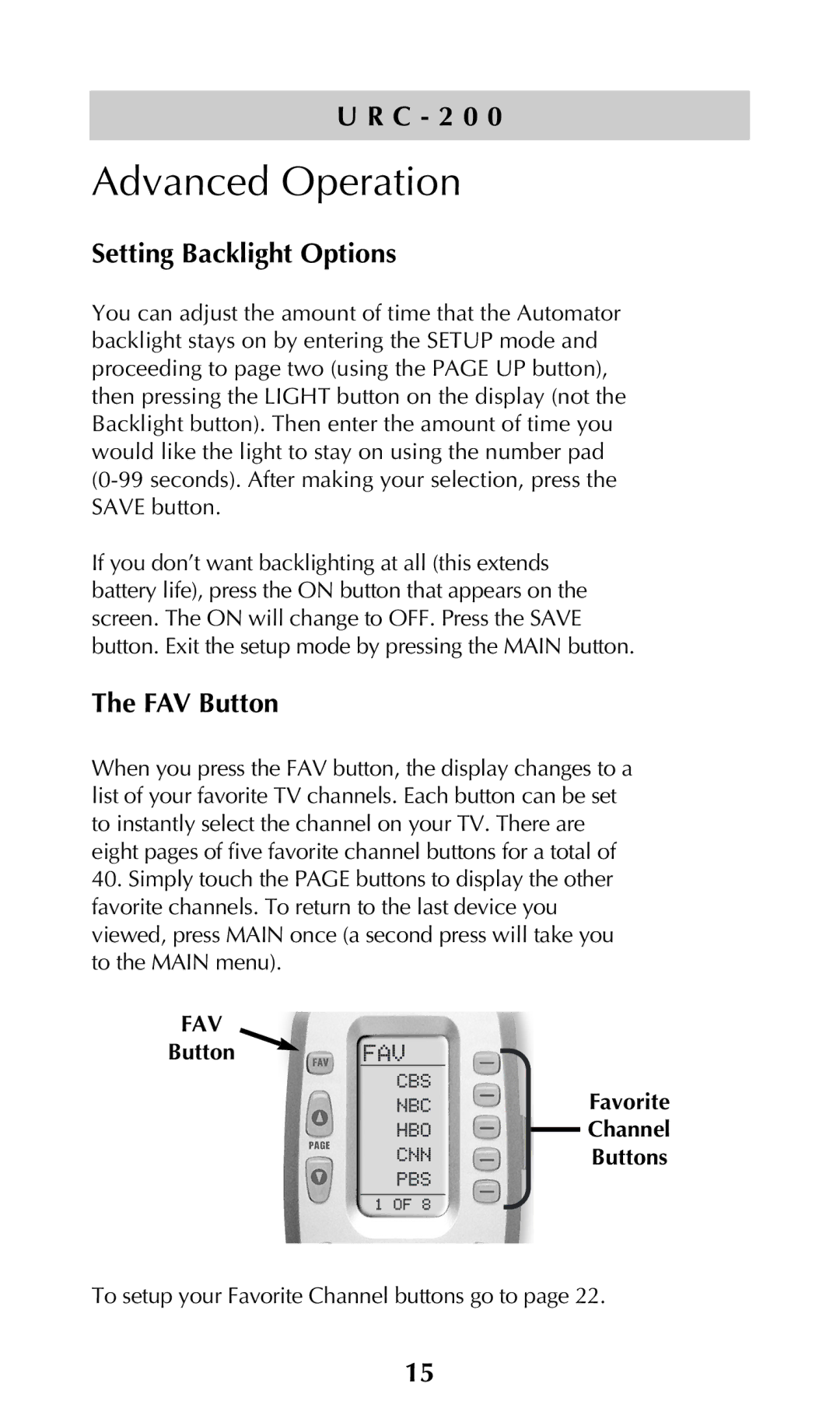URC-200 specifications
The Adcom URC-200 is a sophisticated universal remote control designed to enhance home entertainment systems. Employed widely by audiophiles and home theater enthusiasts, the URC-200 stands out due to its compelling combination of features, ergonomics, and advanced technologies.One of the main features of the Adcom URC-200 is its ability to control multiple devices, seamlessly integrating television, DVD players, Blu-ray players, cable boxes, and audio components into a single interface. This level of control is made possible through its comprehensive database, which supports a wide variety of popular brands and devices. The convenience of having a single remote diminishes the clutter of multiple remotes and simplifies the overall user experience.
The URC-200 employs infrared (IR) technology, which is standard in remote controls. However, it also incorporates powerful learning capabilities. This means that if a device is not in its database, users can manually program the URC-200 to learn commands from other remotes. This adaptability allows for maximum flexibility in usage and ensures compatibility with a wide array of devices.
A notable characteristic of the Adcom URC-200 is its ergonomic design. The layout is intuitive, with clearly labeled buttons to facilitate easy navigation. The button configuration is designed for comfort and convenience, ensuring that users can operate their home entertainment systems without hassle, even in low-light situations.
Moreover, the URC-200 features customizable macros. This capability allows users to program a sequence of commands into a single button press. For example, pressing "Watch Movie" could power on the TV, switch to the correct input, and start the DVD player, all with one action. This innovative feature is particularly beneficial for creating a streamlined viewing experience.
Another defining technology in the URC-200 is its backlighting system. This feature ensures that users can easily access controls in dim environments, enhancing usability during late-night movie sessions or when entertaining guests.
In summary, the Adcom URC-200 is a highly capable universal remote control that combines ease of use with advanced features. Its support for multiple devices, learning capabilities, ergonomic design, customizable macros, and backlighting make it an excellent choice for anyone looking to consolidate their home entertainment remote controls into one efficient device. Whether for casual viewers or dedicated audiophiles, the URC-200 provides an elevated experience.