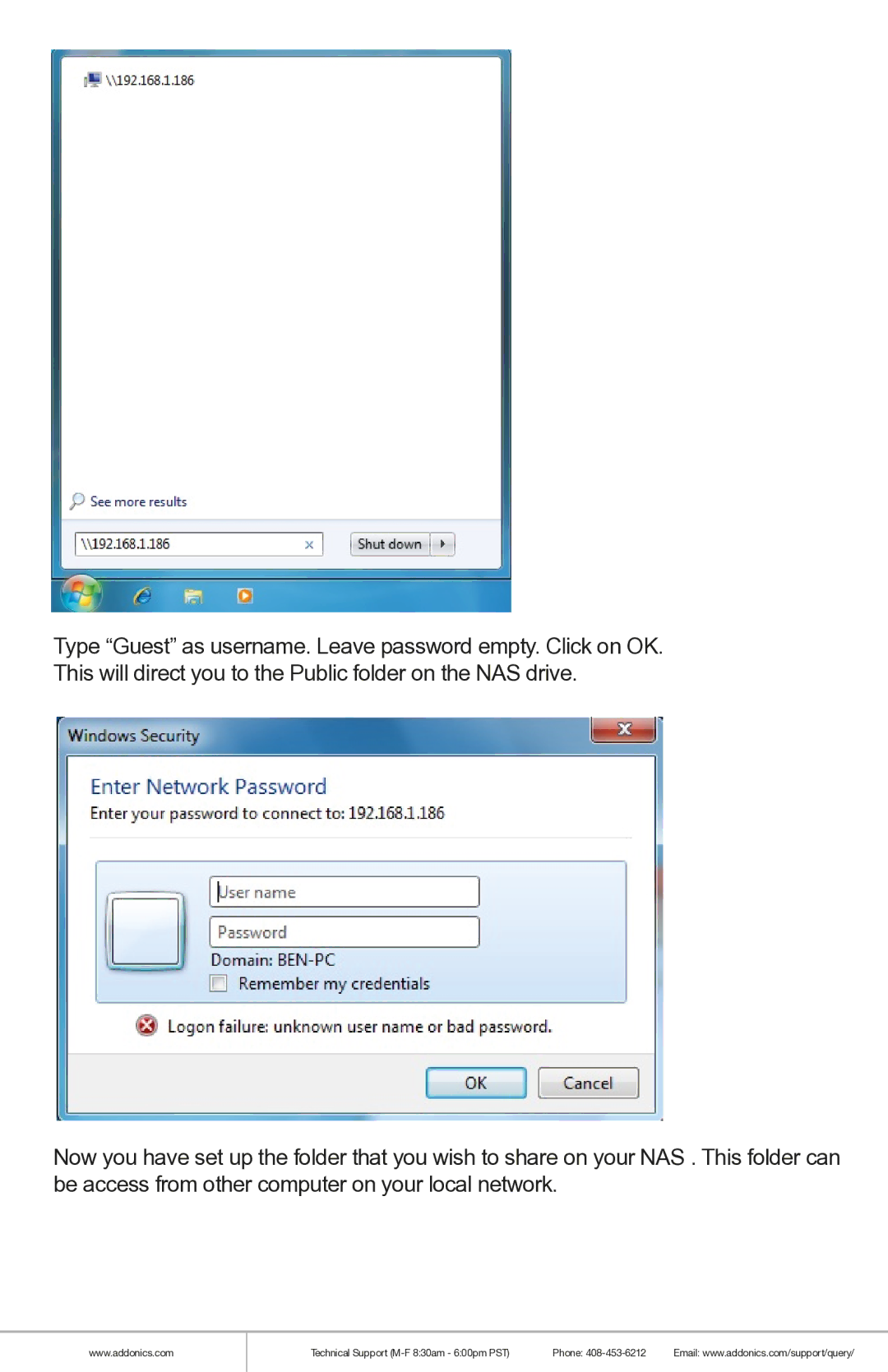Type “Guest” as username. Leave password empty. Click on OK. This will direct you to the Public folder on the NAS drive.
Now you have set up the folder that you wish to share on your NAS . This folder can be access from other computer on your local network.
www.addonics.com
Technical Support | Phone: | Email: www.addonics.com/support/query/ |