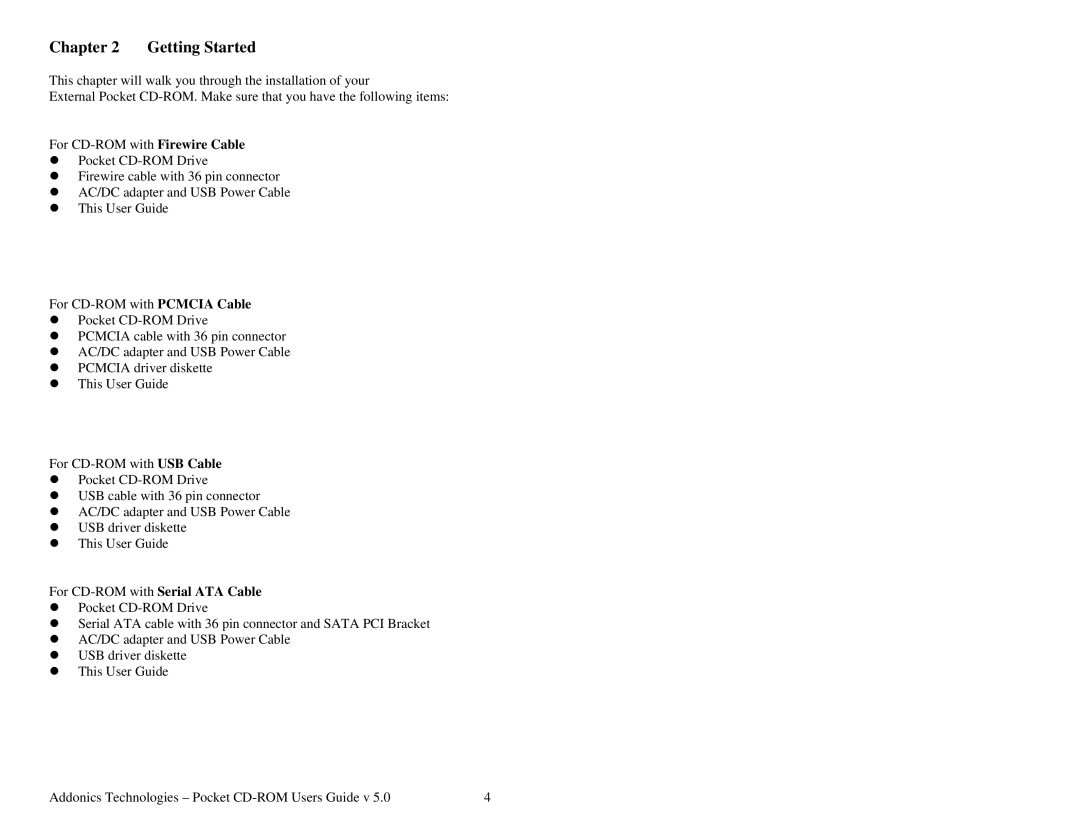Chapter 2 Getting Started
This chapter will walk you through the installation of your
External Pocket
For
!Pocket
!Firewire cable with 36 pin connector
!AC/DC adapter and USB Power Cable
!This User Guide
For
!Pocket
!PCMCIA cable with 36 pin connector
!AC/DC adapter and USB Power Cable
!PCMCIA driver diskette
!This User Guide
For
!Pocket
!USB cable with 36 pin connector
!AC/DC adapter and USB Power Cable
!USB driver diskette
!This User Guide
For
!Pocket
!Serial ATA cable with 36 pin connector and SATA PCI Bracket
!AC/DC adapter and USB Power Cable
!USB driver diskette
!This User Guide
Addonics Technologies – Pocket | 4 |