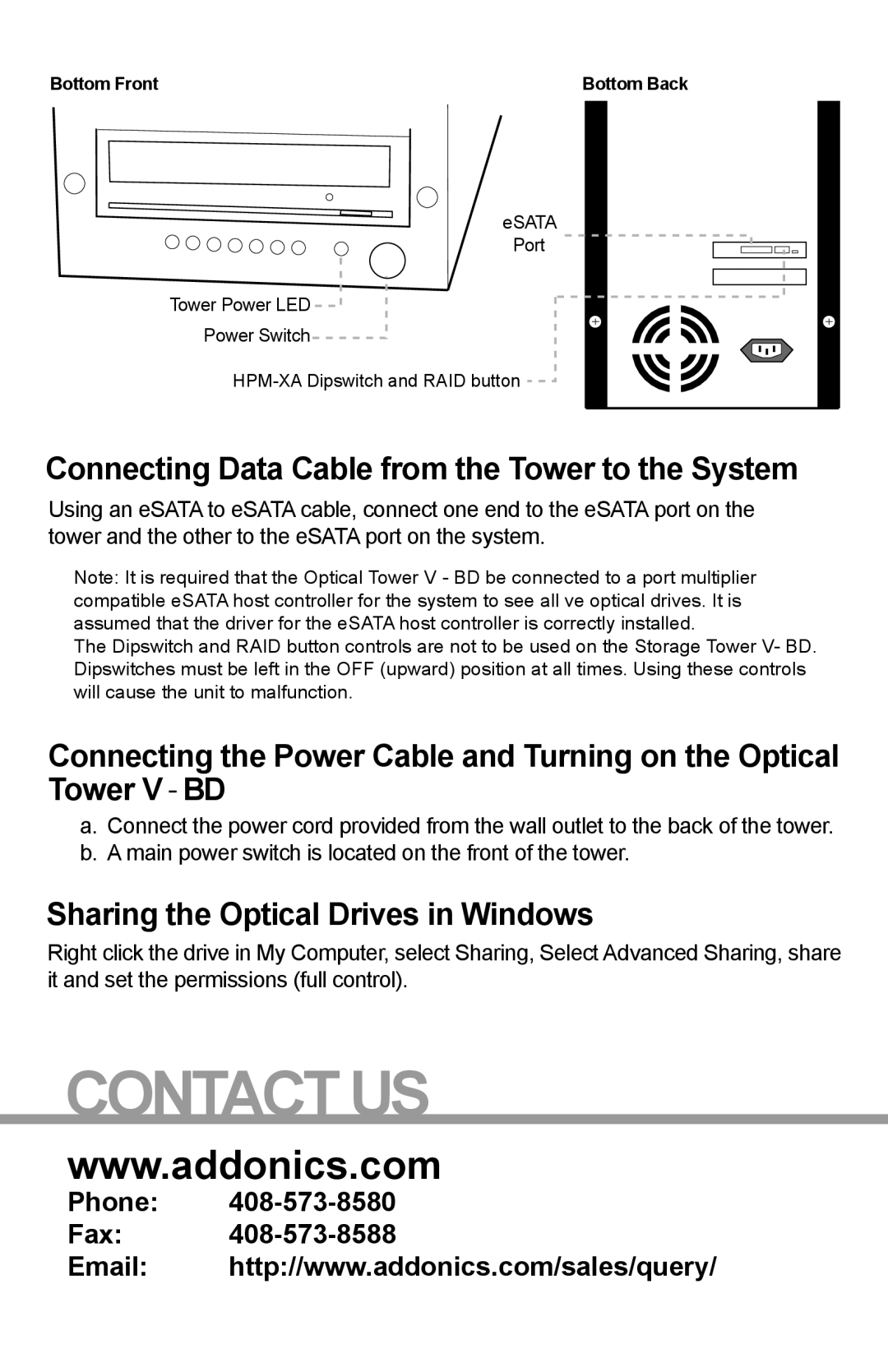ST5BDVES specifications
Addonics Technologies has established itself as a key player in the data storage solutions market, and one of its standout products is the ST5BDVES. This device offers a versatile and efficient method for data storage and management, making it ideal for both personal use and enterprise-level applications.The ST5BDVES is a five-bay SATA hard drive enclosure designed to provide reliable performance and excellent data protection. One of its main features is support for both RAID 0 and RAID 1 configurations, allowing users to choose between high performance and data redundancy. RAID 0 offers faster data access speeds by striping data across multiple drives, effectively maximizing storage performance. In contrast, RAID 1 mirrors the data, providing an additional layer of protection against data loss.
Additionally, the ST5BDVES incorporates advanced cooling technology, featuring built-in fans that ensure optimal airflow, thereby keeping the drives at a safe operating temperature. This is particularly important for organizations that rely heavily on data access and need to maintain system reliability.
The enclosure also supports hot-swapping, which enables users to replace or add drives without powering down the system. This is a critical capability for businesses that require maximum uptime and flexibility in their storage solutions. Furthermore, the tool-less design of the ST5BDVES means that installing and replacing drives can be accomplished quickly and without the need for specialized equipment.
Another notable characteristic of the ST5BDVES is its compatibility with various operating systems, including Windows, macOS, and Linux. This multi-platform support ensures that the device can be integrated seamlessly into diverse IT environments, catering to a broad range of users.
Security is also a priority for Addonics Technologies, which is reflected in the ST5BDVES's capability to support encrypted hard drives. This feature ensures that sensitive data is protected against unauthorized access, making it suitable for businesses handling confidential information.
In conclusion, the Addonics Technologies ST5BDVES is a robust and flexible solution for anyone in need of efficient data storage management. Its RAID capabilities, cooling systems, hot-swap functionality, multi-platform support, and security features position it as an ideal choice for both individuals and organizations looking to enhance their data storage solutions. Whether for backup purposes, media storage, or enterprise applications, the ST5BDVES stands out as a reliable and high-performance enclosure that meets the demands of today's data-driven world.