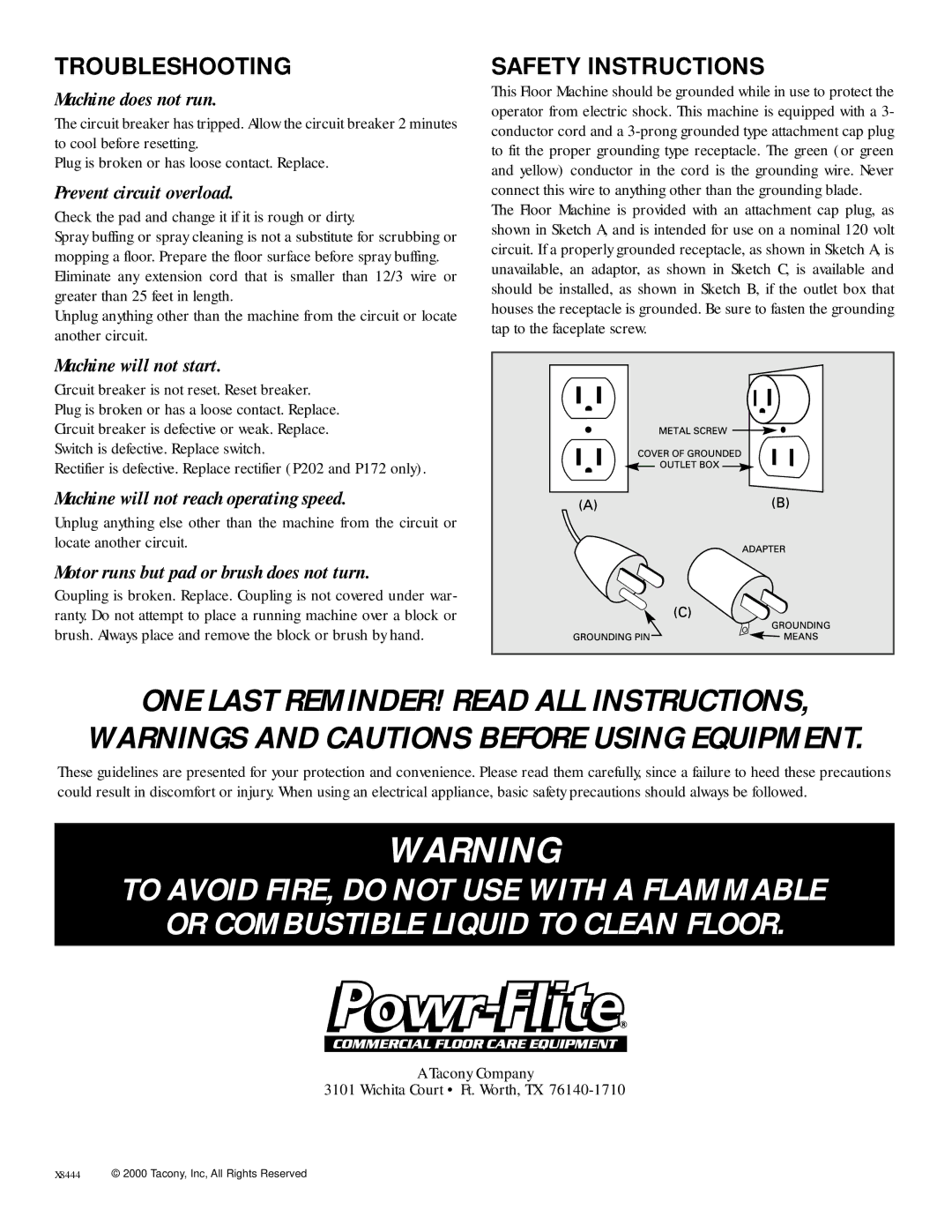P201 specifications
Addtron Technology has made significant strides in the realm of network communication solutions with its innovative P201 model. This device caters primarily to businesses seeking to enhance their networking capabilities through reliability and high performance. The P201 combines robust hardware features with advanced technologies, making it a standout choice for many organizations.One of the main features of the Addtron P201 is its dual-port design, which allows for dual Ethernet connectivity. This functionality not only enhances the device's ability to handle multiple connections simultaneously but also provides redundancy in network connections, ensuring uninterrupted service for critical applications. The P201 supports both standard wired and advanced wireless connections, making it versatile for different deployment scenarios.
The P201 is powered by an advanced ARM-based processor, providing exceptional processing power and efficiency. This processor enables the device to manage data traffic seamlessly, reducing latency and increasing overall network throughput. With support for various network protocols, including IPv4 and IPv6, the P201 is well-equipped to handle modern network demands.
One of the standout characteristics of the P201 is its comprehensive security features. It integrates robust firewall capabilities, ensuring that sensitive data remains protected from unauthorized access. Additionally, the P201 supports Virtual Private Network (VPN) functionalities, which allow remote users to safely access the corporate network. This is an essential feature for businesses that rely on remote work, as it provides secure communication channels.
The management of the P201 is tailored for ease of use. The device comes with a user-friendly web interface that simplifies configuration and monitoring. Moreover, it supports centralized management, allowing IT administrators to manage multiple devices from a single location, streamlining maintenance and updates.
In terms of connectivity, the P201 offers multiple options including USB ports for external storage or device connections, as well as integrated wireless capabilities for mobile device connectivity. This flexibility ensures that businesses can adapt the P201 to their specific networking needs without substantial investment.
In conclusion, the Addtron Technology P201 is a powerful network solution that combines advanced features, robust security, and user-friendly management, making it an ideal choice for modern businesses looking to enhance their networking infrastructure. With its reliable performance and versatility, the P201 stands out in the competitive landscape of networking devices.