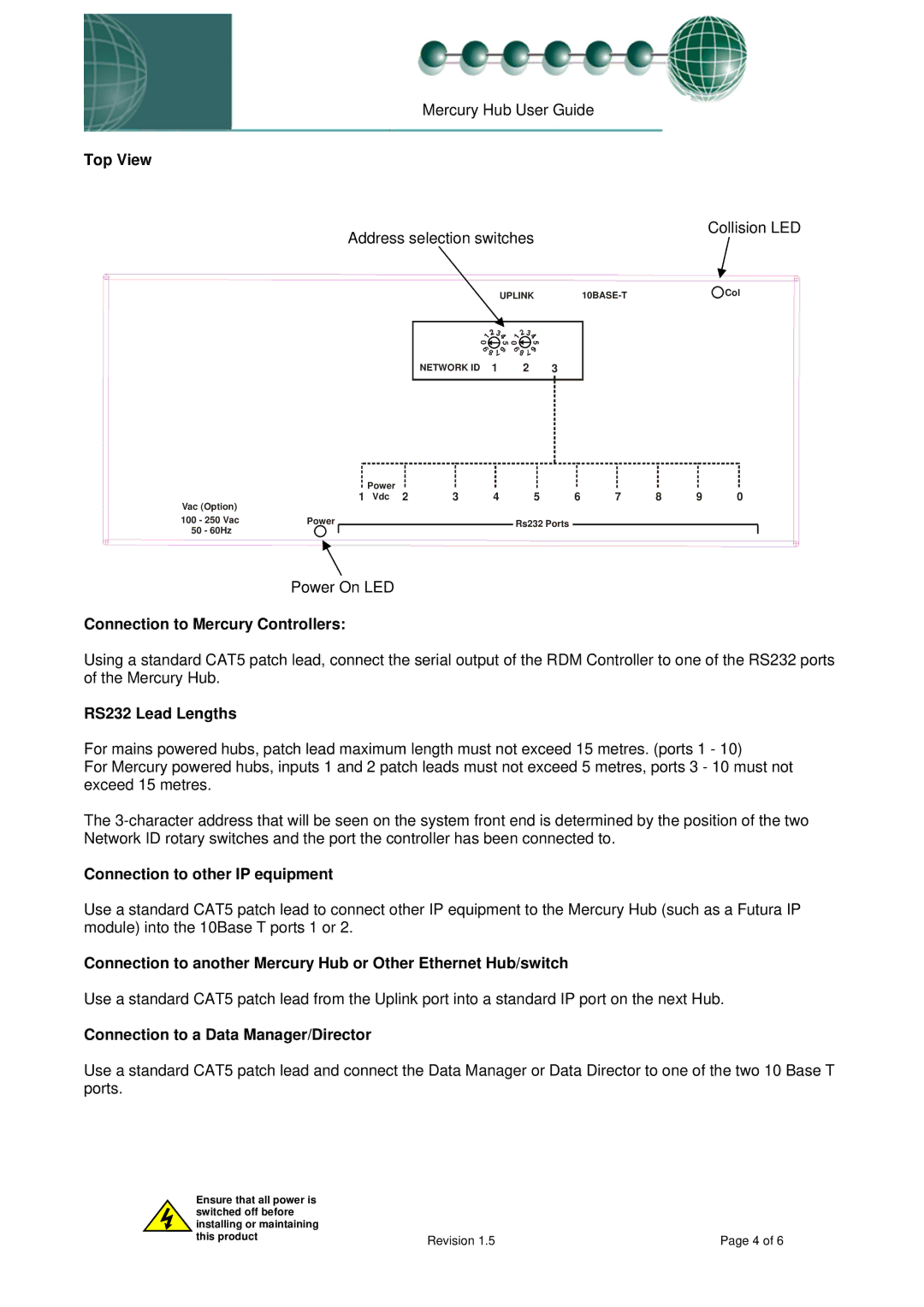Mercury Hub User Guide
Mercury
Top View
Address selection switches |
| Collision LED |
|
| |
UPLINK | Col |
01 ![]() 9
9
1
0
9 ![]()
![]()
NETWORK ID 1 | 2 | 3 |
Vac (Option) |
|
100 - 250 Vac | Power |
50 - 60Hz |
|
Power | 3 | 4 | 5 | 6 | 7 | 8 | 9 | 0 |
1 Vdc 2 |
Rs232 Ports
Power On LED
Connection to Mercury Controllers:
Using a standard CAT5 patch lead, connect the serial output of the RDM Controller to one of the RS232 ports of the Mercury Hub.
RS232 Lead Lengths
For mains powered hubs, patch lead maximum length must not exceed 15 metres. (ports 1 - 10)
For Mercury powered hubs, inputs 1 and 2 patch leads must not exceed 5 metres, ports 3 - 10 must not exceed 15 metres.
The
Connection to other IP equipment
Use a standard CAT5 patch lead to connect other IP equipment to the Mercury Hub (such as a Futura IP module) into the 10Base T ports 1 or 2.
Connection to another Mercury Hub or Other Ethernet Hub/switch
Use a standard CAT5 patch lead from the Uplink port into a standard IP port on the next Hub.
Connection to a Data Manager/Director
Use a standard CAT5 patch lead and connect the Data Manager or Data Director to one of the two 10 Base T ports.
Ensure that all power is |
|
|
switched off before |
|
|
installing or maintaining |
|
|
this product | Revision 1.5 | Page 4 of 6 |