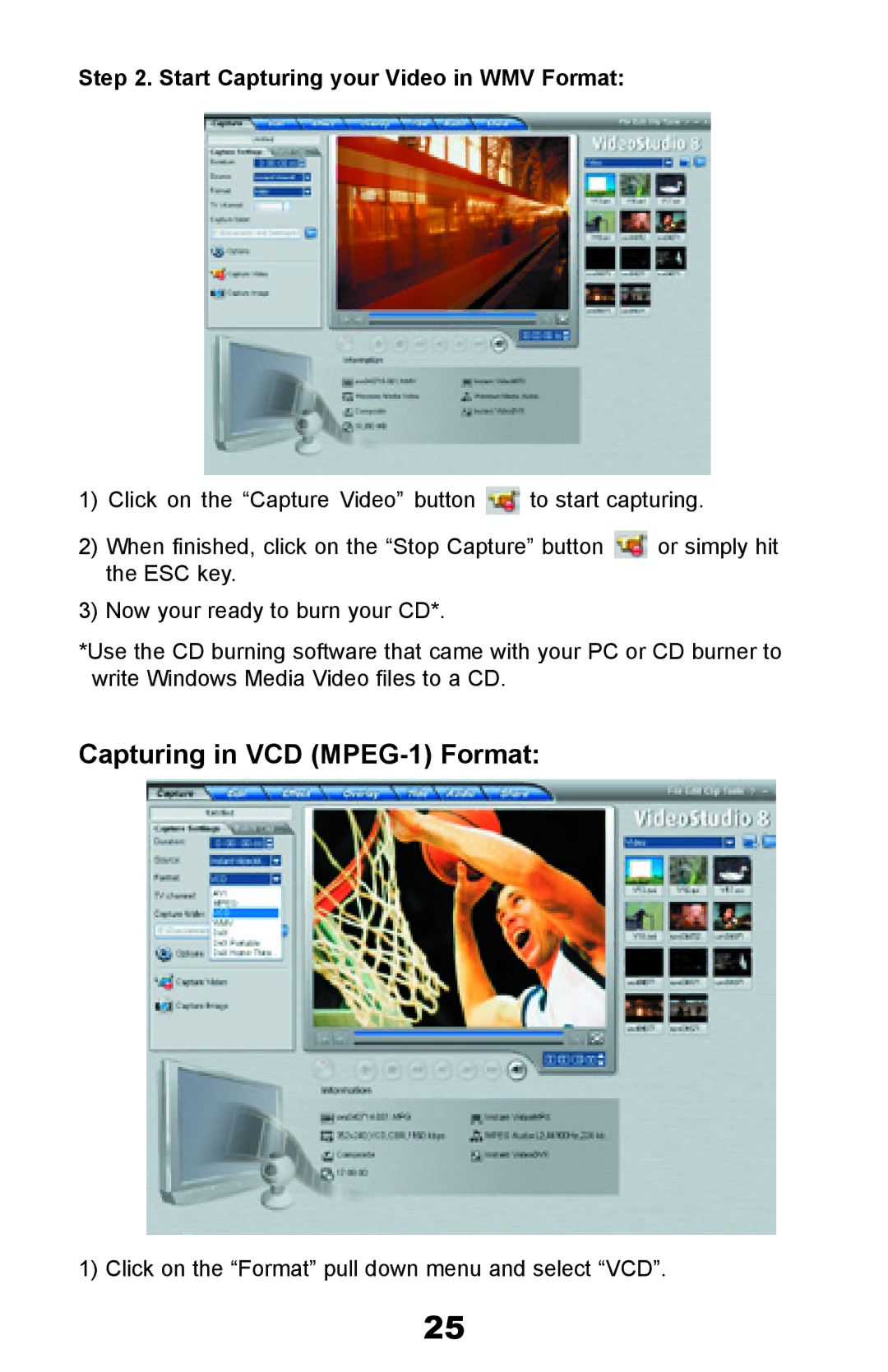Step 2. Start Capturing your Video in WMV Format:
1)Click on the “Capture Video” button ![]() to start capturing.
to start capturing.
2)When finished, click on the “Stop Capture” button ![]() or simply hit the ESC key.
or simply hit the ESC key.
3)Now your ready to burn your CD*.
*Use the CD burning software that came with your PC or CD burner to write Windows Media Video files to a CD.
Capturing in VCD (MPEG-1) Format:
1) Click on the “Format” pull down menu and select “VCD”.
25