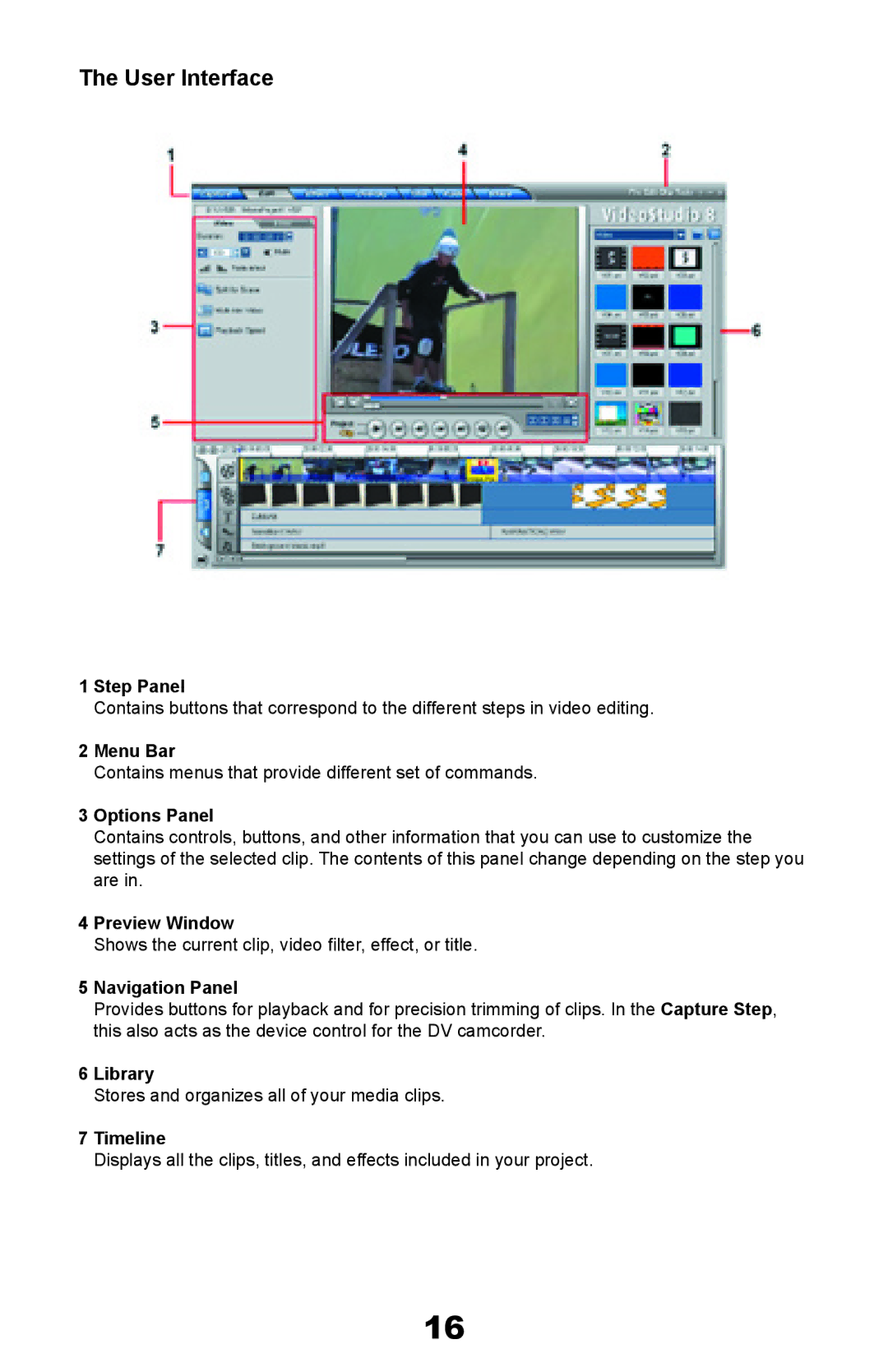The User Interface
1 Step Panel
Contains buttons that correspond to the different steps in video editing.
2 Menu Bar
Contains menus that provide different set of commands.
3 Options Panel
Contains controls, buttons, and other information that you can use to customize the settings of the selected clip. The contents of this panel change depending on the step you are in.
4 Preview Window
Shows the current clip, video fi lter, effect, or title.
5 Navigation Panel
Provides buttons for playback and for precision trimming of clips. In the Capture Step this also acts as the device control for the DV camcorder.
6Library
Stores and organizes all of your media clips.
7Timeline
Displays all the clips, titles, and effects included in your project.
16