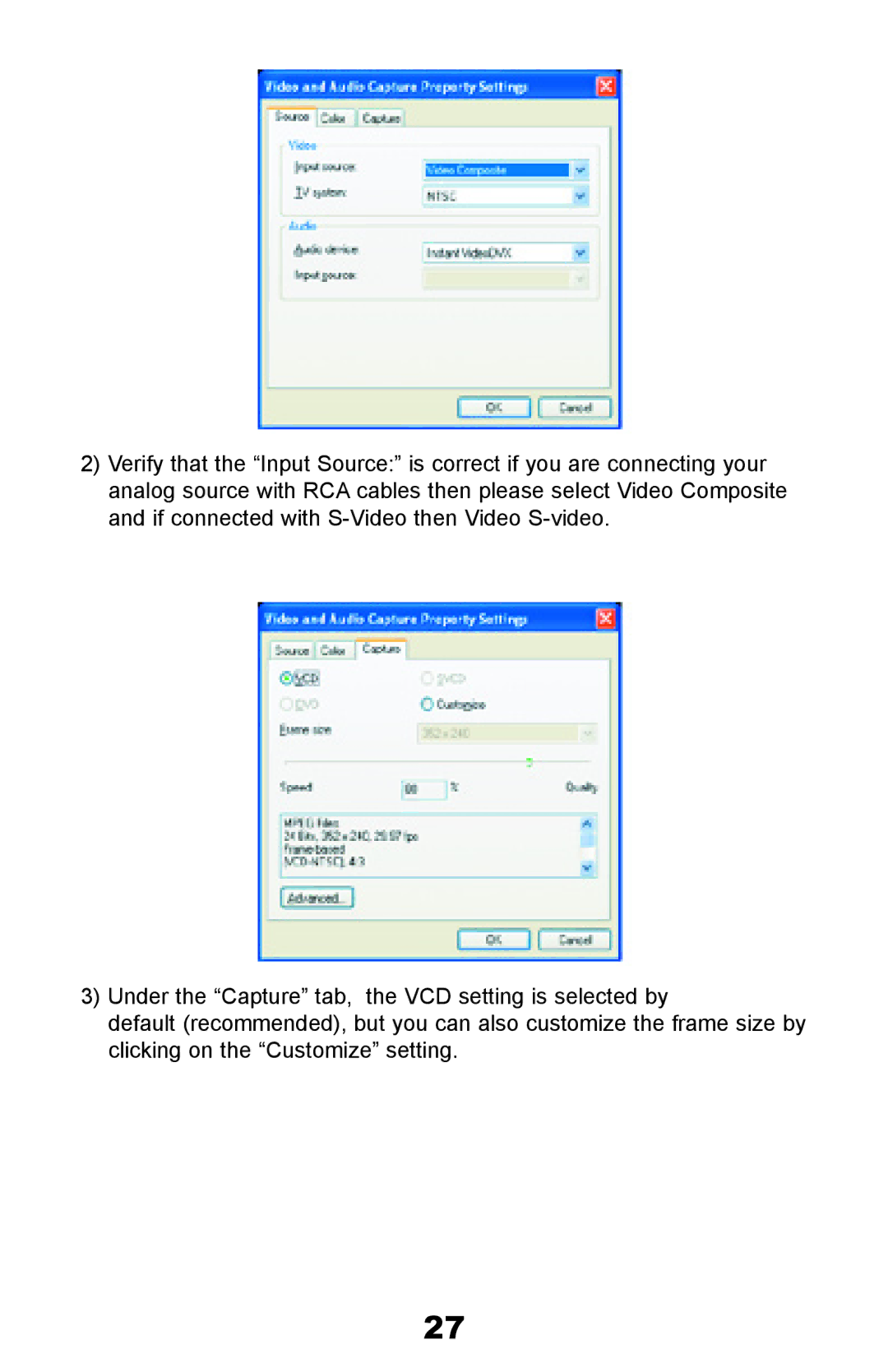2)Verify that the “Input Source:” is correct if you are connecting your analog source with RCA cables then please select Video Composite and if connected with
3)Under the “Capture” tab, the VCD setting is selected by
default (recommended), but you can also customize the frame size by clicking on the “Customize” setting.
27