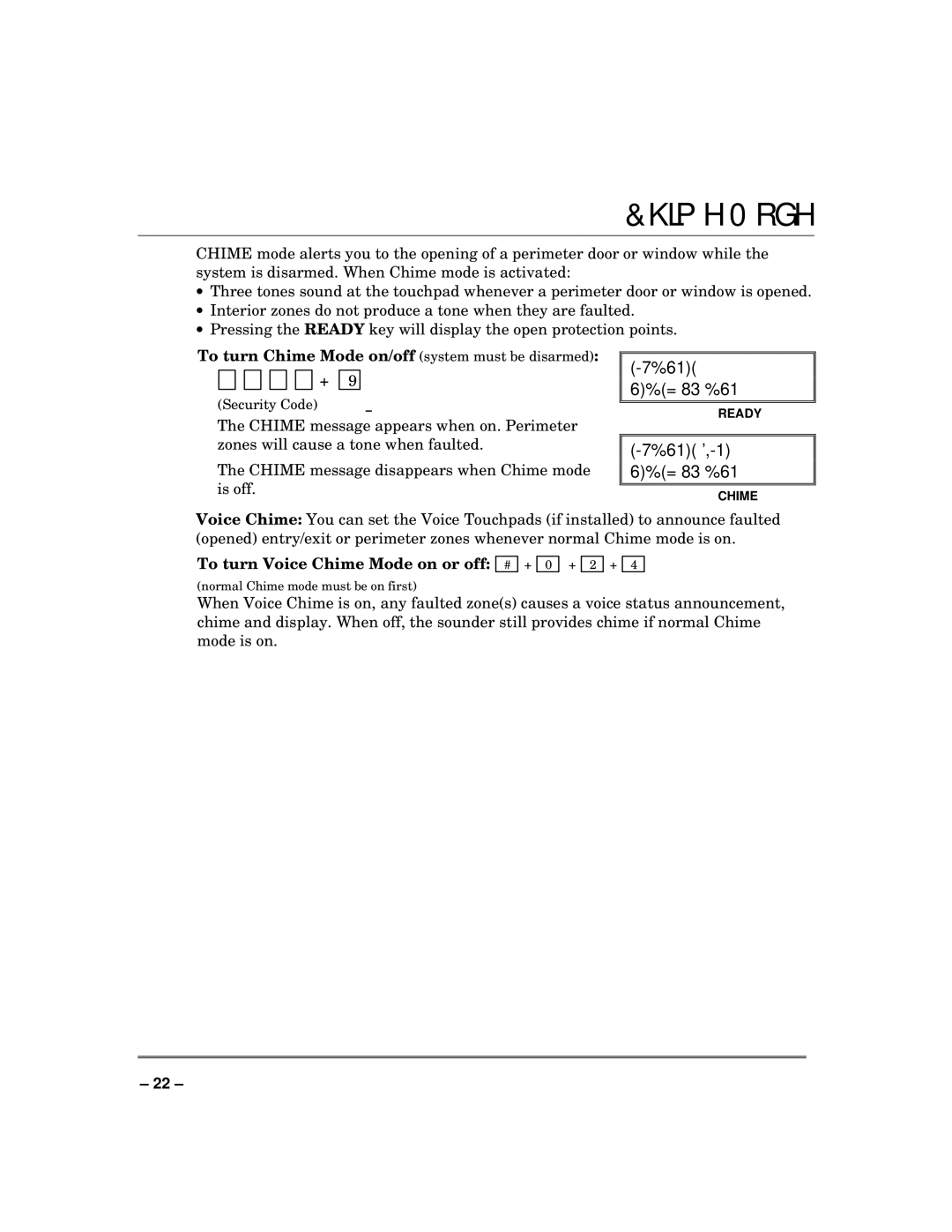3000EN specifications
ADT Security Services has established itself as a leader in the security industry, providing comprehensive solutions tailored to meet a variety of customer needs. One of their standout products is the ADT 3000EN system, which combines advanced technology, reliability, and user-friendly features to offer exceptional security for both residential and commercial properties.The ADT 3000EN is equipped with state-of-the-art intrusion detection capabilities. Its integrated sensors can detect unauthorized access and alert homeowners or business owners instantly. This includes door and window contacts, motion detectors, and glass-break sensors that cover vulnerable entry points. The system boasts a robust response time, allowing rapid alerts to both the property owner and local authorities when an intrusion is detected.
Another key feature of the ADT 3000EN is its advanced connectivity options. The system supports home automation, allowing users to control security settings remotely through a smartphone app. This feature provides flexibility and convenience, enabling users to monitor their properties from anywhere at any time. With real-time notifications, users can receive instant updates on security status, ensuring peace of mind.
The ADT 3000EN also integrates seamlessly with other smart home devices, providing a comprehensive security solution. Users can connect this system to smart locks, cameras, and lights, creating a cohesive environment where all devices work together to enhance security. This integration not only bolsters safety but also promotes energy efficiency by allowing users to manage their home environments conveniently.
Moreover, the ADT 3000EN emphasizes user-friendly operation. The system features an intuitive keypad and control panel that simplifies the process of arming and disarming the system. Easy-to-follow prompts and a straightforward interface ensure that users of all technical backgrounds can navigate the system with ease.
Reliability and durability are critical characteristics of the ADT 3000EN. Constructed with high-quality materials and designed to withstand various environmental conditions, the system is built for long-term performance. Furthermore, ADT provides professional installation services, ensuring that the system is set up correctly to maximize its effectiveness.
In conclusion, the ADT 3000EN is an advanced security solution that combines cutting-edge technology with practicality and user-friendliness. With its superior intrusion detection capabilities, seamless smart home integration, and reliable performance, it offers peace of mind for homeowners and business owners alike. As security concerns continue to rise, the ADT 3000EN remains a prime choice for those seeking robust protection for their properties.