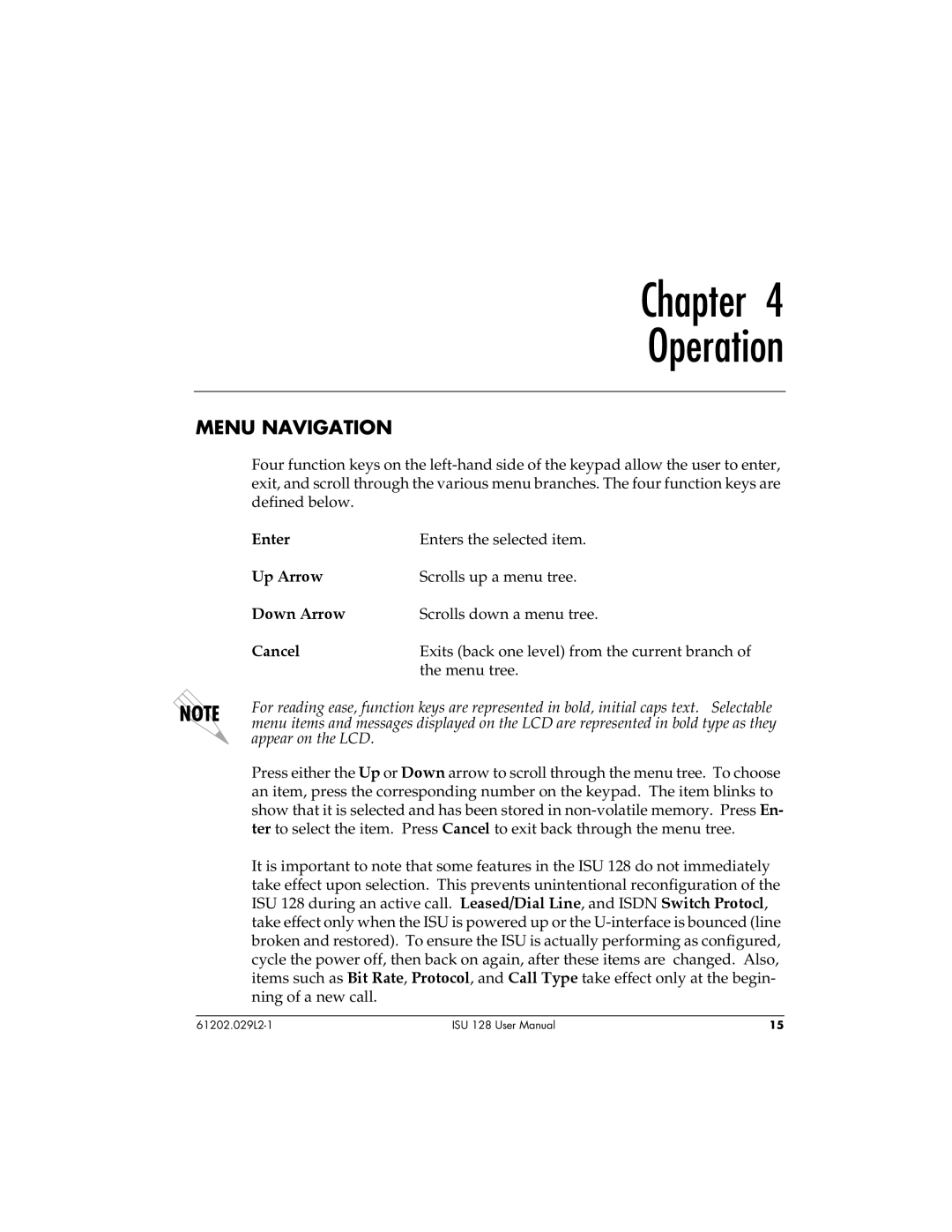ISU 128 specifications
The ADTRAN ISU 128 is a versatile and robust integrated service unit designed for network access solutions, particularly within telecommunications and enterprise environments. This unit plays a critical role in enabling high-speed data transmission, supporting various voice, video, and data services over traditional and next-generation networks.One of the noteworthy features of the ADTRAN ISU 128 is its ability to aggregate multiple digital circuits into a single access point. It supports T1, E1, and fractional T1/E1 interfaces, making it a flexible choice for customers with different bandwidth needs. The unit allows for seamless migration from legacy systems to modern broadband services, ensuring that businesses can scale their operations without significant infrastructure changes.
The ADTRAN ISU 128 also excels in its support for various protocols, including Frame Relay and ATM, providing the necessary flexibility to adapt to different network architectures. This adaptability is essential for businesses that rely on diverse communication platforms to maintain connectivity and operational efficiency.
Another significant aspect of the ISU 128 is its built-in features for diagnostics and monitoring. The unit includes comprehensive loopback and performance monitoring capabilities, which enable network administrators to troubleshoot potential issues proactively. This functionality ensures a reliable connection and minimizes downtime, which is critical for maintaining service-level agreements (SLAs).
In terms of user interface, the ADTRAN ISU 128 is designed with ease of use in mind. The unit can be configured and managed through a web-based graphical user interface, allowing for straightforward remote access to settings and performance metrics. This capability facilitates quick adjustments and upgrades, helping to streamline network management tasks.
The ISU 128 is also built with a strong emphasis on reliability and durability. It is housed in a compact, rack-mountable design, making it suitable for various deployment environments. These characteristics, combined with support for redundant power supplies, enhance the unit's reliability in critical operations.
Overall, the ADTRAN ISU 128 stands out as a powerful solution for organizations seeking to optimize their network access. With its advanced features, compatibility with multiple technologies, and emphasis on reliability, the ISU 128 is an ideal choice for those looking to enhance their communication infrastructure in a rapidly evolving digital landscape.