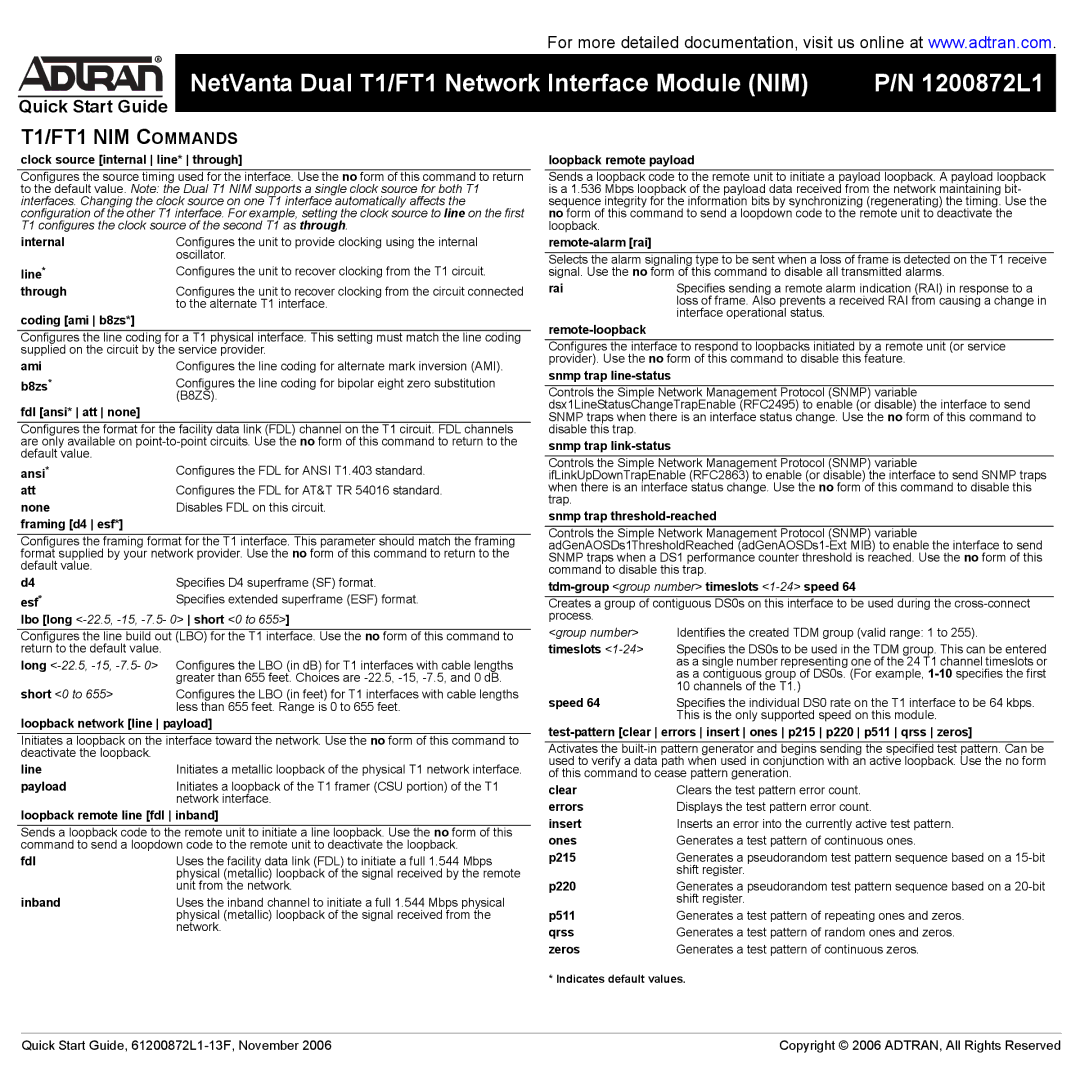T1/FT1 NIM COMMANDS
clock source [internal line* through]
Configures the source timing used for the interface. Use the no form of this command to return to the default value. Note: the Dual T1 NIM supports a single clock source for both T1 interfaces. Changing the clock source on one T1 interface automatically affects the configuration of the other T1 interface. For example, setting the clock source to line on the first T1 configures the clock source of the second T1 as through.
internal | Configures the unit to provide clocking using the internal |
| oscillator. |
line* | Configures the unit to recover clocking from the T1 circuit. |
through | Configures the unit to recover clocking from the circuit connected |
| to the alternate T1 interface. |
coding [ami b8zs*] | |
Configures the line coding for a T1 physical interface. This setting must match the line coding supplied on the circuit by the service provider.
ami | Configures the line coding for alternate mark inversion (AMI). |
b8zs* | Configures the line coding for bipolar eight zero substitution |
| (B8ZS). |
fdl [ansi* att none] | |
Configures the format for the facility data link (FDL) channel on the T1 circuit. FDL channels are only available on point-to-point circuits. Use the no form of this command to return to the default value.
ansi* | Configures the FDL for ANSI T1.403 standard. |
att | Configures the FDL for AT&T TR 54016 standard. |
none | Disables FDL on this circuit. |
framing [d4 esf*] | |
Configures the framing format for the T1 interface. This parameter should match the framing format supplied by your network provider. Use the no form of this command to return to the default value.
d4 | Specifies D4 superframe (SF) format. |
esf* | Specifies extended superframe (ESF) format. |
lbo [long <-22.5, -15, -7.5- 0> short <0 to 655>]
Configures the line build out (LBO) for the T1 interface. Use the no form of this command to return to the default value.
long <-22.5,-15,-7.5- 0> Configures the LBO (in dB) for T1 interfaces with cable lengths
| greater than 655 feet. Choices are -22.5, -15, -7.5, and 0 dB. |
short <0 to 655> | Configures the LBO (in feet) for T1 interfaces with cable lengths |
| less than 655 feet. Range is 0 to 655 feet. |
loopback network [line payload]
Initiates a loopback on the interface toward the network. Use the no form of this command to deactivate the loopback.
line | Initiates a metallic loopback of the physical T1 network interface. |
payload | Initiates a loopback of the T1 framer (CSU portion) of the T1 |
| network interface. |
loopback remote line [fdl inband]
Sends a loopback code to the remote unit to initiate a line loopback. Use the no form of this command to send a loopdown code to the remote unit to deactivate the loopback.
fdl | Uses the facility data link (FDL) to initiate a full 1.544 Mbps |
| physical (metallic) loopback of the signal received by the remote |
| unit from the network. |
inband | Uses the inband channel to initiate a full 1.544 Mbps physical |
| physical (metallic) loopback of the signal received from the |
| network. |
loopback remote payload
Sends a loopback code to the remote unit to initiate a payload loopback. A payload loopback is a 1.536 Mbps loopback of the payload data received from the network maintaining bit- sequence integrity for the information bits by synchronizing (regenerating) the timing. Use the no form of this command to send a loopdown code to the remote unit to deactivate the loopback.
remote-alarm [rai]
Selects the alarm signaling type to be sent when a loss of frame is detected on the T1 receive signal. Use the no form of this command to disable all transmitted alarms.
rai | Specifies sending a remote alarm indication (RAI) in response to a |
| loss of frame. Also prevents a received RAI from causing a change in |
| interface operational status. |
remote-loopback | |
Configures the interface to respond to loopbacks initiated by a remote unit (or service provider). Use the no form of this command to disable this feature.
snmp trap line-status
Controls the Simple Network Management Protocol (SNMP) variable dsx1LineStatusChangeTrapEnable (RFC2495) to enable (or disable) the interface to send SNMP traps when there is an interface status change. Use the no form of this command to disable this trap.
snmp trap link-status
Controls the Simple Network Management Protocol (SNMP) variable ifLinkUpDownTrapEnable (RFC2863) to enable (or disable) the interface to send SNMP traps when there is an interface status change. Use the no form of this command to disable this trap.
snmp trap threshold-reached
Controls the Simple Network Management Protocol (SNMP) variable adGenAOSDs1ThresholdReached (adGenAOSDs1-Ext MIB) to enable the interface to send SNMP traps when a DS1 performance counter threshold is reached. Use the no form of this command to disable this trap.
tdm-group <group number> timeslots <1-24>speed 64
Creates a group of contiguous DS0s on this interface to be used during the cross-connect process.
<group number> | Identifies the created TDM group (valid range: 1 to 255). |
timeslots <1-24> | Specifies the DS0s to be used in the TDM group. This can be entered |
| as a single number representing one of the 24 T1 channel timeslots or |
| as a contiguous group of DS0s. (For example, 1-10specifies the first |
| 10 channels of the T1.) |
speed 64 | Specifies the individual DS0 rate on the T1 interface to be 64 kbps. |
| This is the only supported speed on this module. |
test-pattern [clear errors insert ones p215 p220 p511 qrss zeros]
Activates the built-in pattern generator and begins sending the specified test pattern. Can be used to verify a data path when used in conjunction with an active loopback. Use the no form of this command to cease pattern generation.
clear | Clears the test pattern error count. |
errors | Displays the test pattern error count. |
insert | Inserts an error into the currently active test pattern. |
ones | Generates a test pattern of continuous ones. |
p215 | Generates a pseudorandom test pattern sequence based on a 15-bit |
| shift register. |
p220 | Generates a pseudorandom test pattern sequence based on a 20-bit |
| shift register. |
p511 | Generates a test pattern of repeating ones and zeros. |
qrss | Generates a test pattern of random ones and zeros. |
zeros | Generates a test pattern of continuous zeros. |
* Indicates default values.