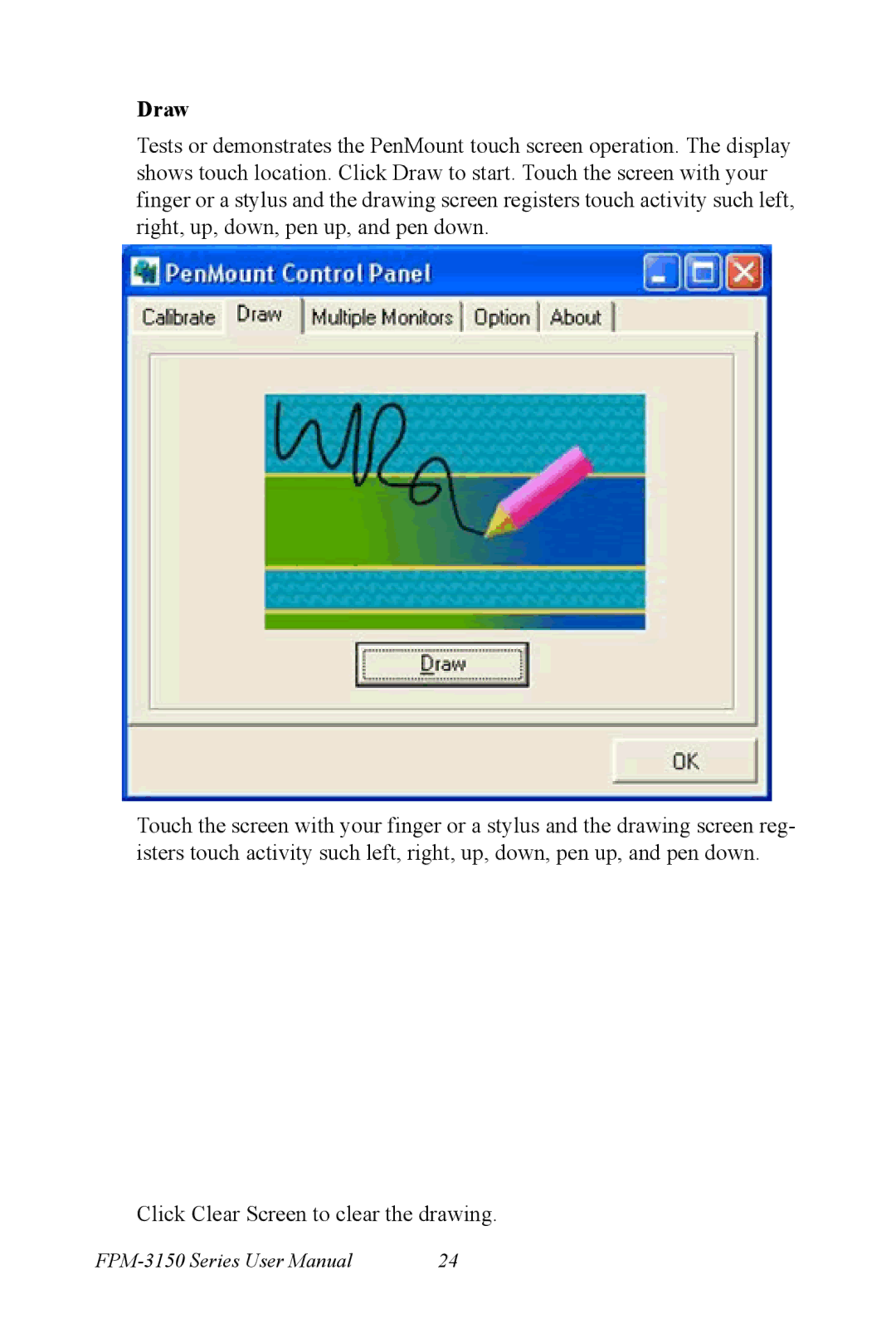FPM-3150 Series specifications
The Advantech FPM-3150 Series is an innovative line of 15-inch industrial panel PCs designed to address the demanding needs of various automation and control applications. These powerful devices merge advanced technology with robust build quality, making them suitable for a wide range of environments, including manufacturing, transportation, and utility applications.One of the standout features of the FPM-3150 Series is its rugged construction. The panel PCs are built with an IP65-rated front panel, ensuring protection against dust and water ingress, which is essential for harsh industrial settings. This design not only enhances durability but also enables the devices to withstand extreme temperatures, humidity, and vibrations.
The FPM-3150 Series is powered by Intel's energy-efficient processors, enabling optimal performance while maintaining low power consumption. This energy efficiency is crucial for long-term operation in industrial settings, where minimizing downtime and operational costs is a priority. The series supports various operating systems, including Windows and Linux, allowing for flexibility in application development and compatibility with industry-standard software.
With a focus on user interface and interaction, the FPM-3150 features a high-brightness touchscreen display that is easy to read in different lighting conditions. The multi-touch capability enhances usability, facilitating intuitive control and navigation. Additionally, this series supports various connectivity options, including USB, Ethernet, and serial ports, ensuring seamless integration with existing systems and peripherals.
Another key characteristic of the FPM-3150 Series is its modular design which allows for easy upgrades and maintenance. This aspect is particularly beneficial for organizations that require tailored solutions and need to adapt to changing technology requirements. The flexible architecture supports expansion by integrating additional I/O modules, making it ideal for complex and evolving industrial applications.
In summary, the Advantech FPM-3150 Series combines ruggedness, advanced computing power, and user-friendly features. Its reliable performance, adaptability, and robust design make it a perfect choice for industries seeking efficient solutions for automation and control, reinforcing Advantech’s commitment to innovation and excellence in industrial computing.