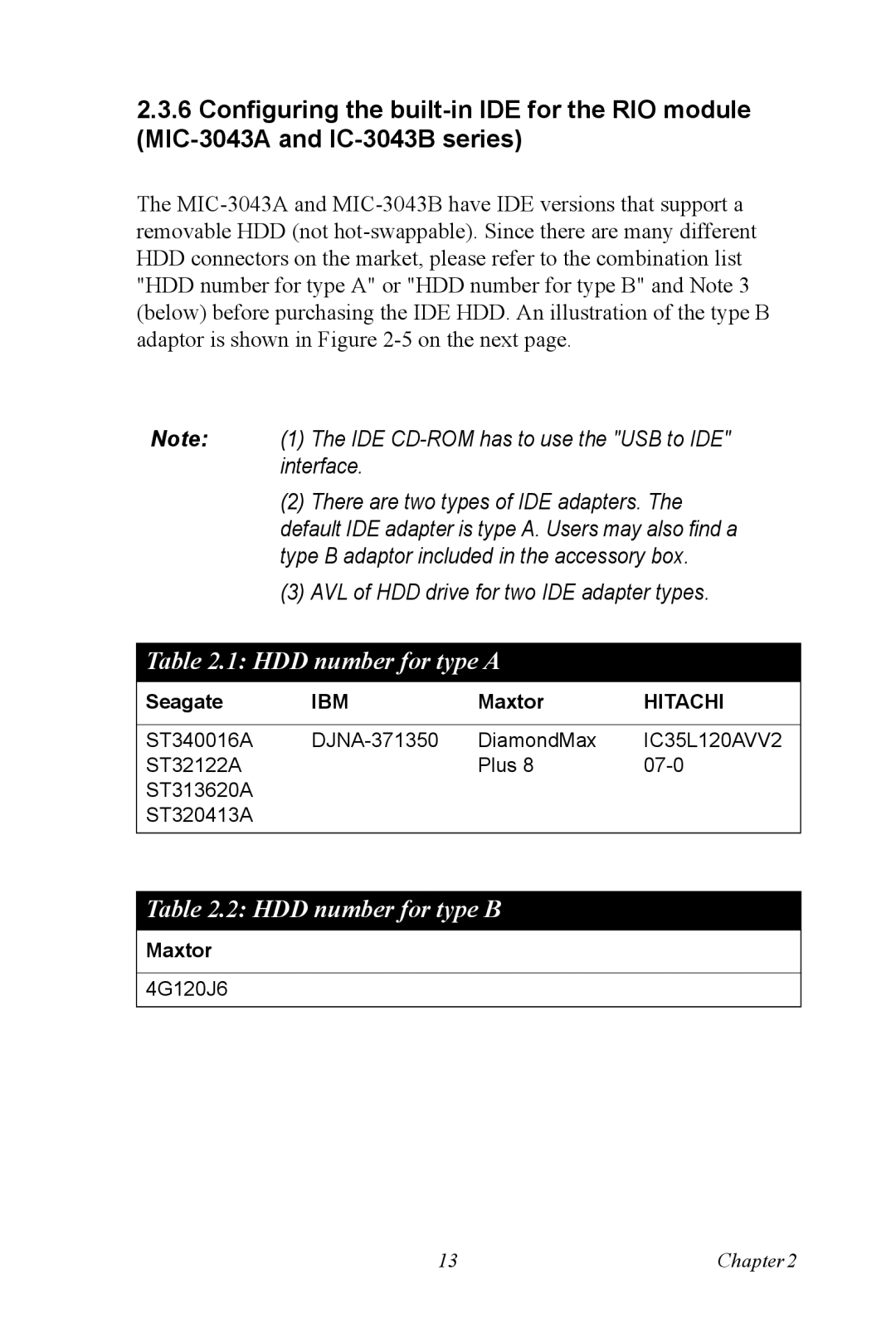MIC-3043 specifications
The Advantech MIC-3043 is a cutting-edge embedded computing platform designed for industrial and IoT applications. Hailing from a renowned manufacturer known for its commitment to quality and innovation, the MIC-3043 offers a robust solution tailored for today's demanding environments.One of the standout features of the MIC-3043 is its compact form factor, enabling seamless integration into various systems without compromising on performance. Despite its small size, it boasts powerful processing capabilities, housing Intel Celeron or Core processors that ensure efficient execution of complex applications. This feature makes it particularly suitable for applications like machine vision, automation, and data acquisition.
The MIC-3043 is engineered with flexible I/O options that cater to diverse industry needs. It supports multiple serial, USB, and Ethernet interfaces, allowing for broad connectivity and easy integration with existing systems. This versatility enables the MIC-3043 to communicate effortlessly with numerous devices, enhancing its usability across different industrial sectors.
In addition to its versatile I/O capabilities, the MIC-3043 prioritizes expandability. It offers mini-PCIe slots that facilitate additional functions through modular expansions, such as wireless communication or additional storage options. This characteristic not only enhances the MIC-3043’s functionality but also positions it as a scalable solution that can evolve with changing technological demands.
The MIC-3043 integrates advanced remote management features, allowing users to monitor system performance and health in real-time. This capability is crucial for reducing downtime and maintenance costs in industrial settings. Coupled with the device's support for various software environments, including Windows and Linux, it provides developers with the flexibility to implement tailored solutions.
Durability is another hallmark of the Advantech MIC-3043. Designed to operate in harsh environments, it complies with industrial standards for temperature and vibration resistance. This resilience ensures reliable operation even in challenging conditions, making it an ideal choice for factory automation, transportation, and energy sectors.
Overall, the Advantech MIC-3043 represents a synthesis of power, flexibility, and durability. Its robust features, combined with a compact design and extensive connectivity options, empower industries to harness the potential of edge computing and IoT, contributing to more efficient and intelligent operations.