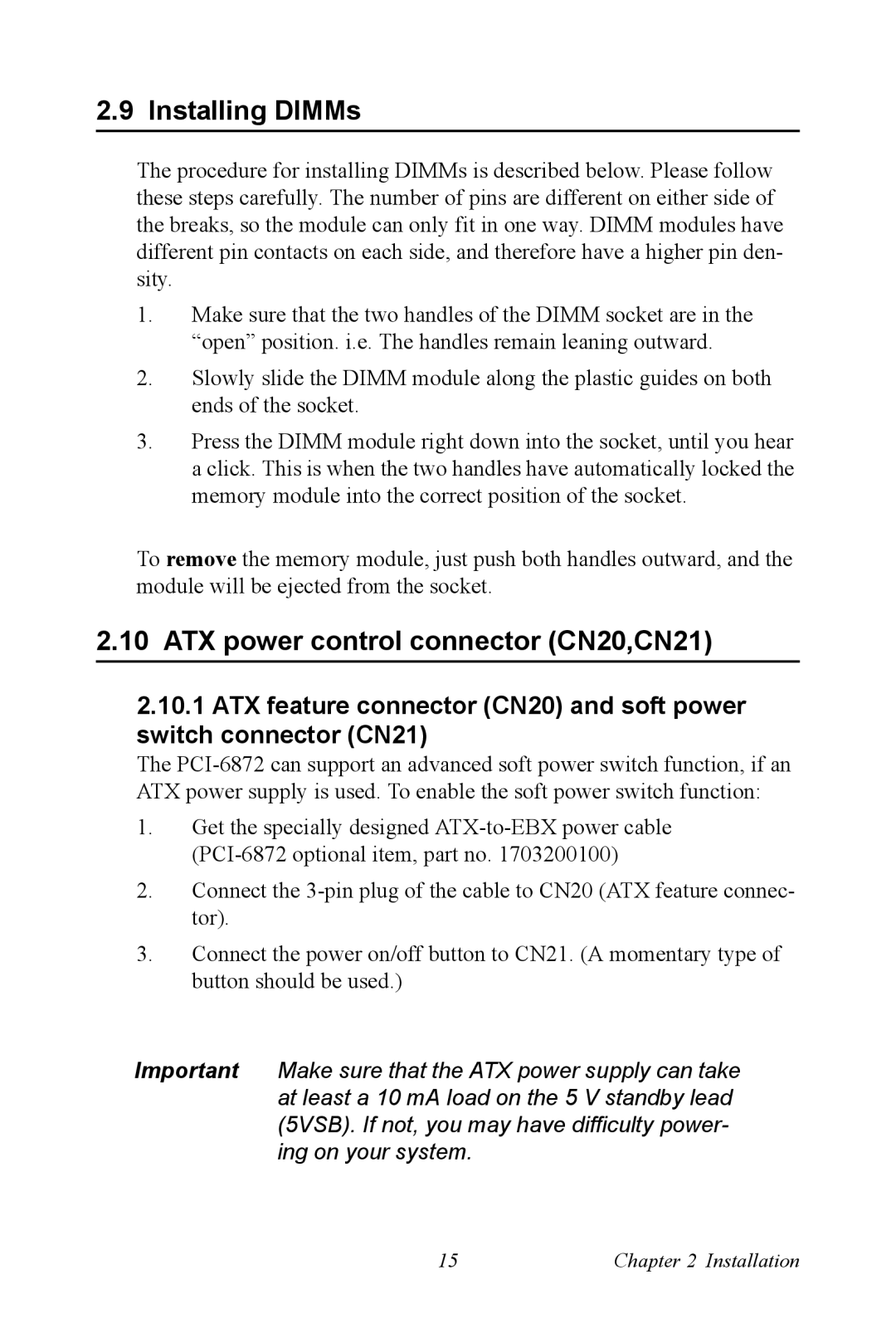2.9 Installing DIMMs
The procedure for installing DIMMs is described below. Please follow these steps carefully. The number of pins are different on either side of the breaks, so the module can only fit in one way. DIMM modules have different pin contacts on each side, and therefore have a higher pin den- sity.
1.Make sure that the two handles of the DIMM socket are in the “open” position. i.e. The handles remain leaning outward.
2.Slowly slide the DIMM module along the plastic guides on both ends of the socket.
3.Press the DIMM module right down into the socket, until you hear a click. This is when the two handles have automatically locked the memory module into the correct position of the socket.
To remove the memory module, just push both handles outward, and the module will be ejected from the socket.
2.10ATX power control connector (CN20,CN21)
2.10.1ATX feature connector (CN20) and soft power switch connector (CN21)
The
1.Get the specially designed
2.Connect the
3.Connect the power on/off button to CN21. (A momentary type of button should be used.)
Important Make sure that the ATX power supply can take at least a 10 mA load on the 5 V standby lead (5VSB). If not, you may have difficulty power- ing on your system.
15 | Chapter 2 Installation |