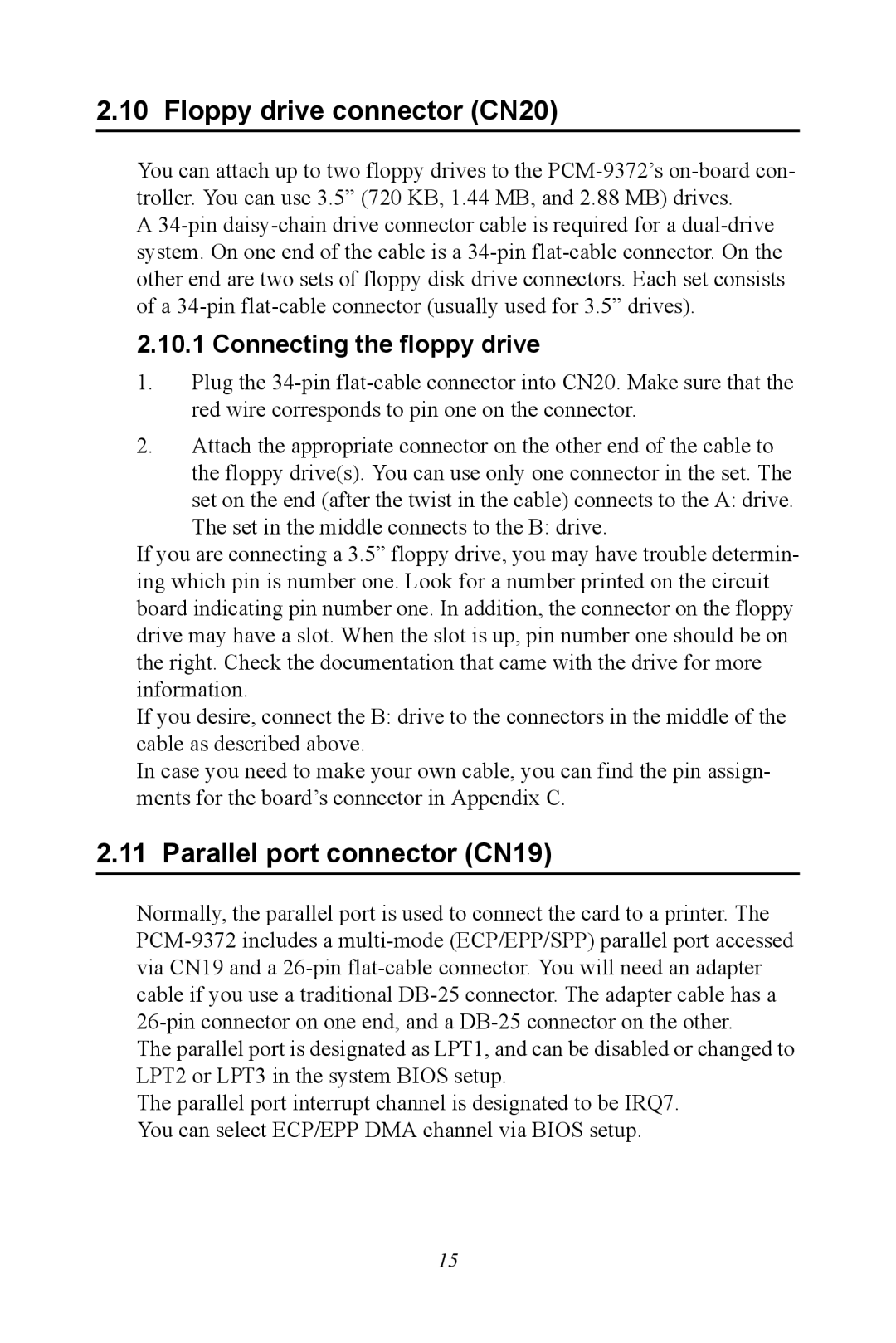2.10 Floppy drive connector (CN20)
You can attach up to two floppy drives to the
A
2.10.1 Connecting the floppy drive
1.Plug the
2.Attach the appropriate connector on the other end of the cable to
the floppy drive(s). You can use only one connector in the set. The set on the end (after the twist in the cable) connects to the A: drive. The set in the middle connects to the B: drive.
If you are connecting a 3.5” floppy drive, you may have trouble determin- ing which pin is number one. Look for a number printed on the circuit board indicating pin number one. In addition, the connector on the floppy drive may have a slot. When the slot is up, pin number one should be on the right. Check the documentation that came with the drive for more information.
If you desire, connect the B: drive to the connectors in the middle of the cable as described above.
In case you need to make your own cable, you can find the pin assign- ments for the board’s connector in Appendix C.
2.11 Parallel port connector (CN19)
Normally, the parallel port is used to connect the card to a printer. The
The parallel port is designated as LPT1, and can be disabled or changed to LPT2 or LPT3 in the system BIOS setup.
The parallel port interrupt channel is designated to be IRQ7. You can select ECP/EPP DMA channel via BIOS setup.
15