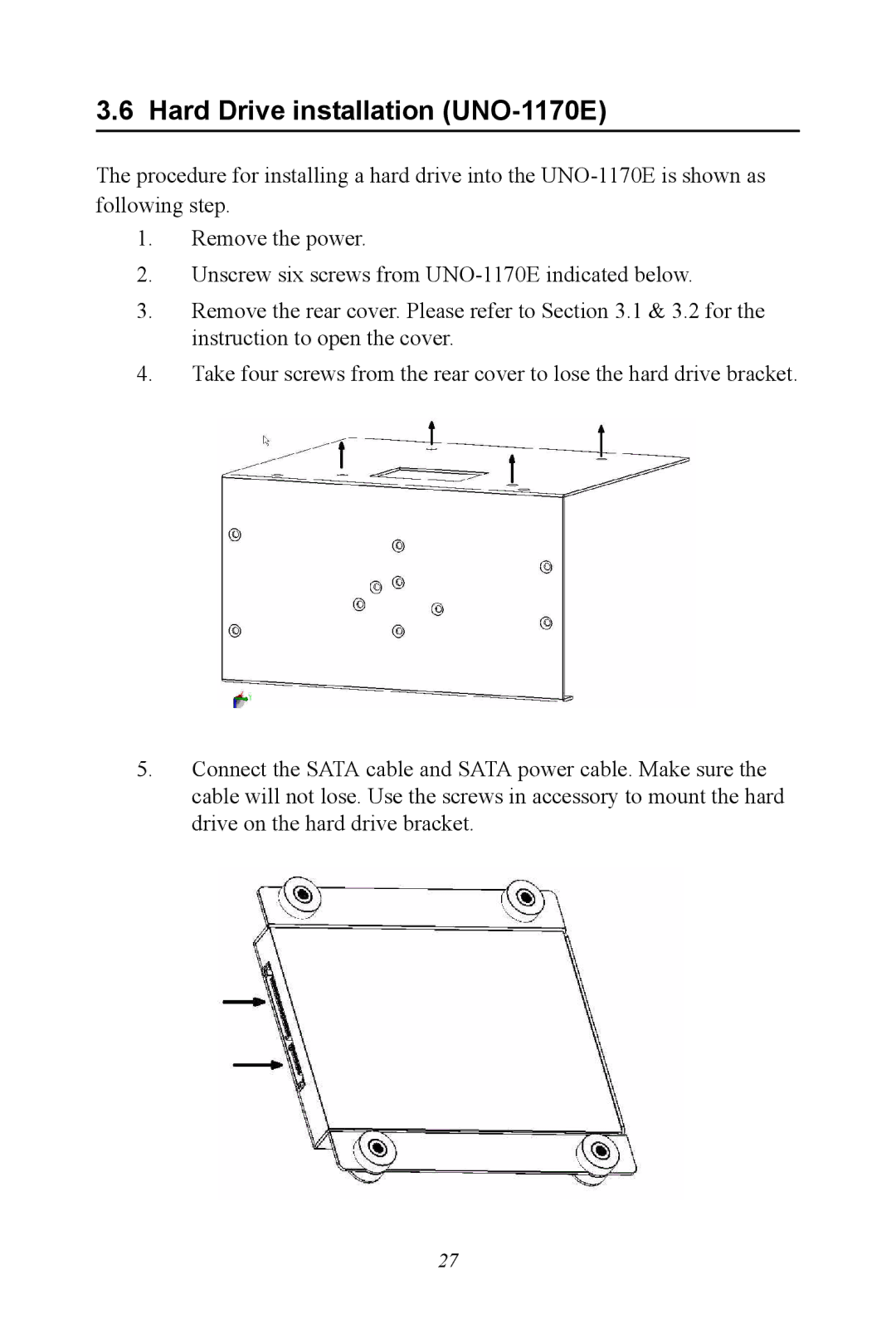3.6 Hard Drive installation (UNO-1170E)
The procedure for installing a hard drive into the
1.Remove the power.
2.Unscrew six screws from
3.Remove the rear cover. Please refer to Section 3.1 & 3.2 for the instruction to open the cover.
4.Take four screws from the rear cover to lose the hard drive bracket.
5.Connect the SATA cable and SATA power cable. Make sure the cable will not lose. Use the screws in accessory to mount the hard drive on the hard drive bracket.
27