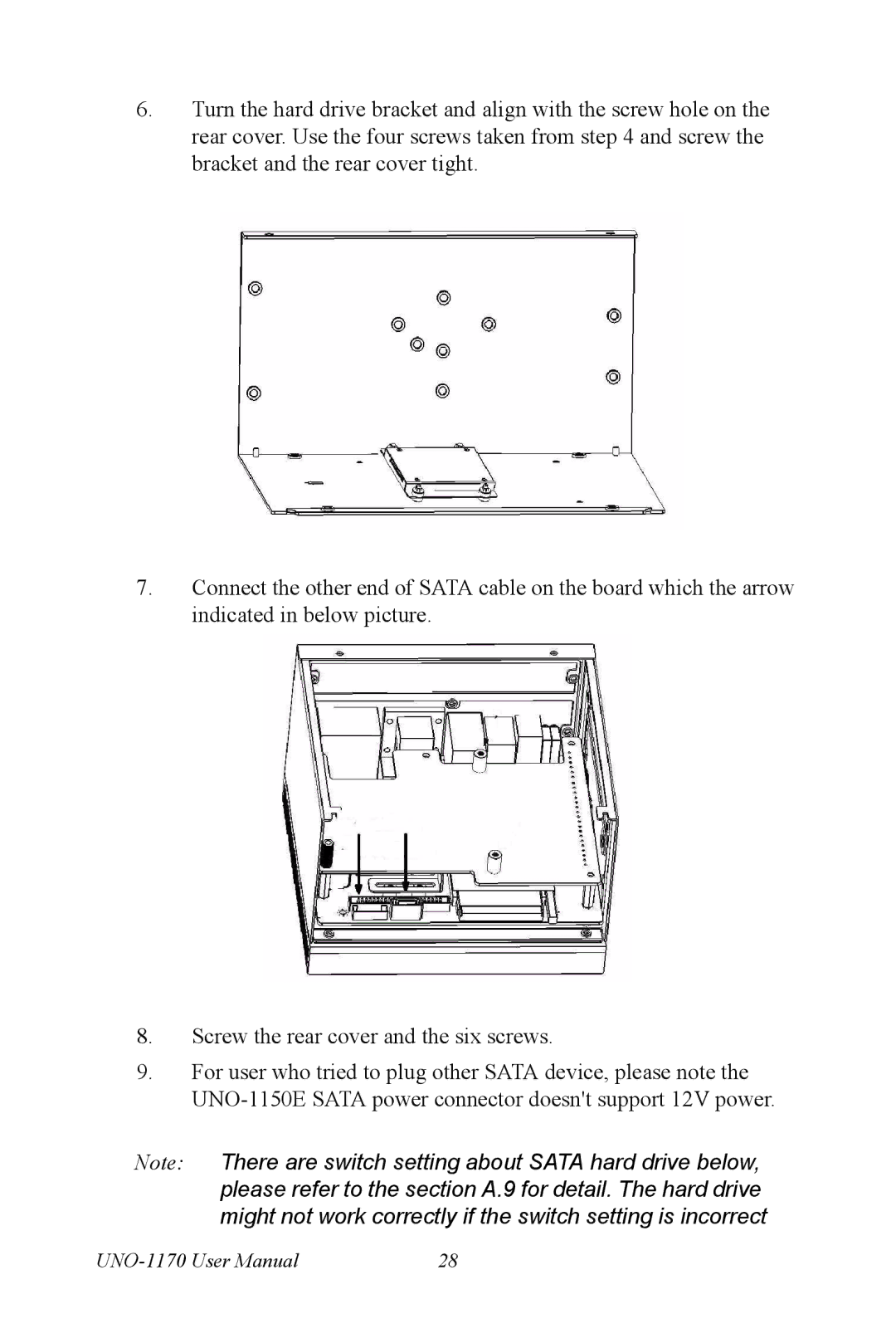6.Turn the hard drive bracket and align with the screw hole on the rear cover. Use the four screws taken from step 4 and screw the bracket and the rear cover tight.
7.Connect the other end of SATA cable on the board which the arrow indicated in below picture.
8.Screw the rear cover and the six screws.
9.For user who tried to plug other SATA device, please note the
Note: There are switch setting about SATA hard drive below, please refer to the section A.9 for detail. The hard drive might not work correctly if the switch setting is incorrect
28 |