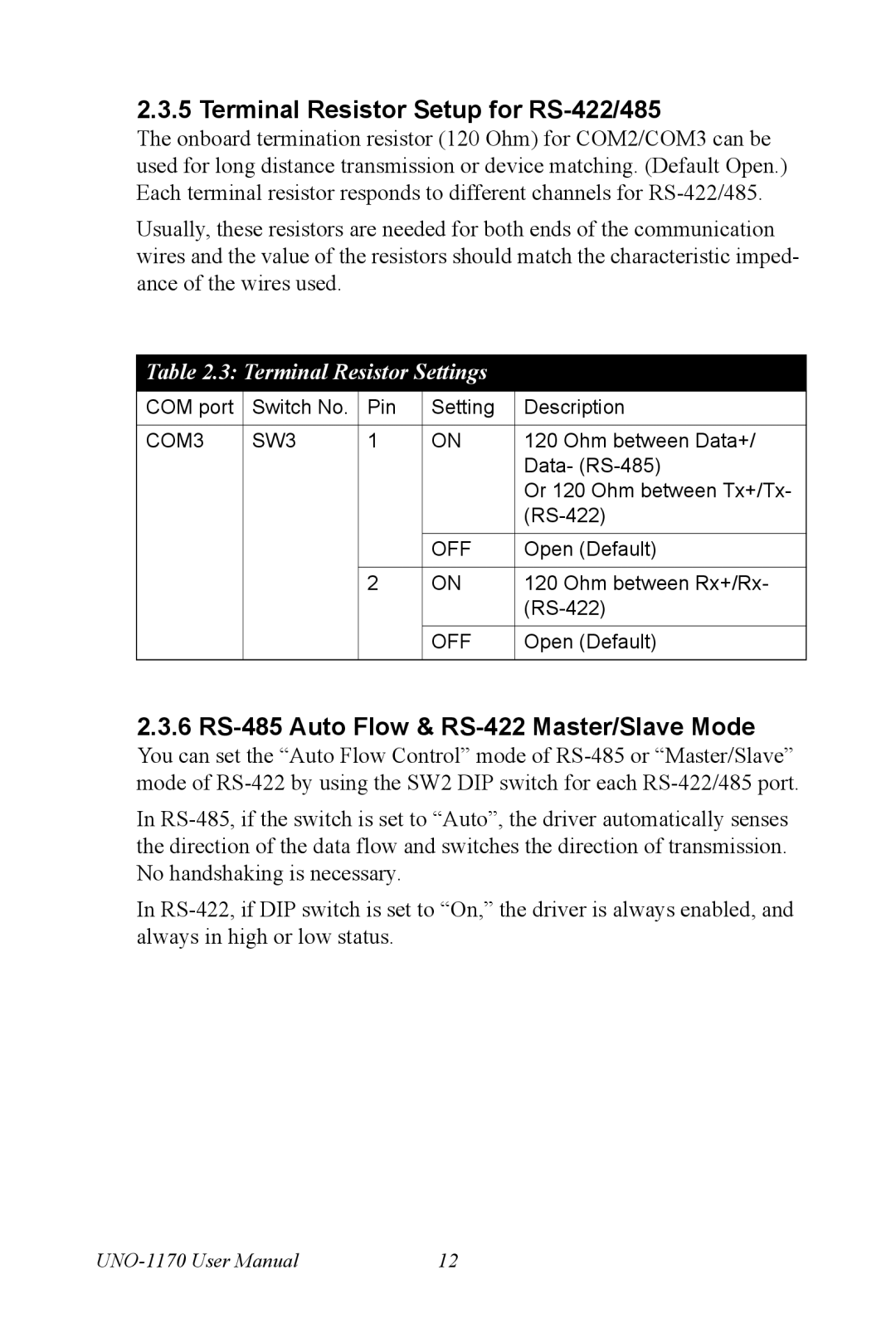2.3.5 Terminal Resistor Setup for RS-422/485
The onboard termination resistor (120 Ohm) for COM2/COM3 can be used for long distance transmission or device matching. (Default Open.) Each terminal resistor responds to different channels for
Usually, these resistors are needed for both ends of the communication wires and the value of the resistors should match the characteristic imped- ance of the wires used.
Table 2.3: Terminal Resistor Settings
COM port | Switch No. | Pin | Setting | Description |
|
|
|
|
|
COM3 | SW3 | 1 | ON | 120 Ohm between Data+/ |
|
|
|
| Data- |
|
|
|
| Or 120 Ohm between Tx+/Tx- |
|
|
|
| |
|
|
|
|
|
|
|
| OFF | Open (Default) |
|
|
|
|
|
|
| 2 | ON | 120 Ohm between Rx+/Rx- |
|
|
|
| |
|
|
|
|
|
|
|
| OFF | Open (Default) |
|
|
|
|
|
2.3.6RS-485 Auto Flow & RS-422 Master/Slave Mode
You can set the “Auto Flow Control” mode of
In
In
12 |