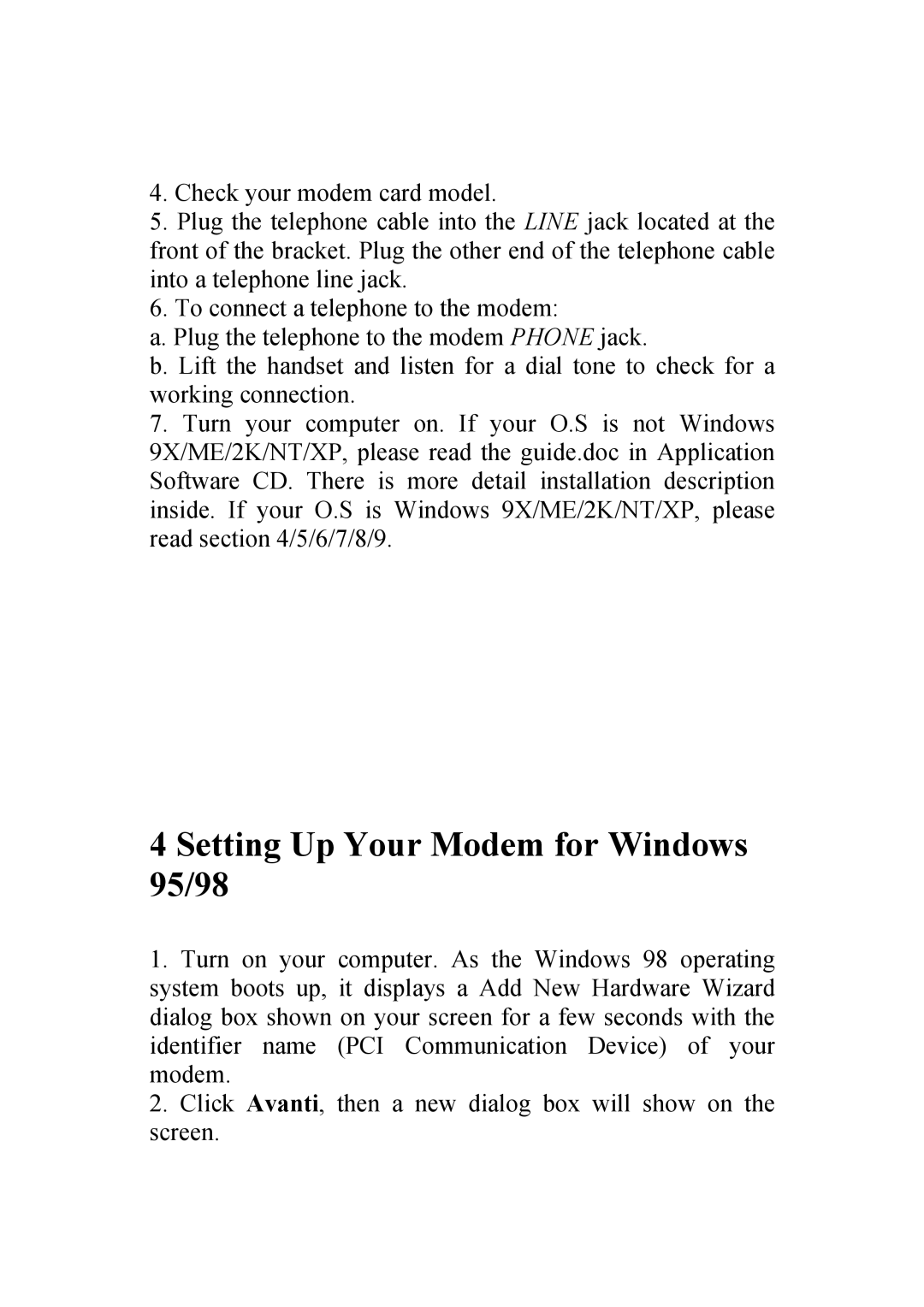4.Check your modem card model.
5.Plug the telephone cable into the LINE jack located at the front of the bracket. Plug the other end of the telephone cable into a telephone line jack.
6.To connect a telephone to the modem:
a. Plug the telephone to the modem PHONE jack.
b. Lift the handset and listen for a dial tone to check for a working connection.
7.Turn your computer on. If your O.S is not Windows 9X/ME/2K/NT/XP, please read the guide.doc in Application Software CD. There is more detail installation description inside. If your O.S is Windows 9X/ME/2K/NT/XP, please read section 4/5/6/7/8/9.
4 Setting Up Your Modem for Windows 95/98
1.Turn on your computer. As the Windows 98 operating system boots up, it displays a Add New Hardware Wizard dialog box shown on your screen for a few seconds with the identifier name (PCI Communication Device) of your modem.
2.Click Avanti, then a new dialog box will show on the screen.