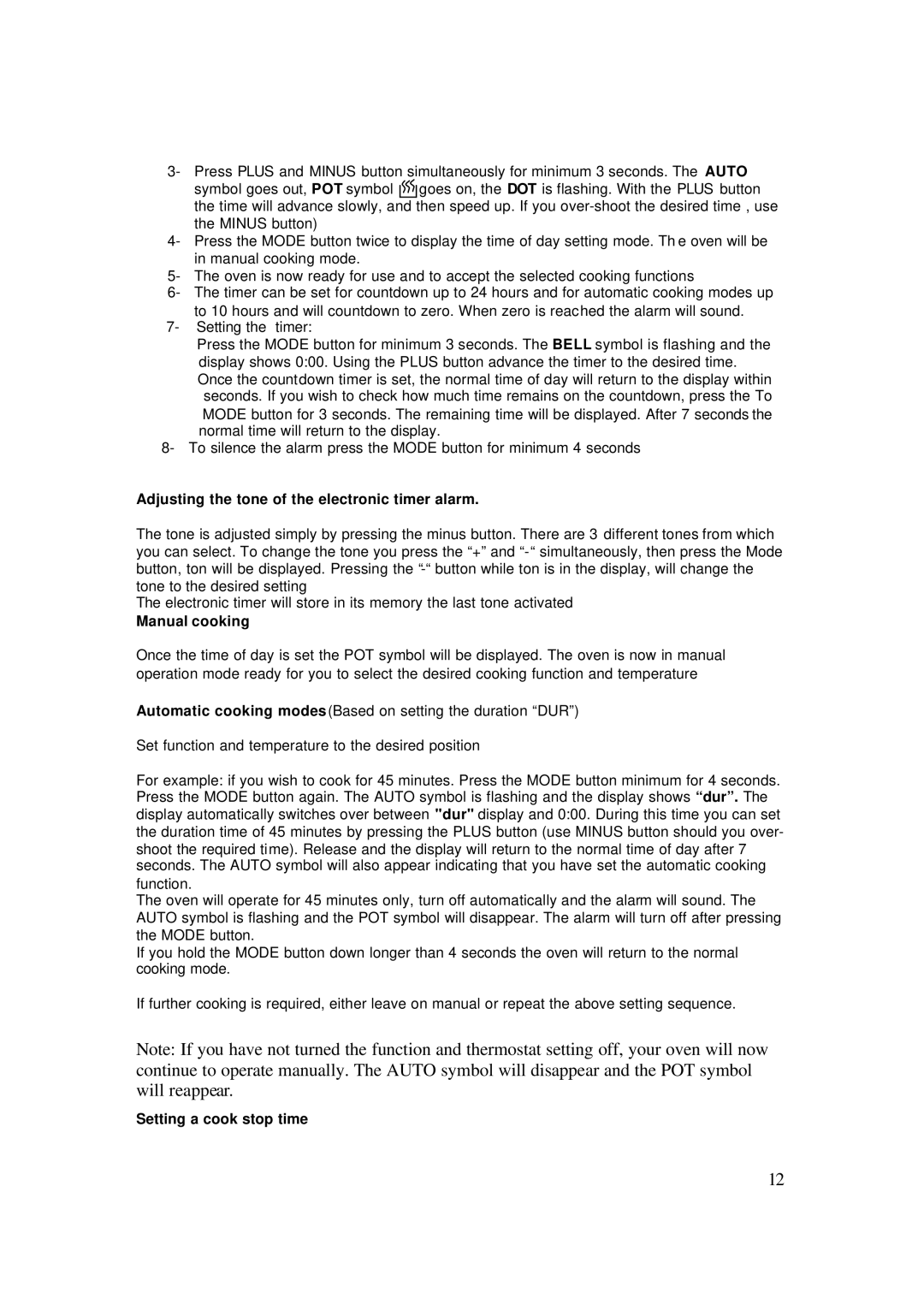4006G-M specifications
The AEG 4006G-M is a high-performance kitchen appliance that combines functionality with modern design, aimed at enhancing your culinary experience. This versatile kitchen tool is particularly celebrated for its user-friendly features, robust technology, and stylish appearance, making it an ideal addition to any contemporary kitchen setting.One of the standout features of the AEG 4006G-M is its efficient cooking capabilities. This appliance offers multiple cooking functions, allowing users to easily switch between grilling, baking, and even steaming. With a powerful heating system, the 4006G-M ensures that your food is cooked evenly and quickly, providing consistent results every time. This efficiency not only saves time but also enhances the overall cooking experience.
The AEG 4006G-M also incorporates advanced technologies that contribute to its high performance. For instance, its innovative heat distribution technology ensures that heat is evenly circulated throughout the cooking chamber. This means that food is cooked uniformly, eliminating the common issues of uneven cooking that can occur with lesser appliances. Additionally, the advanced temperature control allows for precise cooking, ensuring that your dishes are always prepared to perfection according to your specific requirements.
The design of the AEG 4006G-M is another key characteristic that sets it apart. The sleek, modern aesthetic is complemented by high-quality materials that not only enhance durability but also make cleaning a breeze. The intuitive control panel features clear indicators and adjustable settings, allowing users to easily navigate through various cooking modes and options without any hassle.
In terms of safety features, the AEG 4006G-M has been designed with several protective elements to ensure peace of mind while cooking. This includes automatic shut-off features and cool-touch handles, which mitigate the risks associated with high-temperature cooking.
Furthermore, energy efficiency is a noteworthy aspect of the AEG 4006G-M. This appliance has been designed with energy-saving technologies that reduce power consumption without compromising performance. As a result, not only does this contribute to a more sustainable kitchen environment, but it also helps in reducing utility costs over time.
In conclusion, the AEG 4006G-M stands out as an exceptional kitchen appliance characterized by its multifunctionality, advanced cooking technologies, stylish design, and safety features. It is an ideal choice for both amateur cooks and seasoned chefs, providing the tools needed to create a wide range of delicious meals with ease. Whether you're grilling, roasting, or baking, the AEG 4006G-M ensures that you can do so with confidence and efficiency.