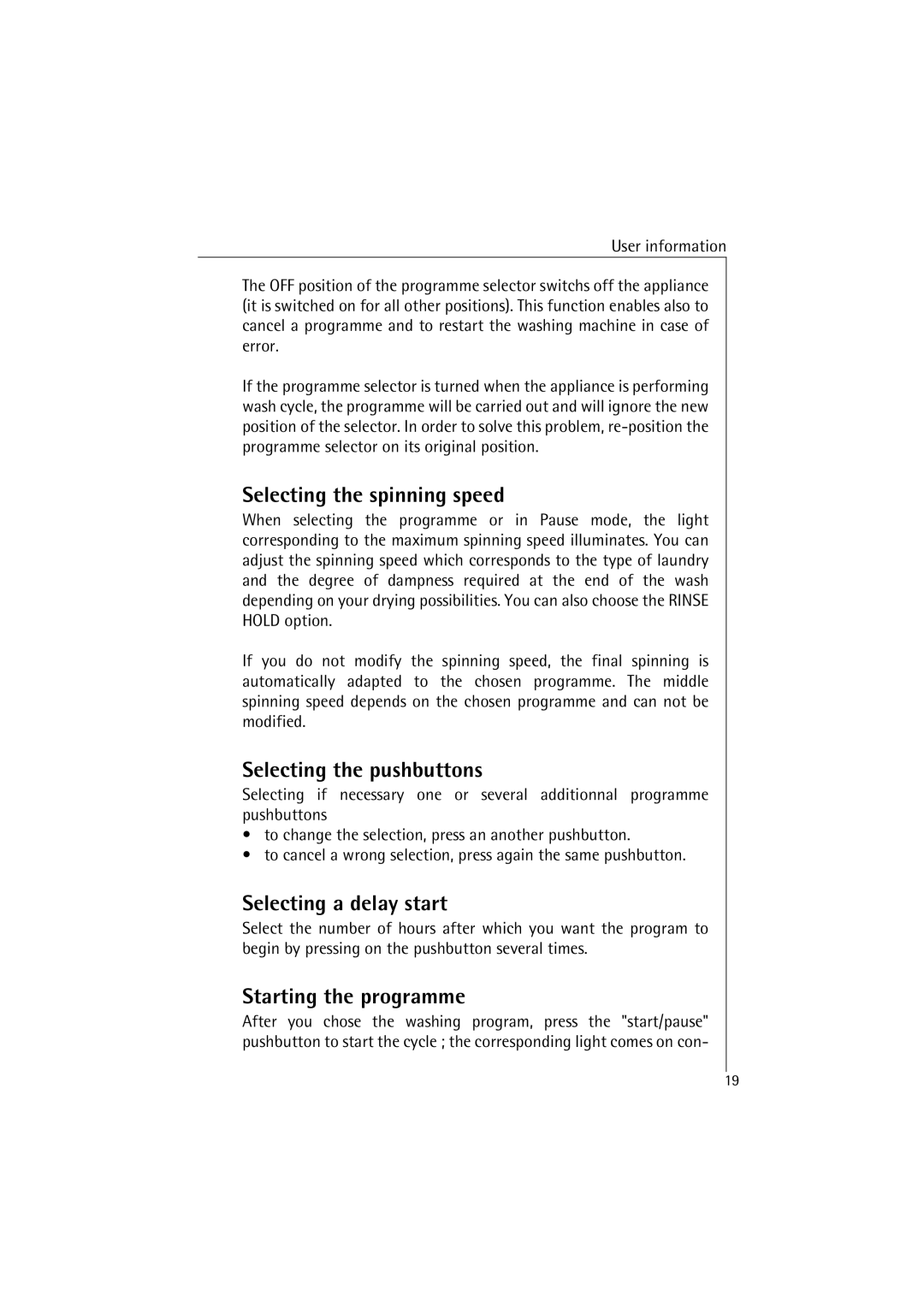User information
The OFF position of the programme selector switchs off the appliance (it is switched on for all other positions). This function enables also to cancel a programme and to restart the washing machine in case of error.
If the programme selector is turned when the appliance is performing wash cycle, the programme will be carried out and will ignore the new position of the selector. In order to solve this problem,
Selecting the spinning speed
When selecting the programme or in Pause mode, the light corresponding to the maximum spinning speed illuminates. You can adjust the spinning speed which corresponds to the type of laundry and the degree of dampness required at the end of the wash depending on your drying possibilities. You can also choose the RINSE HOLD option.
If you do not modify the spinning speed, the final spinning is automatically adapted to the chosen programme. The middle spinning speed depends on the chosen programme and can not be modified.
Selecting the pushbuttons
Selecting if necessary one or several additionnal programme pushbuttons
•to change the selection, press an another pushbutton.
•to cancel a wrong selection, press again the same pushbutton.
Selecting a delay start
Select the number of hours after which you want the program to begin by pressing on the pushbutton several times.
Starting the programme
After you chose the washing program, press the "start/pause" pushbutton to start the cycle ; the corresponding light comes on con-
19