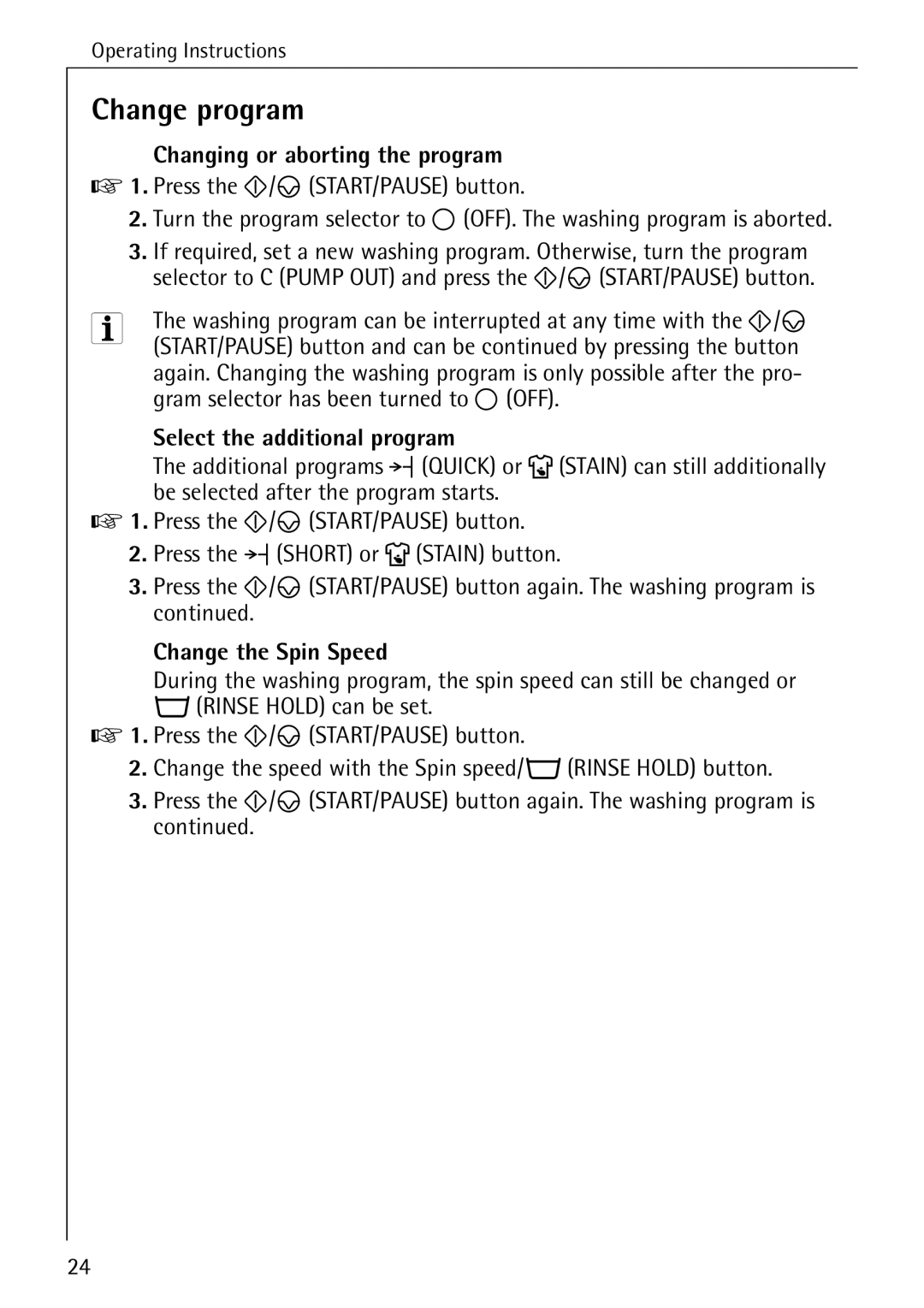Operating Instructions
Change program
Changing or aborting the program
01. Press the O/s (START/PAUSE) button.
2.Turn the program selector to I (OFF). The washing program is aborted.
3.If required, set a new washing program. Otherwise, turn the program selector to C (PUMP OUT) and press the O/s (START/PAUSE) button.
3 | The washing program can be interrupted at any time with the O/s |
| (START/PAUSE) button and can be continued by pressing the button |
again. Changing the washing program is only possible after the pro- gram selector has been turned to I (OFF).
Select the additional program
The additional programs ] (QUICK) or ä(STAIN) can still additionally be selected after the program starts.
01. Press the O/s (START/PAUSE) button.
2.Press the ] (SHORT) or ä(STAIN) button.
3.Press the O/s (START/PAUSE) button again. The washing program is continued.
Change the Spin Speed
During the washing program, the spin speed can still be changed or o(RINSE HOLD) can be set.
01. Press the O/s (START/PAUSE) button.
2.Change the speed with the Spin speed/o(RINSE HOLD) button.
3.Press the O/s (START/PAUSE) button again. The washing program is continued.
24