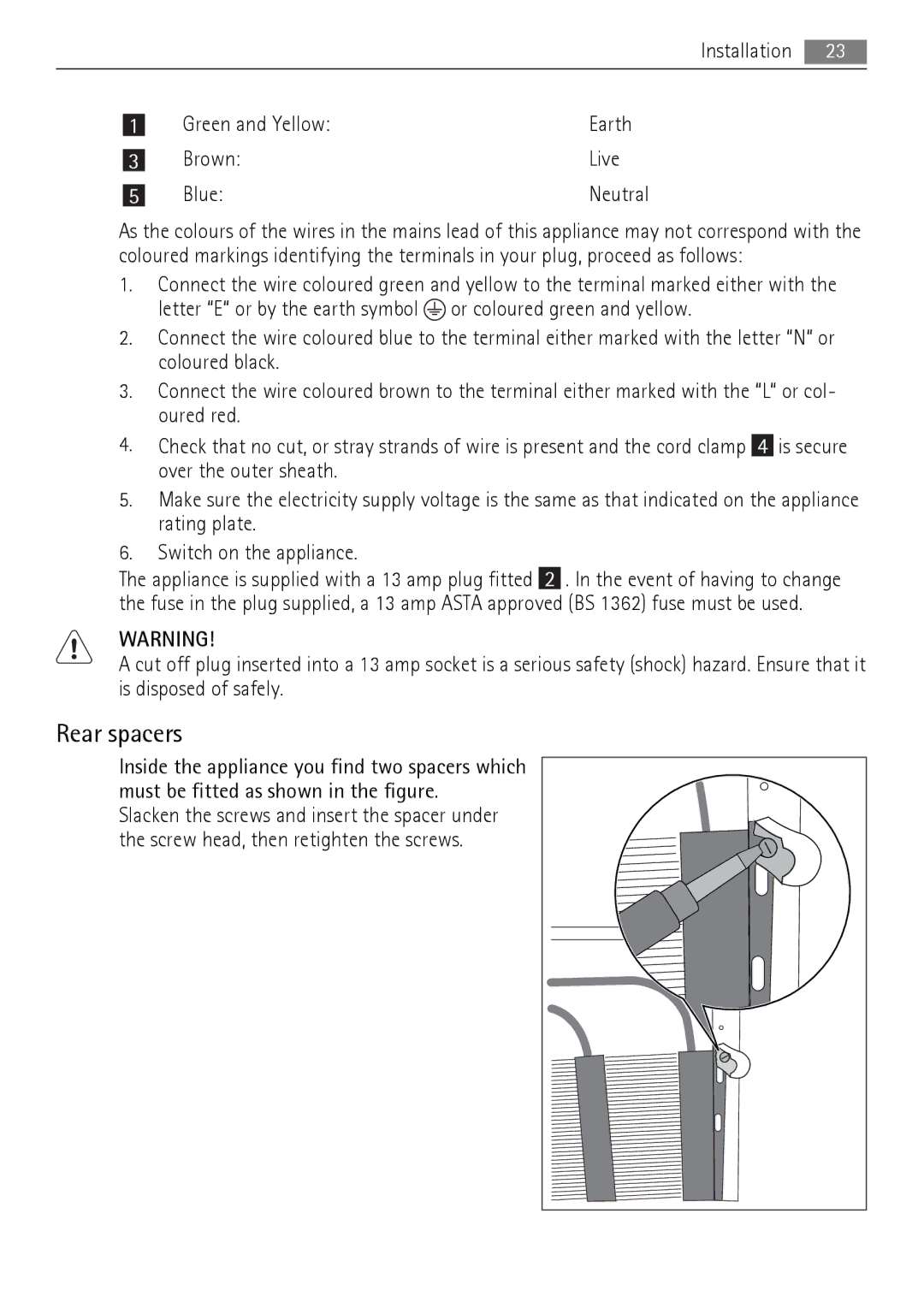S94400CTX0 specifications
The AEG S94400CTX0 is a high-performance built-in refrigerator that has been designed to cater to modern culinary needs while ensuring efficiency and functionality. This appliance is a notable choice for those looking to optimize their kitchen space without compromising on storage and preservation capabilities.One of the standout features of the AEG S94400CTX0 is its capacity. With ample space for food storage, it boasts a total net capacity of around 300 liters, making it perfect for families or individuals who buy in bulk. The adjustable shelving and storage compartments allow users to customize the interior according to their needs, ensuring easy access to all items.
In terms of technology, the S94400CTX0 is equipped with AEG's advanced FreshStorage technology. This feature maintains an optimal temperature and humidity level, which is essential for preserving the freshness of fruits and vegetables. The cooling system is designed to reduce fluctuation in temperature, which can cause food spoilage.
Furthermore, this refrigerator incorporates the LowFrost system, significantly reducing the formation of frost inside the appliance. This technology not only simplifies maintenance but also enhances energy efficiency, leading to lower electricity bills. The automatic defrost function ensures that users spend less time cleaning and more time enjoying their food.
Energy efficiency is further highlighted by its A++ energy rating, which signifies reduced power consumption while maintaining top-notch performance. This rating is a significant advantage for environmentally conscious consumers looking to minimize their carbon footprint.
The design of the AEG S94400CTX0 is also noteworthy. Its sleek stainless-steel exterior gives it a modern aesthetic that can seamlessly integrate into any kitchen décor. The touch controls on the front of the appliance allow for easy temperature adjustments, contributing to user-friendliness.
Lastly, the AEG S94400CTX0 features a robust sound insulation system, ensuring that it operates quietly. This is especially valuable in open-plan living spaces where noise levels need to be minimized.
In summary, the AEG S94400CTX0 combines advanced technology, energy efficiency, and a user-friendly design, making it an ideal choice for those seeking a reliable and stylish refrigerator for their homes.