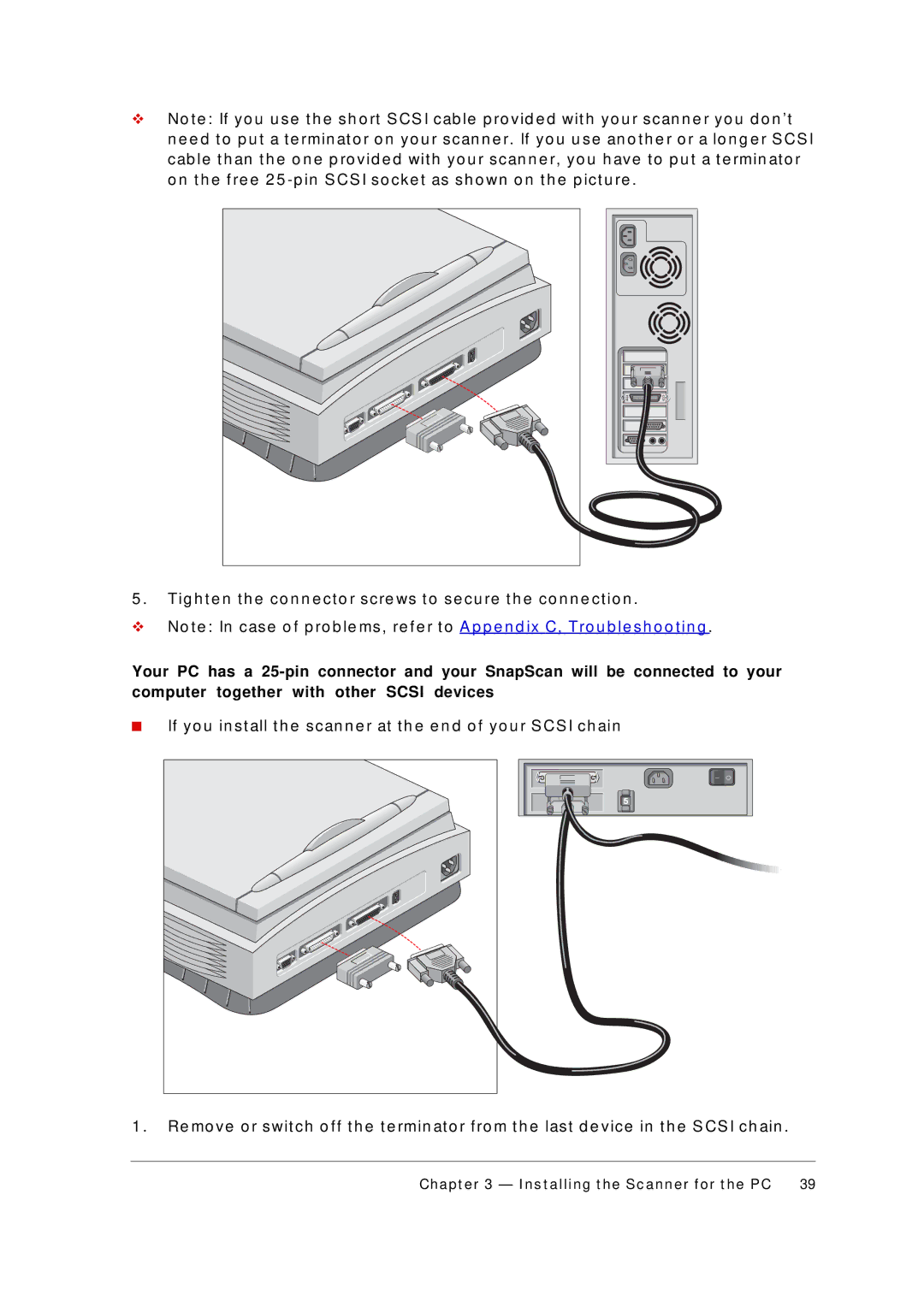v | No t e : I f y o u u s e t h e s h o rt S CS I c ab le p ro v id e d wit h y o u r s c an n e r y o u d o n ’t |
| n e e d t o p u t a t e rmin at o r o n y o u r s c an n e r. I f y o u u s e an o t h e r o r a lo n g e r S CS I |
| c ab le t h an t h e o n e p ro v id e d wit h y o u r s c an n e r, y o u h av e t o p u t a t e rmin at o r |
| o n t h e f re e 2 5 |
5 . | Tig h t e n t h e c o n n e c t o r s c re ws t o s e c u re t h e c o n n e c t io n . |
v | No t e : I n c as e o f p ro b le ms , re f e r t o A p p e n d ix C, Tro u b le s h o o t in g . |
Your PC has a
þ I f y o u in s t all t h e s c an n e r at t h e e n d o f y o u r S CS I c h ain
1 . Re mo v e o r s wit c h o f f t h e t e rmin at o r f ro m t h e las t d e v ic e in t h e S CS I c h ain .
Ch a p t e r 3 — I n s t a l l i n g t h e S c a n n e r f o r t h e P C | 39 |