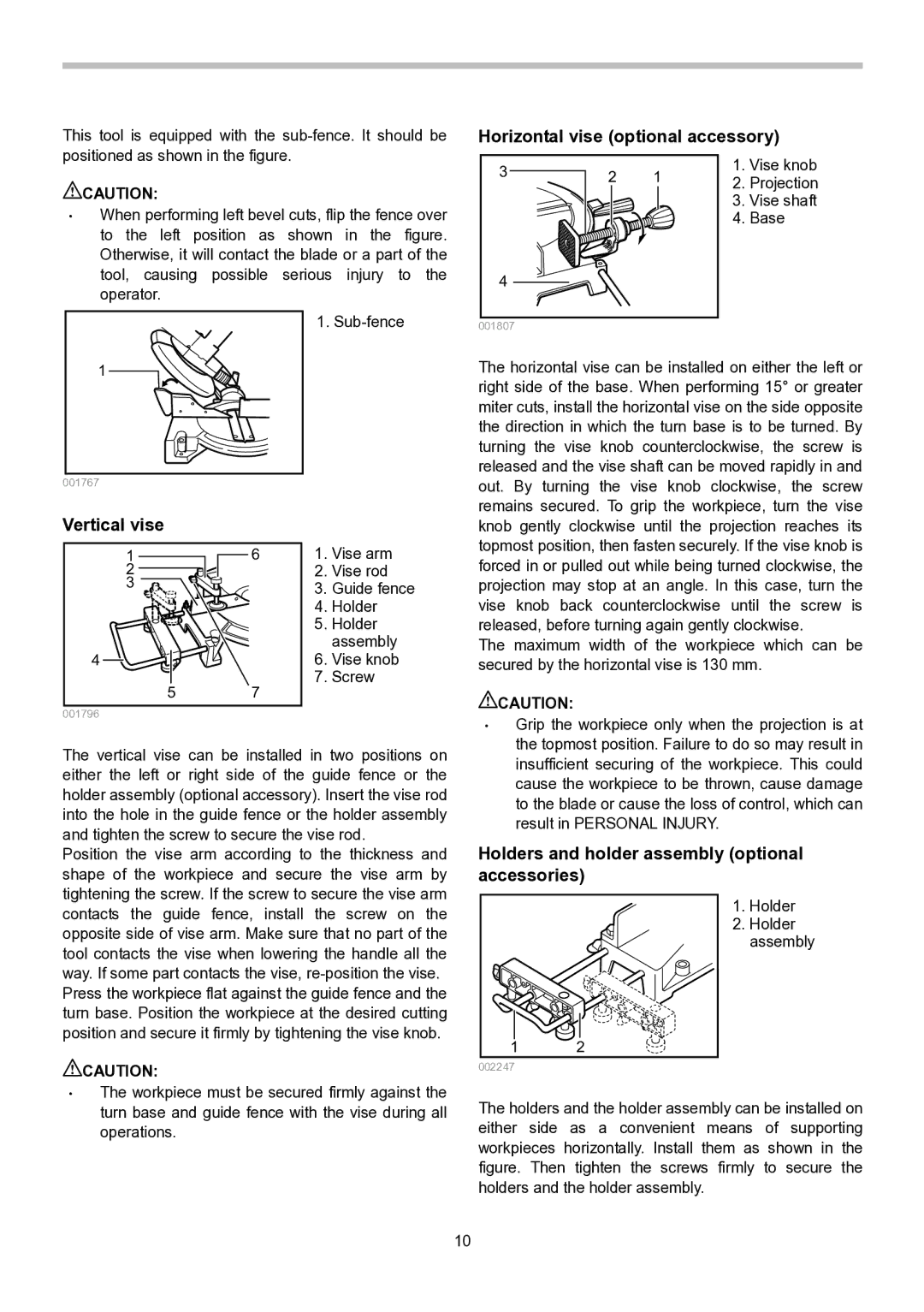This tool is equipped with the
![]() CAUTION:
CAUTION:
•When performing left bevel cuts, flip the fence over to the left position as shown in the figure. Otherwise, it will contact the blade or a part of the tool, causing possible serious injury to the operator.
Horizontal vise (optional accessory)
3 | 2 | 1 | 1. Vise knob | ||
2. | Projection | ||||
|
|
| |||
|
|
| 3. Vise shaft | ||
|
|
| 4. | Base | |
4
1
001767
Vertical vise
1. Sub-fence
001807
The horizontal vise can be installed on either the left or right side of the base. When performing 15° or greater miter cuts, install the horizontal vise on the side opposite the direction in which the turn base is to be turned. By turning the vise knob counterclockwise, the screw is released and the vise shaft can be moved rapidly in and out. By turning the vise knob clockwise, the screw remains secured. To grip the workpiece, turn the vise knob gently clockwise until the projection reaches its topmost position, then fasten securely. If the vise knob is
1 ![]()
![]() 6
6
2
3 ![]()
![]()
4
5 7
001796
1.Vise arm
2.Vise rod
3.Guide fence
4.Holder
5.Holder assembly
6.Vise knob
7.Screw
forced in or pulled out while being turned clockwise, the projection may stop at an angle. In this case, turn the vise knob back counterclockwise until the screw is released, before turning again gently clockwise.
The maximum width of the workpiece which can be secured by the horizontal vise is 130 mm.
![]() CAUTION:
CAUTION:
• | Grip the workpiece only when the projection is at |
| the topmost position. Failure to do so may result in |
The vertical vise can be installed in two positions on either the left or right side of the guide fence or the holder assembly (optional accessory). Insert the vise rod into the hole in the guide fence or the holder assembly and tighten the screw to secure the vise rod.
Position the vise arm according to the thickness and shape of the workpiece and secure the vise arm by tightening the screw. If the screw to secure the vise arm contacts the guide fence, install the screw on the opposite side of vise arm. Make sure that no part of the tool contacts the vise when lowering the handle all the way. If some part contacts the vise,
![]() CAUTION:
CAUTION:
•The workpiece must be secured firmly against the turn base and guide fence with the vise during all operations.
insufficient securing of the workpiece. This could |
cause the workpiece to be thrown, cause damage |
to the blade or cause the loss of control, which can |
result in PERSONAL INJURY. |
Holders and holder assembly (optional accessories)
| 1. Holder |
| 2. Holder |
| assembly |
1 | 2 |
002247 |
|
The holders and the holder assembly can be installed on either side as a convenient means of supporting workpieces horizontally. Install them as shown in the figure. Then tighten the screws firmly to secure the holders and the holder assembly.
10