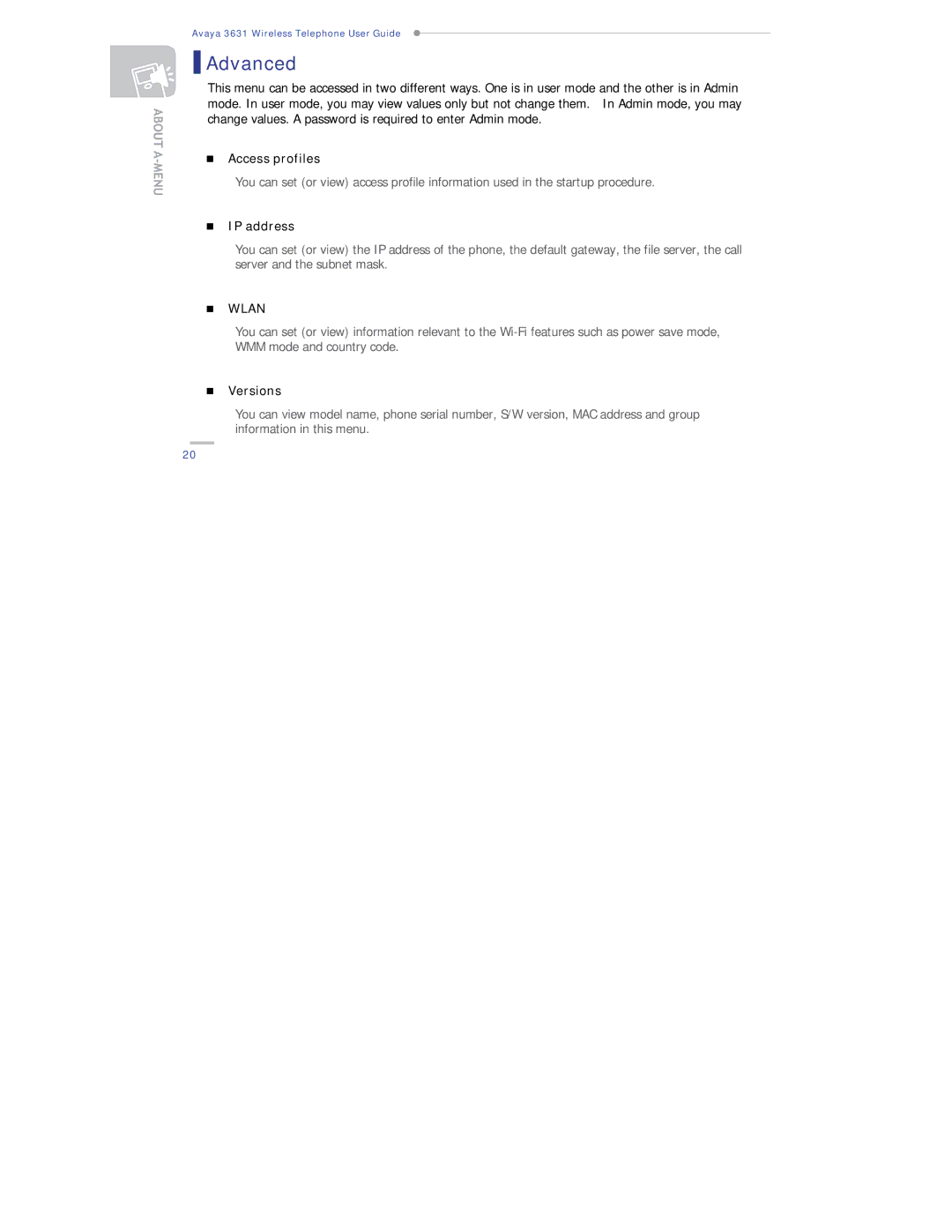Avaya 3631 Wireless Telephone User Guide
 Advanced
Advanced
This menu can be accessed in two different ways. One is in user mode and the other is in Admin mode. In user mode, you may view values only but not change them. In Admin mode, you may change values. A password is required to enter Admin mode.
Access profiles
You can set (or view) access profile information used in the startup procedure.
IP address
You can set (or view) the IP address of the phone, the default gateway, the file server, the call server and the subnet mask.
WLAN
You can set (or view) information relevant to the
Versions
You can view model name, phone serial number, S/W version, MAC address and group information in this menu.
20