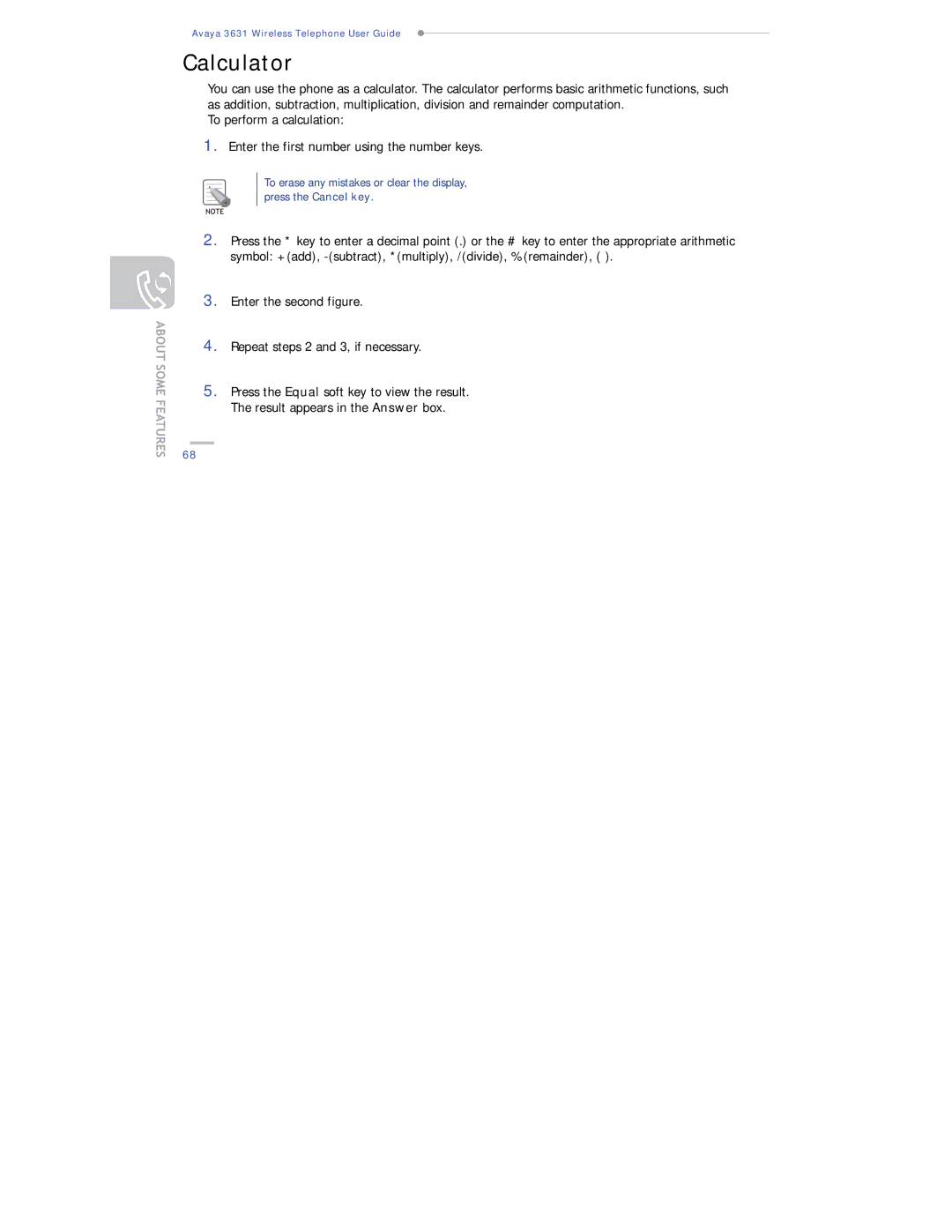Avaya 3631 Wireless Telephone User Guide
Calculator
You can use the phone as a calculator. The calculator performs basic arithmetic functions, such as addition, subtraction, multiplication, division and remainder computation.
To perform a calculation:
1.Enter the first number using the number keys.
To erase any mistakes or clear the display, press the Cancel key.
2.Press the * key to enter a decimal point (.) or the # key to enter the appropriate arithmetic symbol: +(add),
3.Enter the second figure.
4.Repeat steps 2 and 3, if necessary.
5.Press the Equal soft key to view the result. The result appears in the Answer box.
68