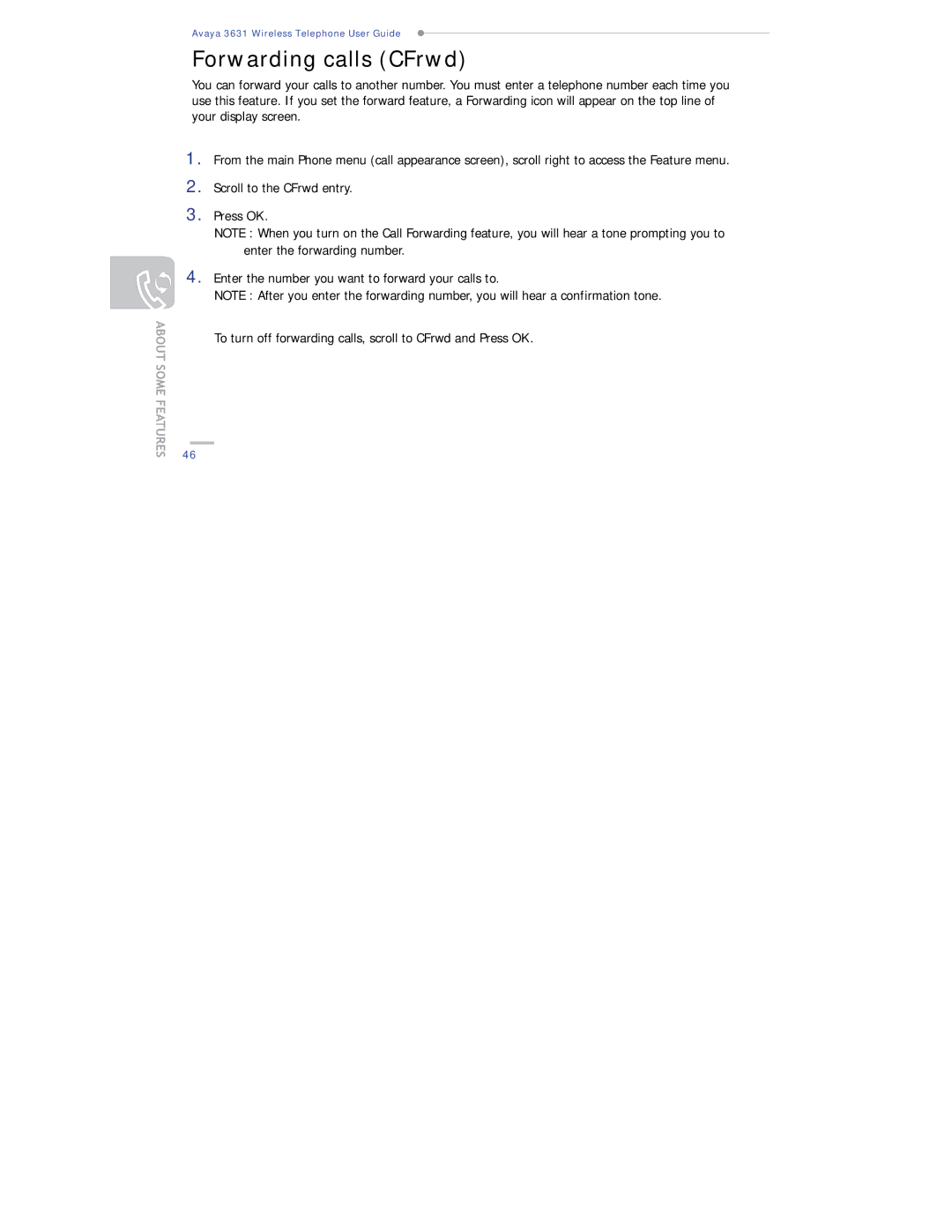Avaya 3631 Wireless Telephone User Guide
Forwarding calls (CFrwd)
You can forward your calls to another number. You must enter a telephone number each time you use this feature. If you set the forward feature, a Forwarding icon will appear on the top line of your display screen.
1.
2.
3.
4.
From the main Phone menu (call appearance screen), scroll right to access the Feature menu.
Scroll to the CFrwd entry.
Press OK.
NOTE : When you turn on the Call Forwarding feature, you will hear a tone prompting you to enter the forwarding number.
Enter the number you want to forward your calls to.
NOTE : After you enter the forwarding number, you will hear a confirmation tone.
To turn off forwarding calls, scroll to CFrwd and Press OK.
46