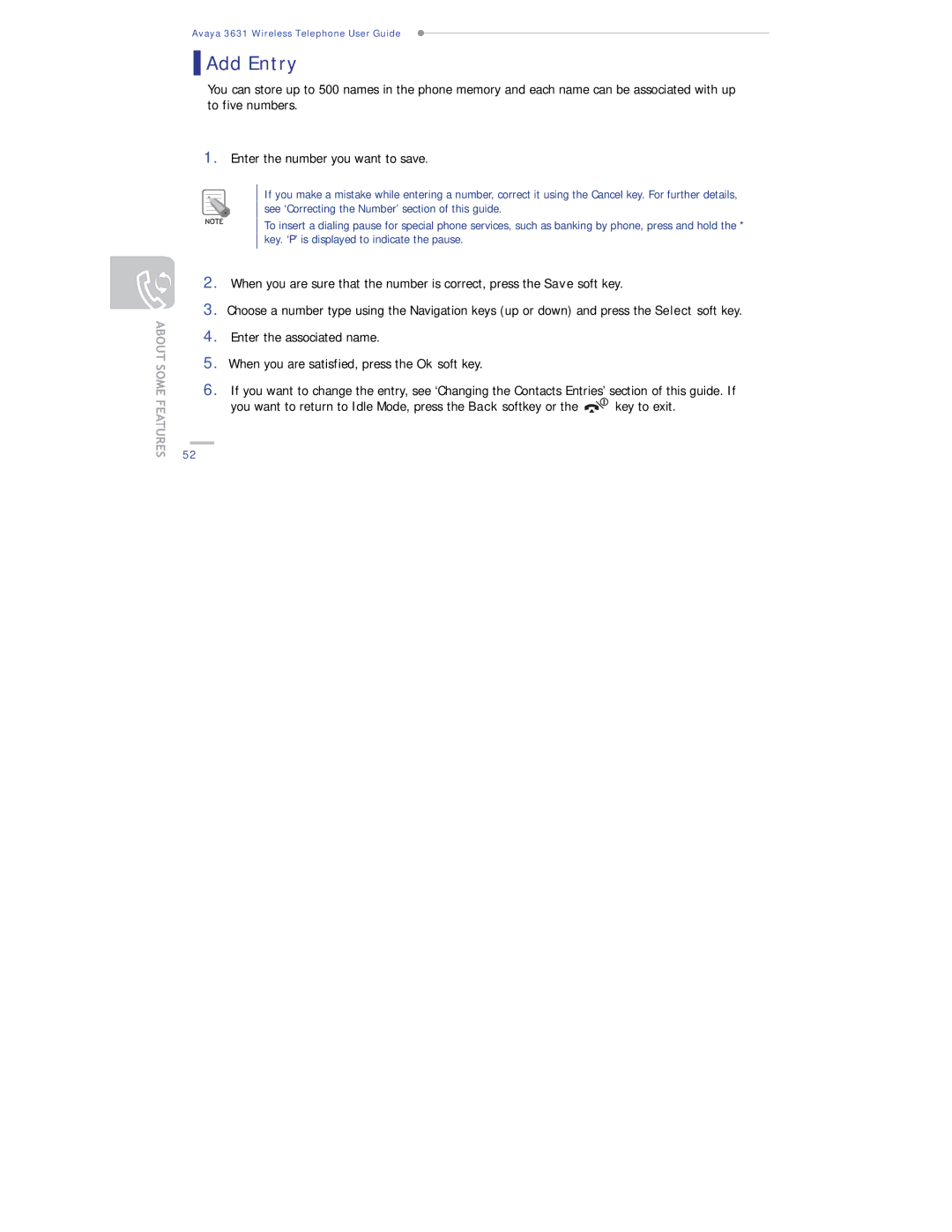Avaya 3631 Wireless Telephone User Guide
 Add Entry
Add Entry
You can store up to 500 names in the phone memory and each name can be associated with up to five numbers.
1.Enter the number you want to save.
If you make a mistake while entering a number, correct it using the Cancel key. For further details, see ‘Correcting the Number’ section of this guide.
To insert a dialing pause for special phone services, such as banking by phone, press and hold the * key. ‘P’ is displayed to indicate the pause.
2.When you are sure that the number is correct, press the Save soft key.
3.Choose a number type using the Navigation keys (up or down) and press the Select soft key.
4.Enter the associated name.
5.When you are satisfied, press the Ok soft key.
6.If you want to change the entry, see ‘Changing the Contacts Entries’ section of this guide. If
you want to return to Idle Mode, press the Back softkey or the ![]()
![]() key to exit.
key to exit.
52