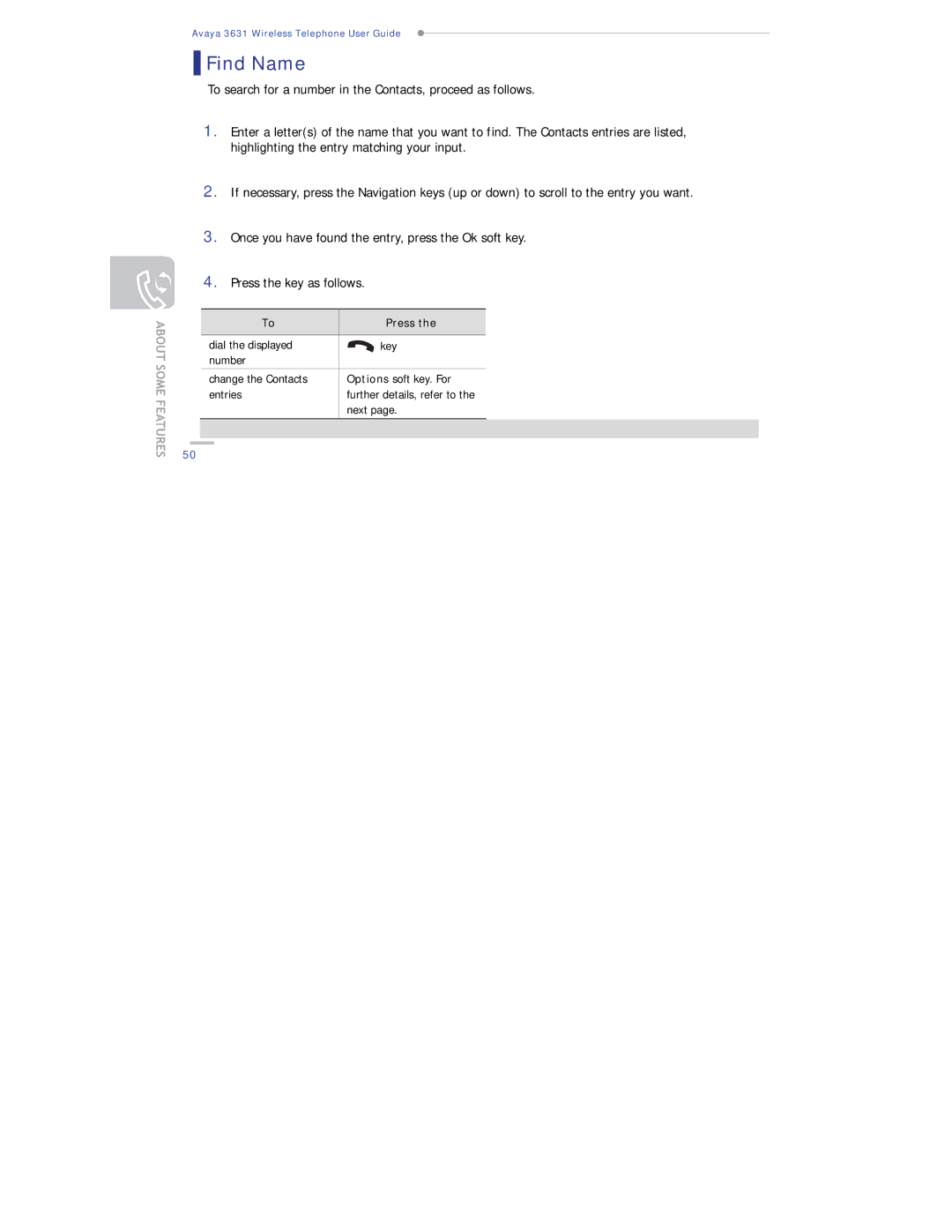Avaya 3631 Wireless Telephone User Guide
 Find Name
Find Name
To search for a number in the Contacts, proceed as follows.
1.Enter a letter(s) of the name that you want to find. The Contacts entries are listed, highlighting the entry matching your input.
2.If necessary, press the Navigation keys (up or down) to scroll to the entry you want.
3.Once you have found the entry, press the Ok soft key.
4.Press the key as follows.
|
| To | Press the |
|
|
|
|
|
|
| dial the displayed | key |
| |
| number |
|
| |
|
|
|
|
|
| change the Contacts | Options soft key. For |
| |
| entries | further details, refer to the |
| |
|
|
| next page. |
|
|
|
|
|
|
|
|
|
|
|
50