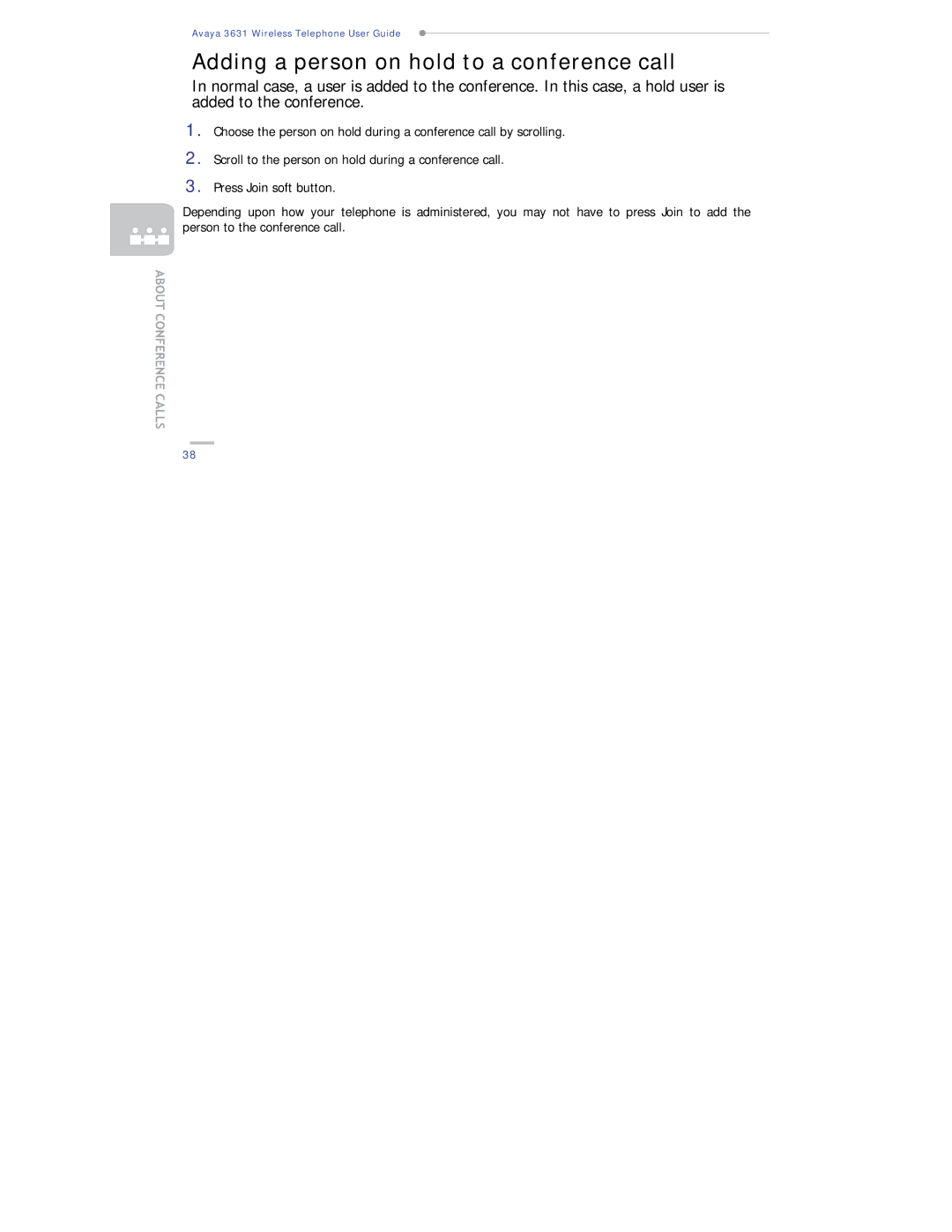Avaya 3631 Wireless Telephone User Guide
Adding a person on hold to a conference call
In normal case, a user is added to the conference. In this case, a hold user is added to the conference.
1.
2.
3.
Choose the person on hold during a conference call by scrolling.
Scroll to the person on hold during a conference call.
Press Join soft button.
Depending upon how your telephone is administered, you may not have to press Join to add the person to the conference call.
38