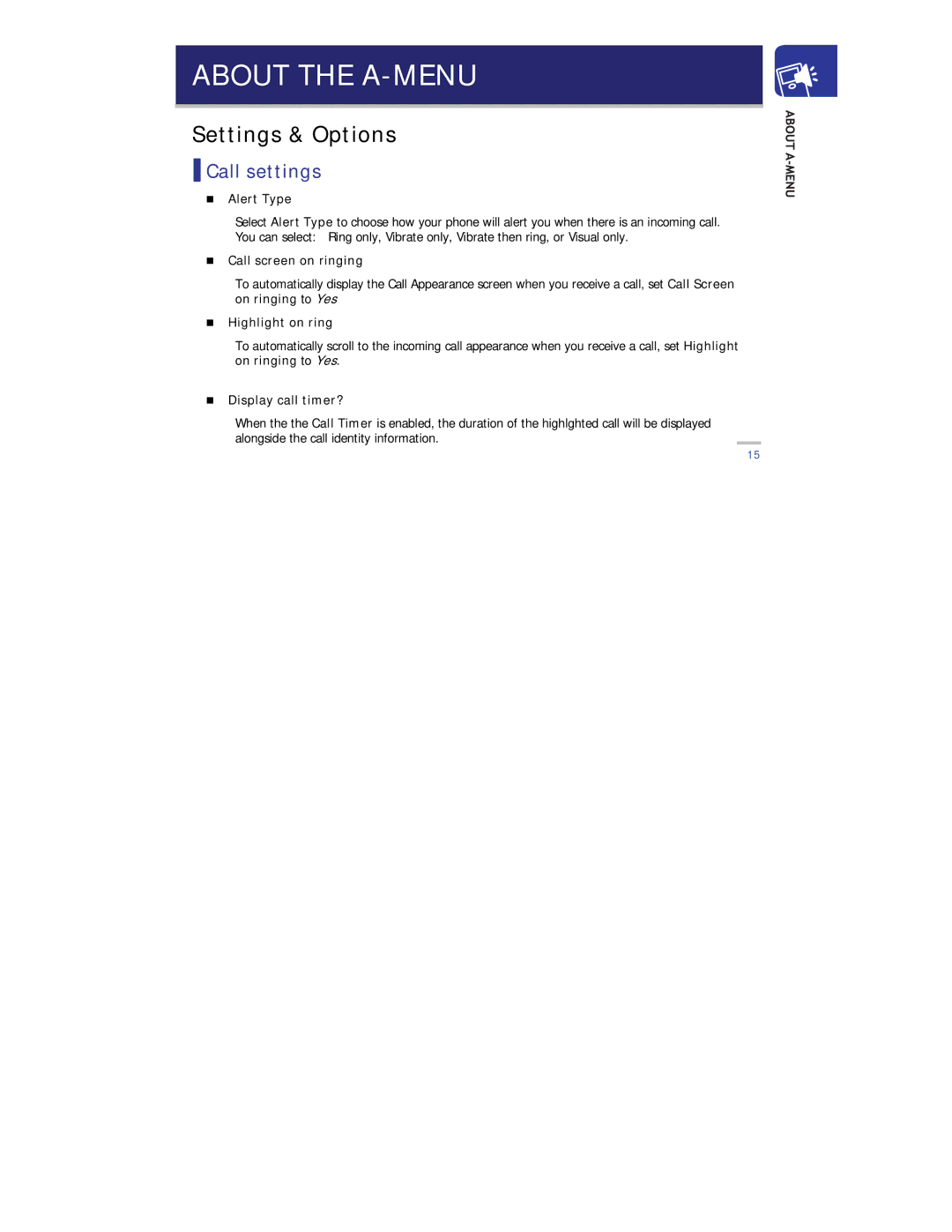ABOUT THE A-MENU
Settings & Options
 Call settings
Call settings
Alert Type
Select Alert Type to choose how your phone will alert you when there is an incoming call. You can select: Ring only, Vibrate only, Vibrate then ring, or Visual only.
Call screen on ringing
To automatically display the Call Appearance screen when you receive a call, set Call Screen on ringing to Yes
Highlight on ring
To automatically scroll to the incoming call appearance when you receive a call, set Highlight on ringing to Yes.
Display call timer?
When the the Call Timer is enabled, the duration of the highlghted call will be displayed alongside the call identity information.
15