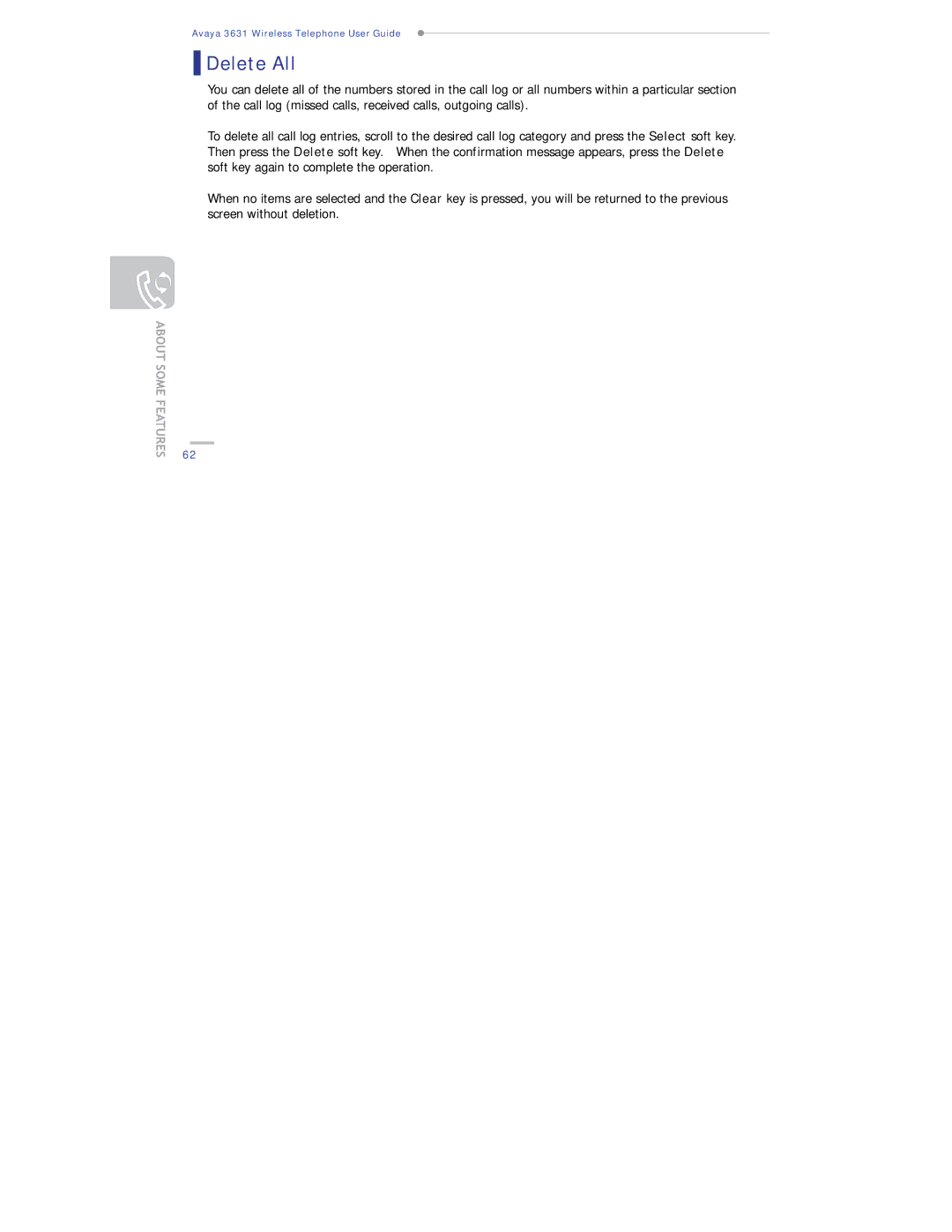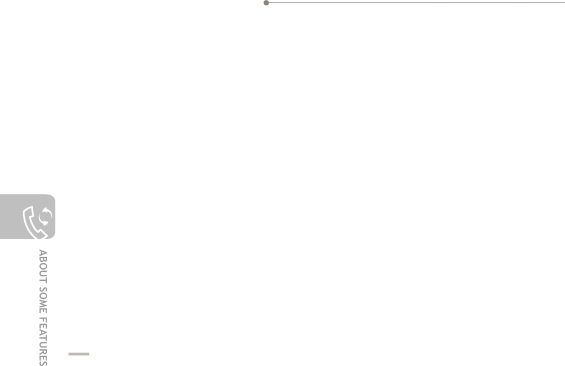
Avaya 3631 Wireless Telephone User Guide
 Delete All
Delete All
You can delete all of the numbers stored in the call log or all numbers within a particular section of the call log (missed calls, received calls, outgoing calls).
To delete all call log entries, scroll to the desired call log category and press the Select soft key. Then press the Delete soft key. When the confirmation message appears, press the Delete soft key again to complete the operation.
When no items are selected and the Clear key is pressed, you will be returned to the previous screen without deletion.
62