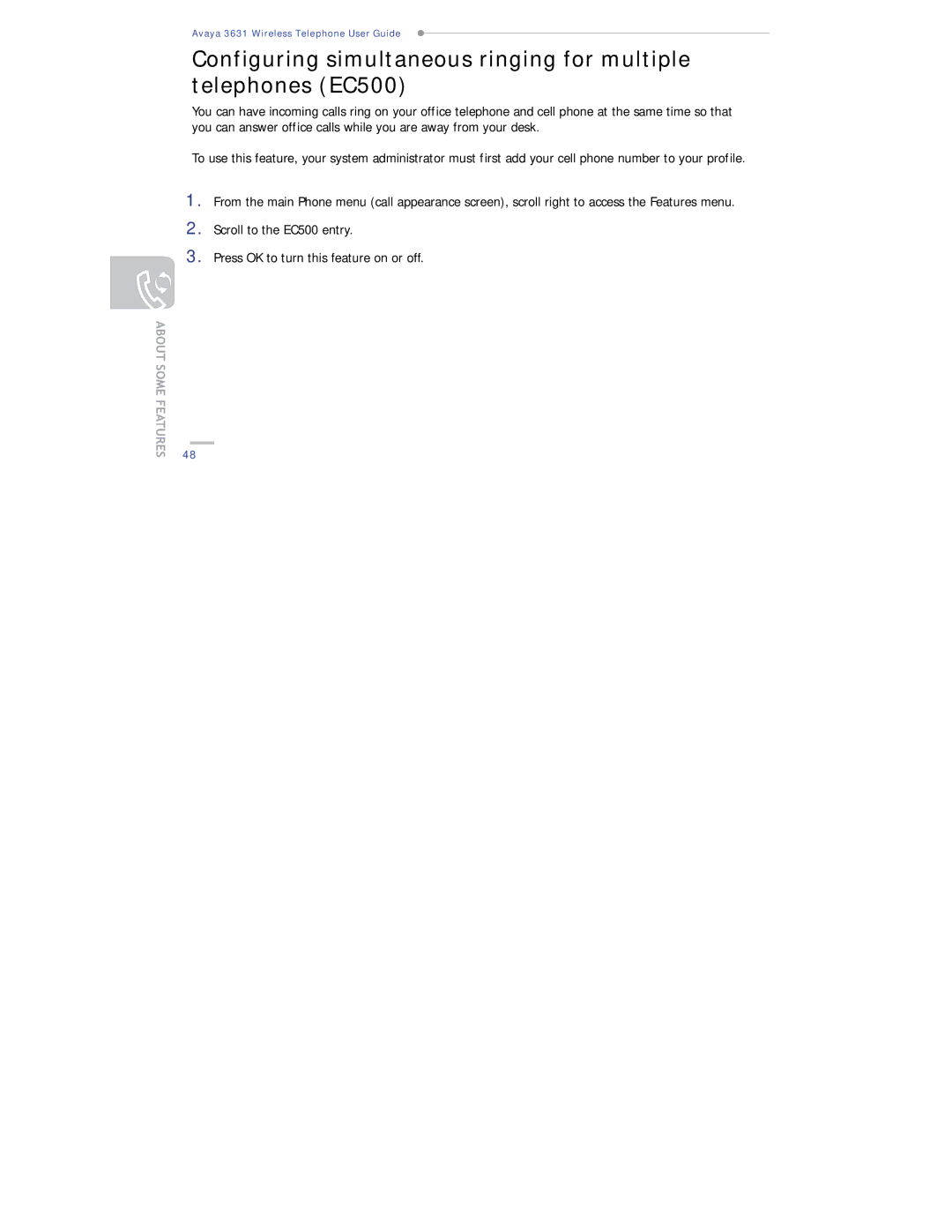Avaya 3631 Wireless Telephone User Guide
Configuring simultaneous ringing for multiple telephones (EC500)
You can have incoming calls ring on your office telephone and cell phone at the same time so that you can answer office calls while you are away from your desk.
To use this feature, your system administrator must first add your cell phone number to your profile.
1.
2.
3.
From the main Phone menu (call appearance screen), scroll right to access the Features menu.
Scroll to the EC500 entry.
Press OK to turn this feature on or off.
48