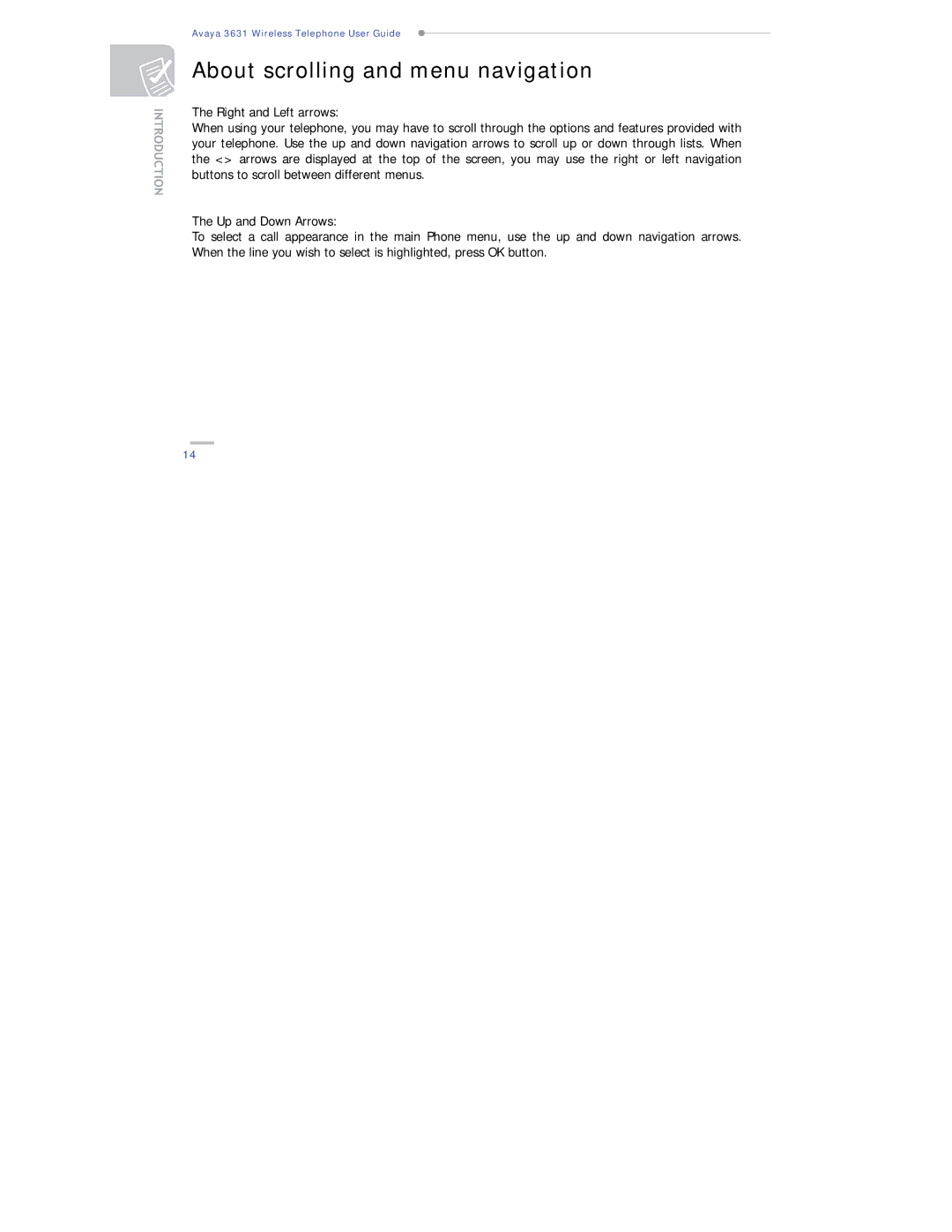Avaya 3631 Wireless Telephone User Guide
 About scrolling and menu navigation
About scrolling and menu navigation
The Right and Left arrows:
When using your telephone, you may have to scroll through the options and features provided with your telephone. Use the up and down navigation arrows to scroll up or down through lists. When the <> arrows are displayed at the top of the screen, you may use the right or left navigation buttons to scroll between different menus.
The Up and Down Arrows:
To select a call appearance in the main Phone menu, use the up and down navigation arrows. When the line you wish to select is highlighted, press OK button.
14