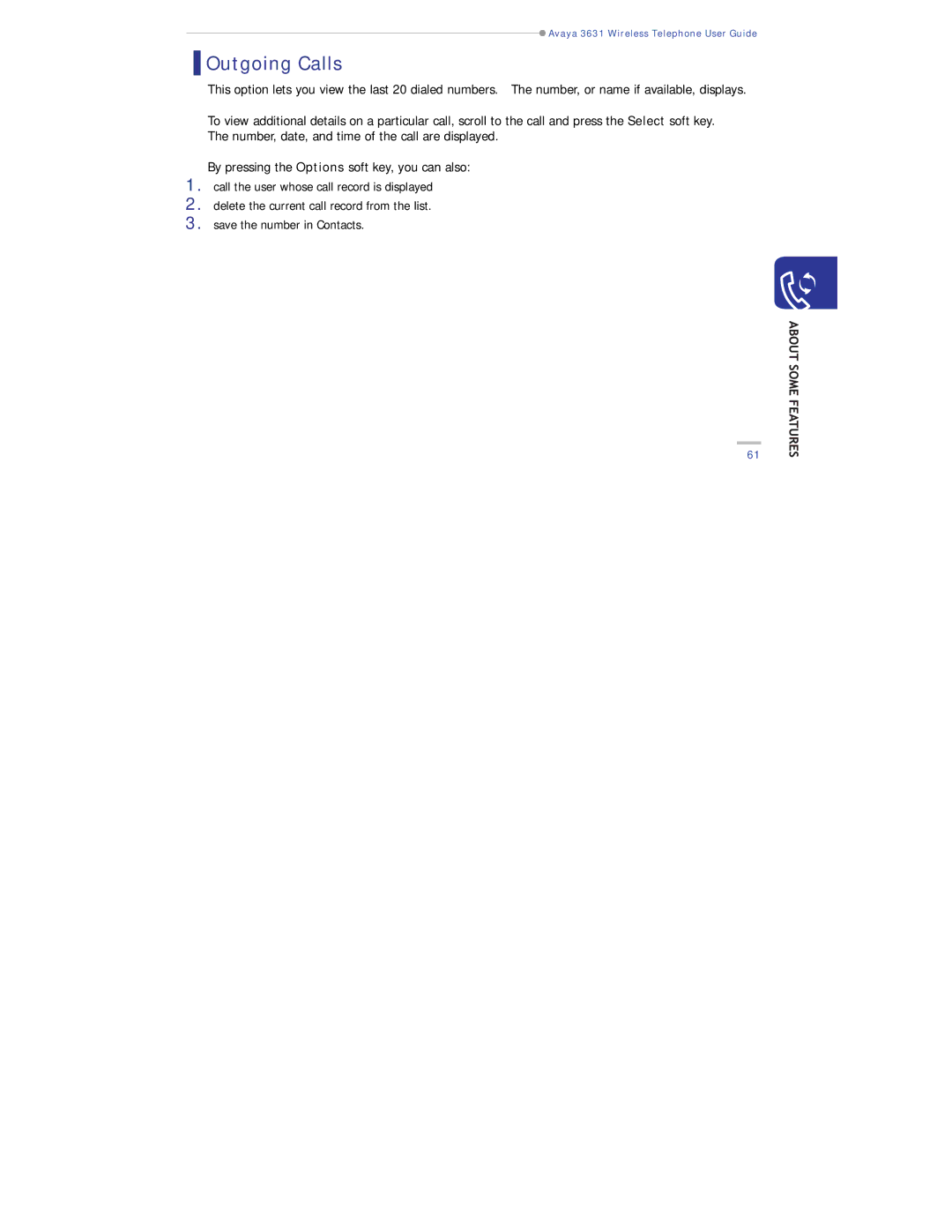Avaya 3631 Wireless Telephone User Guide
 Outgoing Calls
Outgoing Calls
This option lets you view the last 20 dialed numbers. The number, or name if available, displays.
1.
2.
3.
To view additional details on a particular call, scroll to the call and press the Select soft key. The number, date, and time of the call are displayed.
By pressing the Options soft key, you can also:
call the user whose call record is displayed delete the current call record from the list. save the number in Contacts.
61