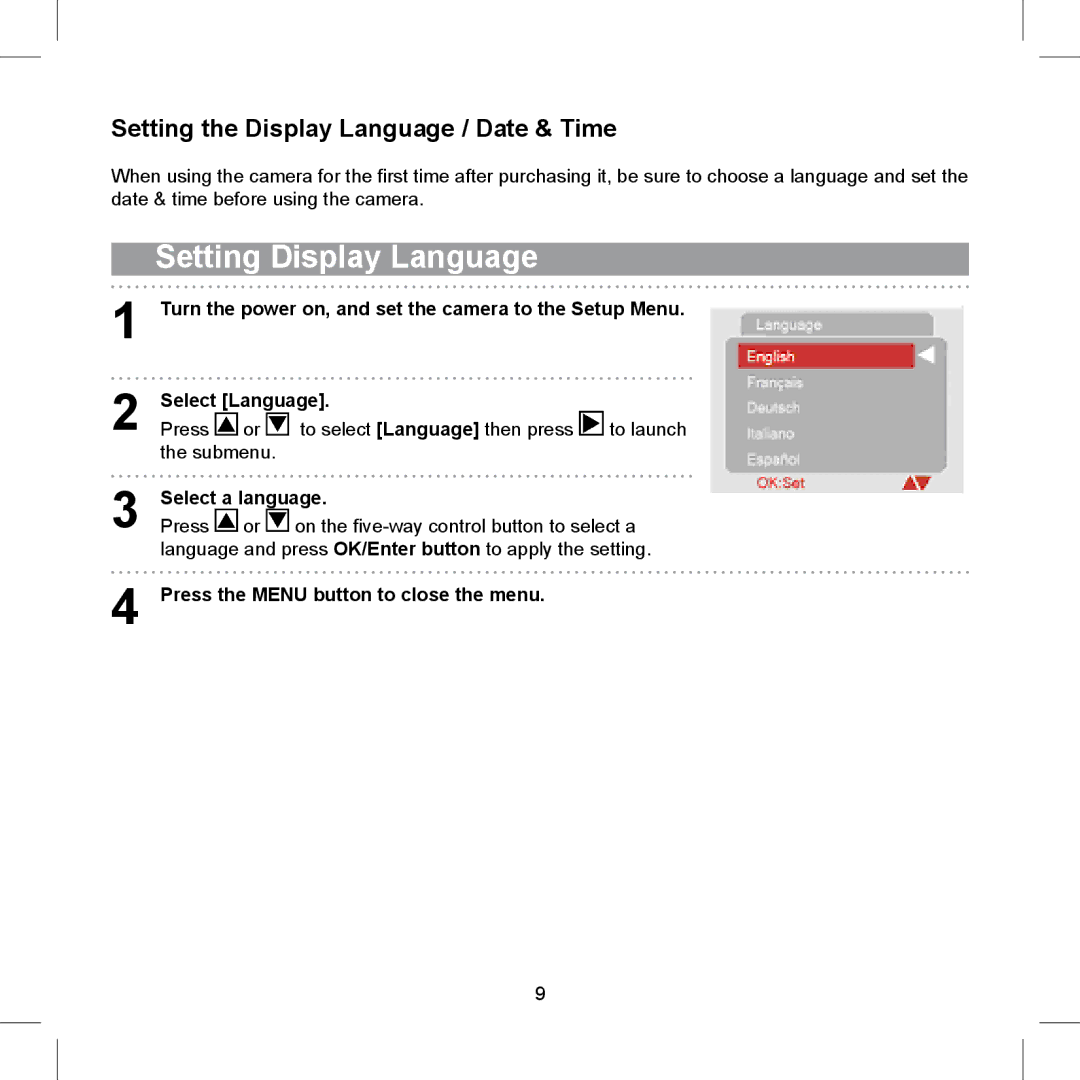Setting the Display Language / Date & Time
When using the camera for the first time after purchasing it, be sure to choose a language and set the date & time before using the camera.
1
2
Setting Display Language
Turn the power on, and set the camera to the Setup Menu.
Select [Language].
Press ![]() or
or ![]() to select [Language] then press
to select [Language] then press ![]() to launch the submenu.
to launch the submenu.
3 | Select a language. | ||
Press | or | on the | |
| language and press OK/Enter button to apply the setting. | ||
4 | Press the MENU button to close the menu. | ||