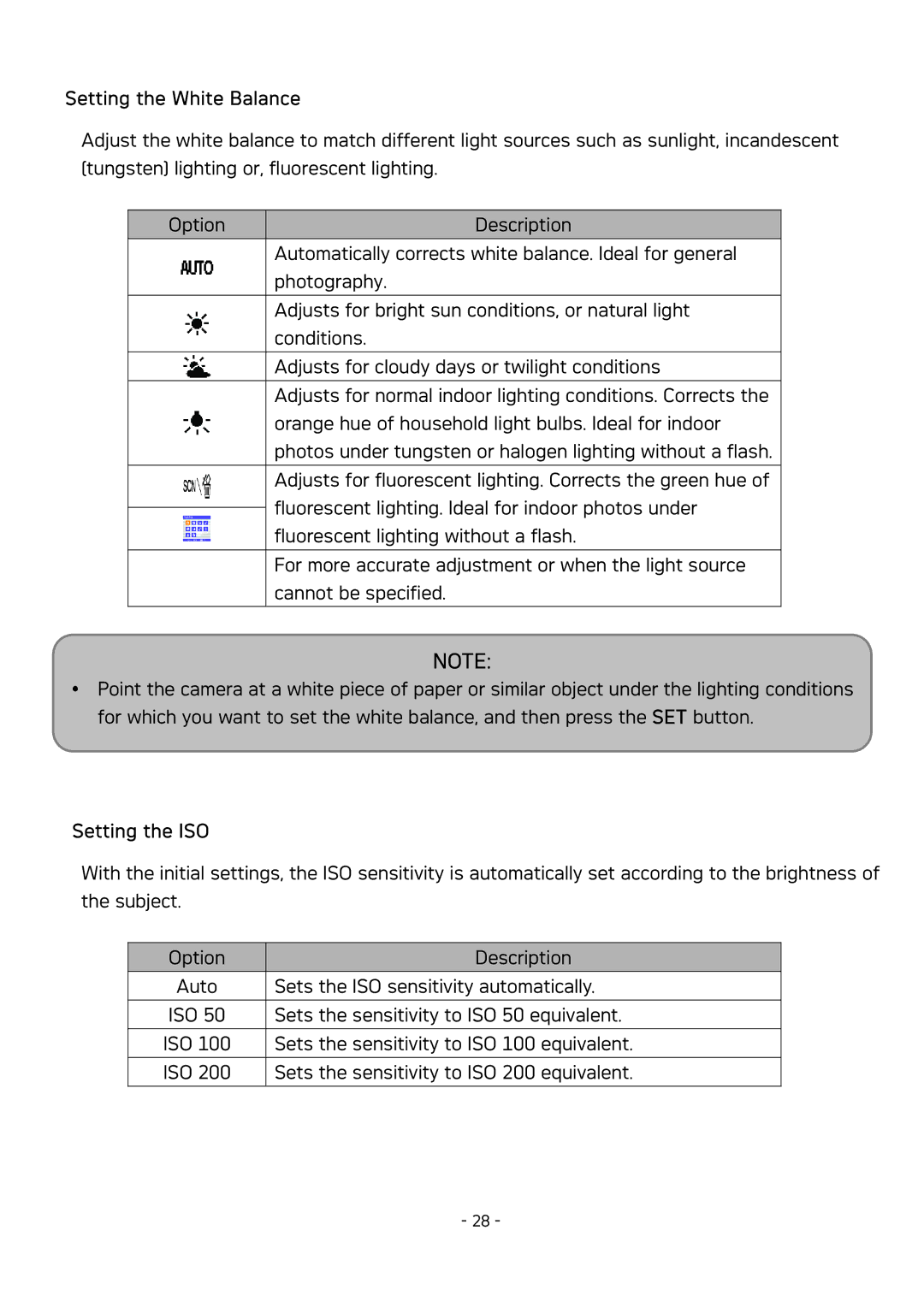Setting the White Balance
Adjust the white balance to match different light sources such as sunlight, incandescent
(tungsten) lighting or, fluorescent lighting.
Option |
| Description |
|
|
| Automatically corrects white balance. Ideal for general |
|
|
| photography. |
|
|
|
|
|
|
| Adjusts for bright sun conditions, or natural light |
|
|
| conditions. |
|
|
|
|
|
|
| Adjusts for cloudy days or twilight conditions |
|
|
|
|
|
|
| Adjusts for normal indoor lighting conditions. Corrects the |
|
|
| orange hue of household light bulbs. Ideal for indoor |
|
|
| photos under tungsten or halogen lighting without a flash. |
|
|
|
|
|
|
| Adjusts for fluorescent lighting. Corrects the green hue of |
|
|
| fluorescent lighting. Ideal for indoor photos under |
|
|
|
| |
|
| fluorescent lighting without a flash. |
|
|
|
|
|
|
| For more accurate adjustment or when the light source |
|
|
| cannot be specified. |
|
|
|
|
|
NOTE:
Point the camera at a white piece of paper or similar object under the lighting conditions for which you want to set the white balance, and then press the SET button.
Setting the ISO
With the initial settings, the ISO sensitivity is automatically set according to the brightness of the subject.
Option | Description |
Auto | Sets the ISO sensitivity automatically. |
|
|
ISO 50 | Sets the sensitivity to ISO 50 equivalent. |
|
|
ISO 100 | Sets the sensitivity to ISO 100 equivalent. |
|
|
ISO 200 | Sets the sensitivity to ISO 200 equivalent. |
|
|
- 28 -