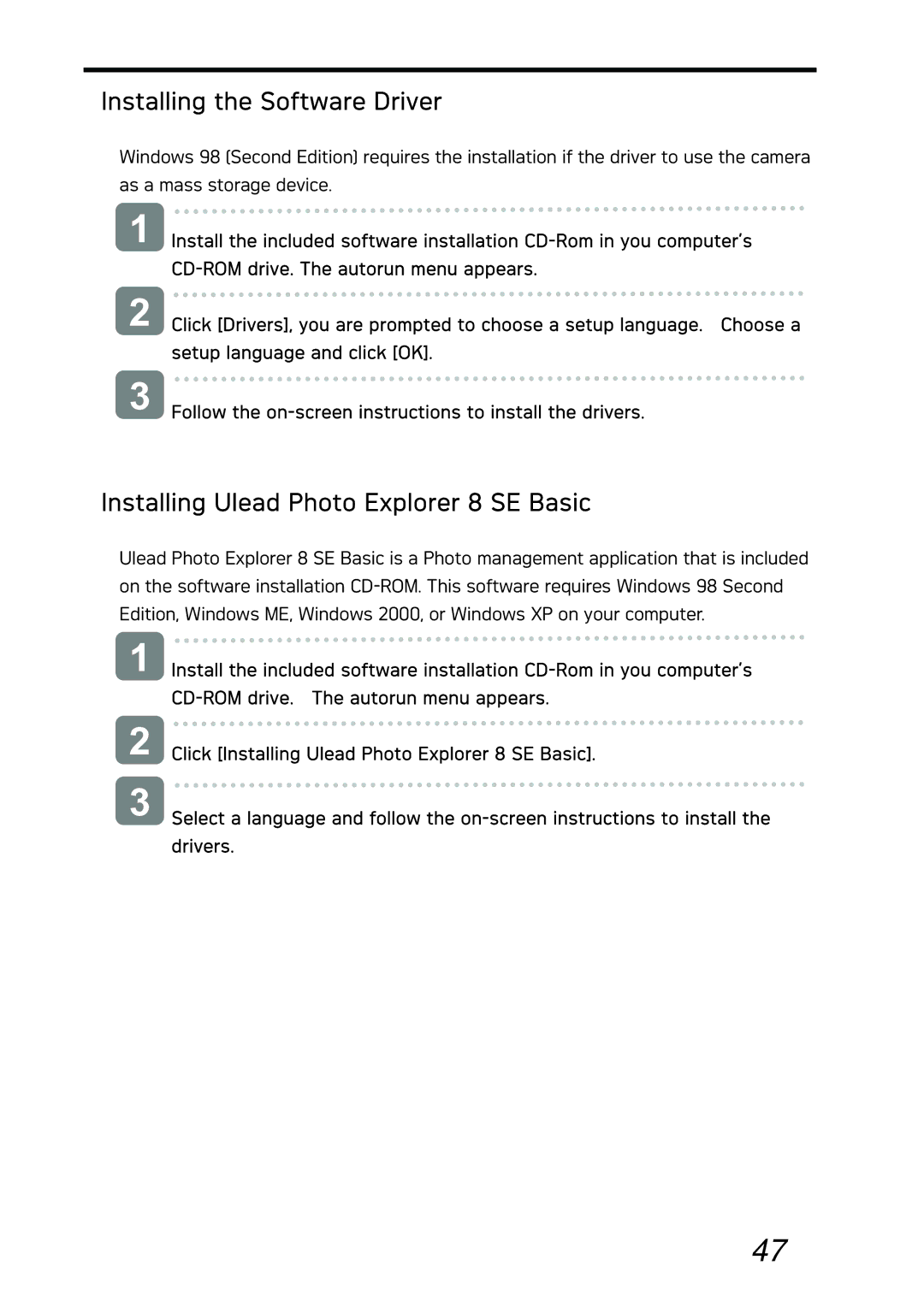Installing the Software Driver
Windows 98 (Second Edition) requires the installation if the driver to use the camera
as a mass storage device.
1 | Install the included software installation |
|
|
2 | Click [Drivers], you are prompted to choose a setup language. Choose a |
| setup language and click [OK]. |
3 | Follow the |
Installing Ulead Photo Explorer 8 SE Basic
Ulead Photo Explorer 8 SE Basic is a Photo management application that is included on the software installation
1 Install the included software installation
2
3
Click [Installing Ulead Photo Explorer 8 SE Basic].
Select a language and follow the
47