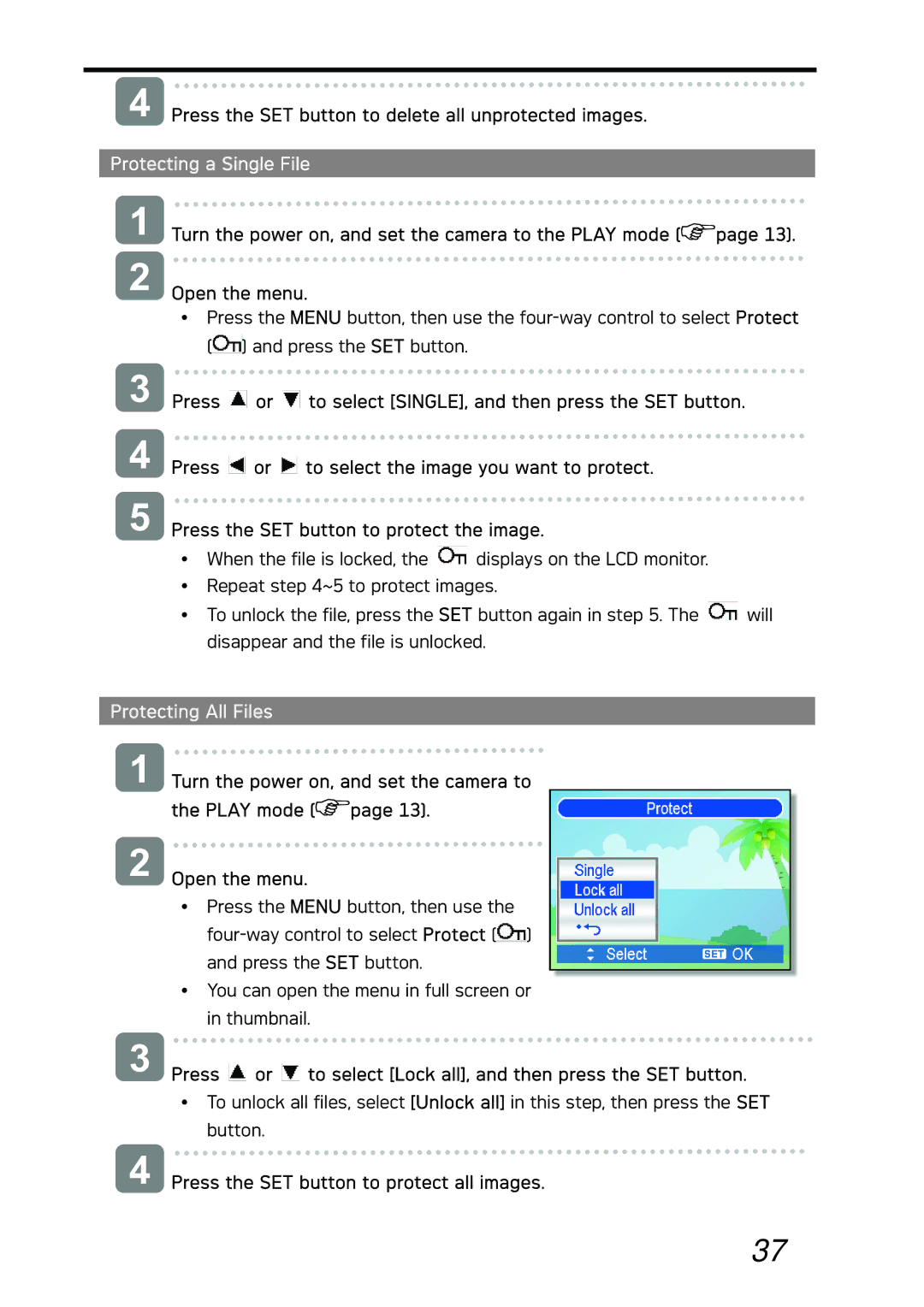4 Press the SET button to delete all unprotected images.
Protecting a Single File
1
2
3
4
5
Turn the power on, and set the camera to the PLAY mode (![]() page 13).
page 13).
Open the menu.
yPress the MENU button, then use the ![]() ) and press the SET button.
) and press the SET button.
Press ![]() or
or ![]() to select [SINGLE], and then press the SET button.
to select [SINGLE], and then press the SET button.
Press ![]() or
or ![]() to select the image you want to protect.
to select the image you want to protect.
Press the SET button to protect the image.
yWhen the file is locked, the ![]() displays on the LCD monitor.
displays on the LCD monitor.
yRepeat step 4~5 to protect images.
yTo unlock the file, press the SET button again in step 5. The ![]() will disappear and the file is unlocked.
will disappear and the file is unlocked.
Protecting All Files
1 Turn the power on, and set the camera to
the PLAY mode ( | page 13). |
2 Open the menu.
yPress the MENU button, then use the ![]() )
)
and press the SET button.
yYou can open the menu in full screen or in thumbnail.
3
4
Press  or
or  to select [Lock all], and then press the SET button.
to select [Lock all], and then press the SET button.
yTo unlock all files, select [Unlock all] in this step, then press the SET button.
Press the SET button to protect all images.
37